hi
i'm having a problem with applying a displacement map to this house to get the angles wooden slats.
the first image is with 3d displacement. i used fixed antialias of 4, and high irradiance map settings to see if it would solve the problem of the waviness of the lines . took 2 1/2 hours!

the second has 2d displacement, and looks good, but the where the edges meet there are gaps. anyone know if there is a way to close these with 2d mapping?

for the this third render i upped the "Edge Length" settings on the 3d displacement map. looks better,but still some waviness. i tried making this higher, but it doesn't resolve this. can anyone help with this? thanks
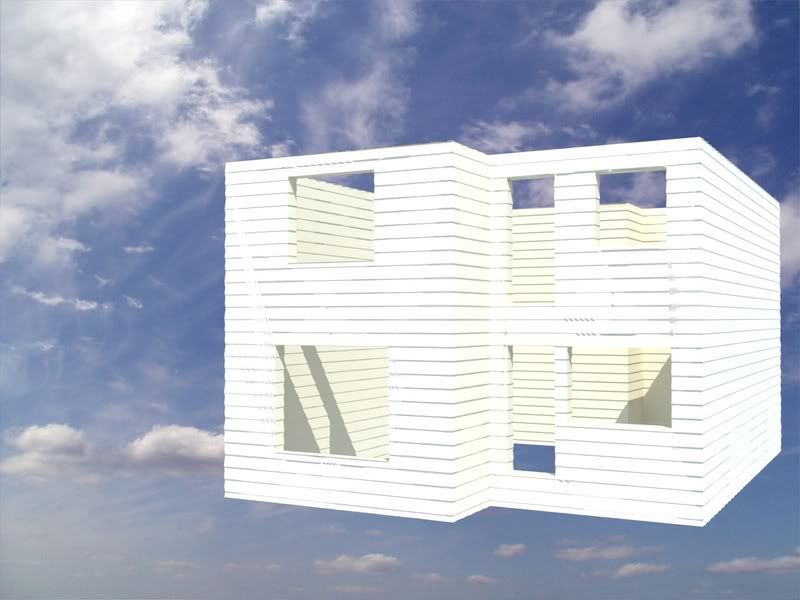
i'm having a problem with applying a displacement map to this house to get the angles wooden slats.
the first image is with 3d displacement. i used fixed antialias of 4, and high irradiance map settings to see if it would solve the problem of the waviness of the lines . took 2 1/2 hours!

the second has 2d displacement, and looks good, but the where the edges meet there are gaps. anyone know if there is a way to close these with 2d mapping?

for the this third render i upped the "Edge Length" settings on the 3d displacement map. looks better,but still some waviness. i tried making this higher, but it doesn't resolve this. can anyone help with this? thanks
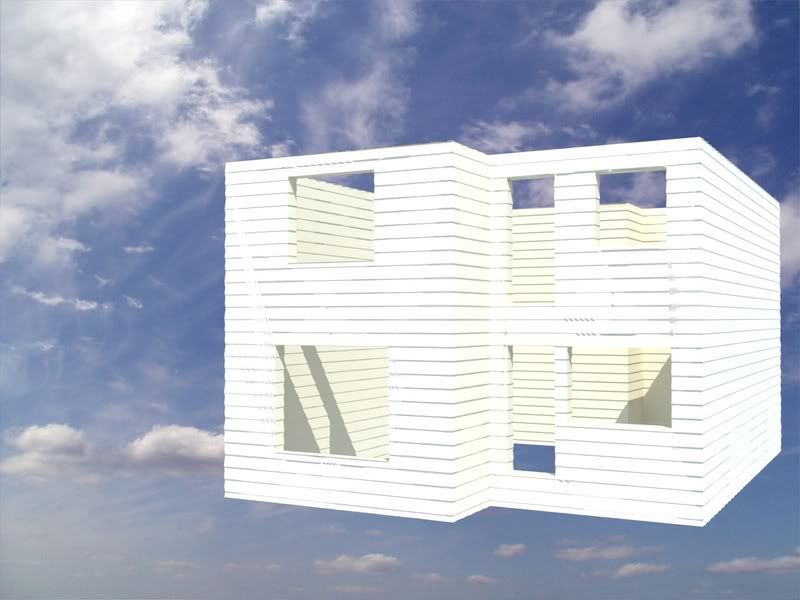
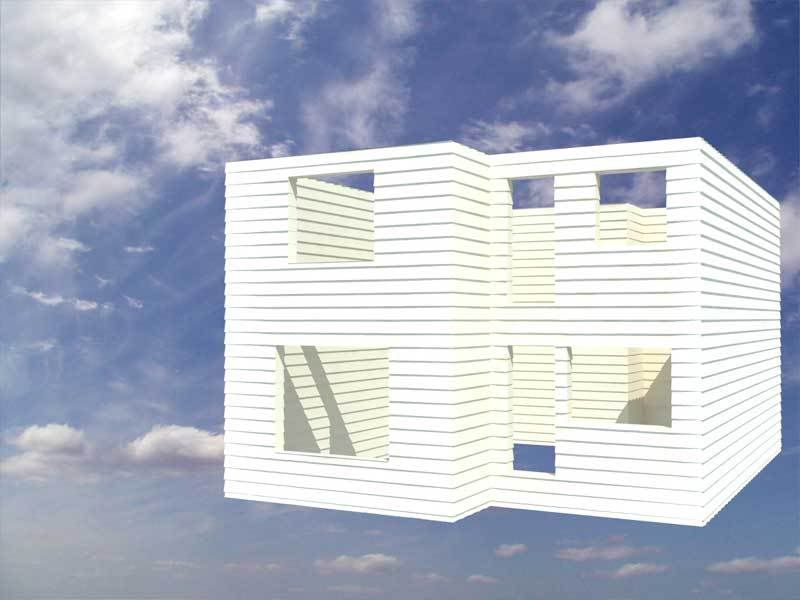
Comment