hi erveryone,
my first trials with vray. biggest problem i have is to make a good looking windowglass, with correct mixture of transpareny and reflection. i have a hdri in the scene which should be reflected in the glas, but the sky seems not to be reflected, the houses reflect strongly in the windowglas. please help me.
the 4. image is not mine, it shows how i would like the glass to appear in the rendering.

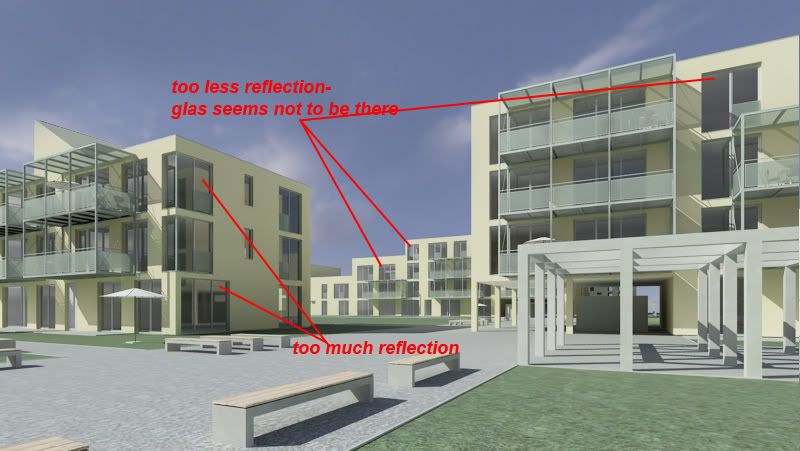
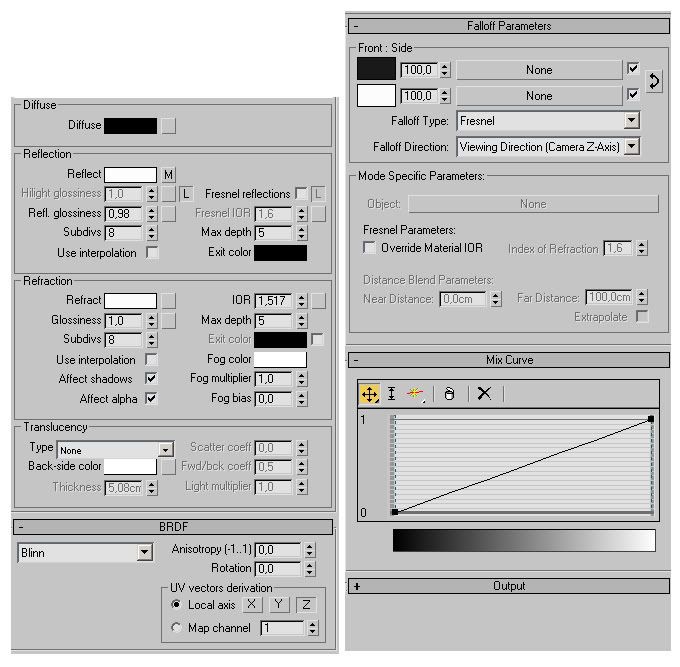

my first trials with vray. biggest problem i have is to make a good looking windowglass, with correct mixture of transpareny and reflection. i have a hdri in the scene which should be reflected in the glas, but the sky seems not to be reflected, the houses reflect strongly in the windowglas. please help me.
the 4. image is not mine, it shows how i would like the glass to appear in the rendering.

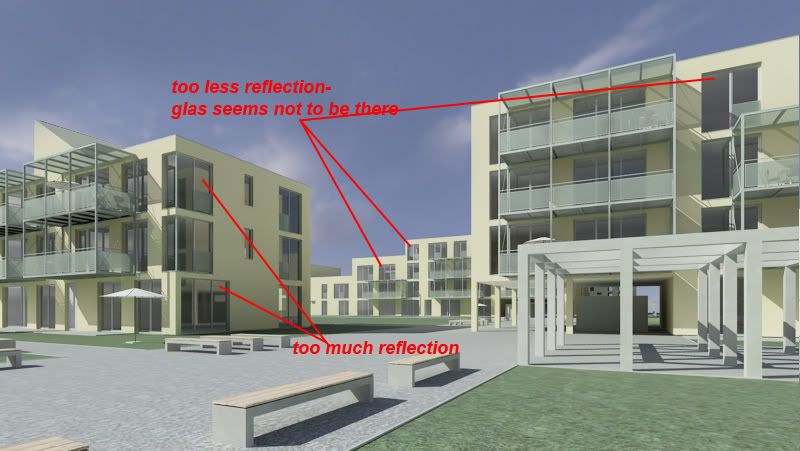
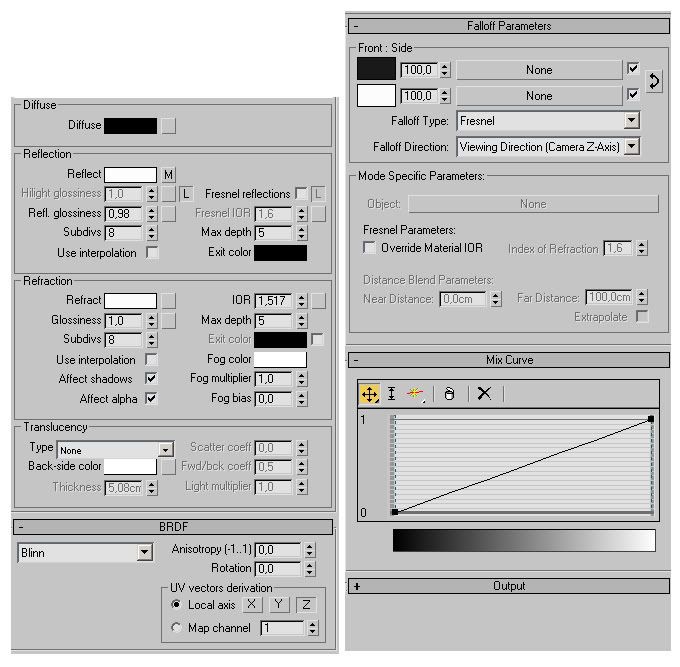





Comment