hi, my first try with an interior + vray. get the problem that the image is quite dark (also after post, this one is without post). is there a possibility to brigten up the rendering without using artificial lights? also think of something like hide glass from gi...
next is that i woluld like to reduce the color bleeding of the floor in the ceiling.
settings: vray sun 1,0/ sky 1,0/physical cam: f-number:5,0, shutter speed: 300, iso: 100; reinhard burn 0,3

next is that i woluld like to reduce the color bleeding of the floor in the ceiling.
settings: vray sun 1,0/ sky 1,0/physical cam: f-number:5,0, shutter speed: 300, iso: 100; reinhard burn 0,3



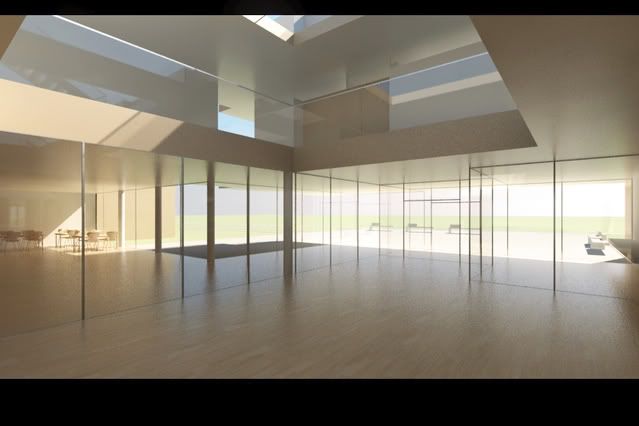




Comment