Okay, still trying to get used to making materials in Rhino's editor... Most of my renders from within Rhino were done in RenderMan that uses scripted external materials, so this is all a little new to me.
Nothing spectacular atm, as time allows I will add to the model and mapping. Here is a simple GI render using one light, a "skylight" and a pure white material. A standard Ceramic style rendering.
There seems to be an anomaly on the head, still trying to figure out what is causing it, it doesn't show up in any non VRay renders from within Rhino.
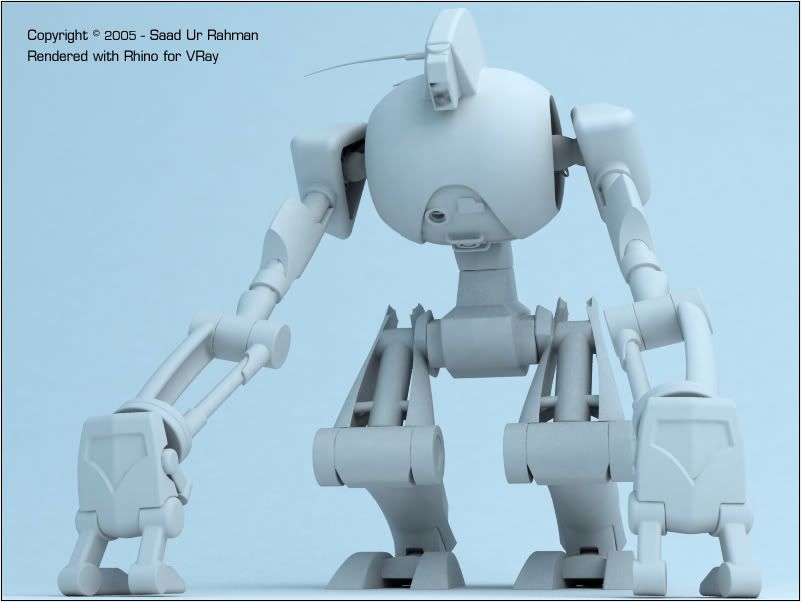
/BlueShift
Nothing spectacular atm, as time allows I will add to the model and mapping. Here is a simple GI render using one light, a "skylight" and a pure white material. A standard Ceramic style rendering.
There seems to be an anomaly on the head, still trying to figure out what is causing it, it doesn't show up in any non VRay renders from within Rhino.
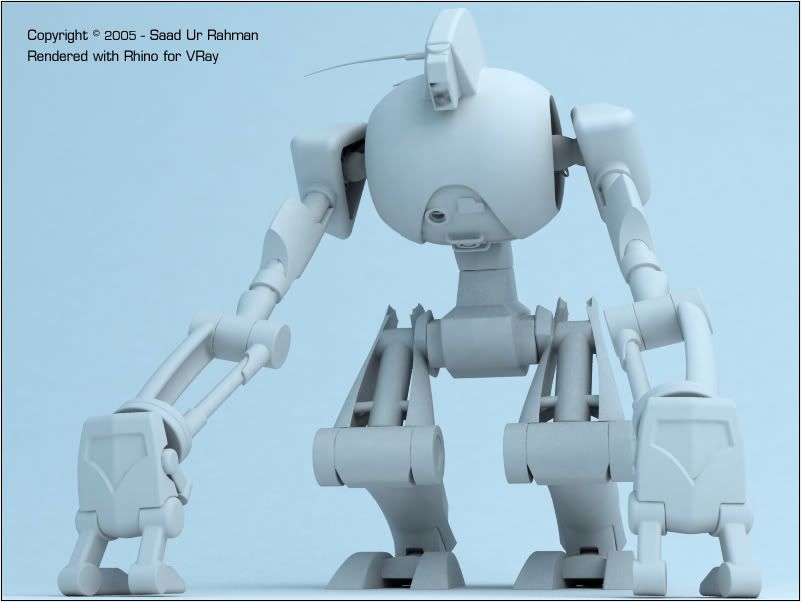
/BlueShift

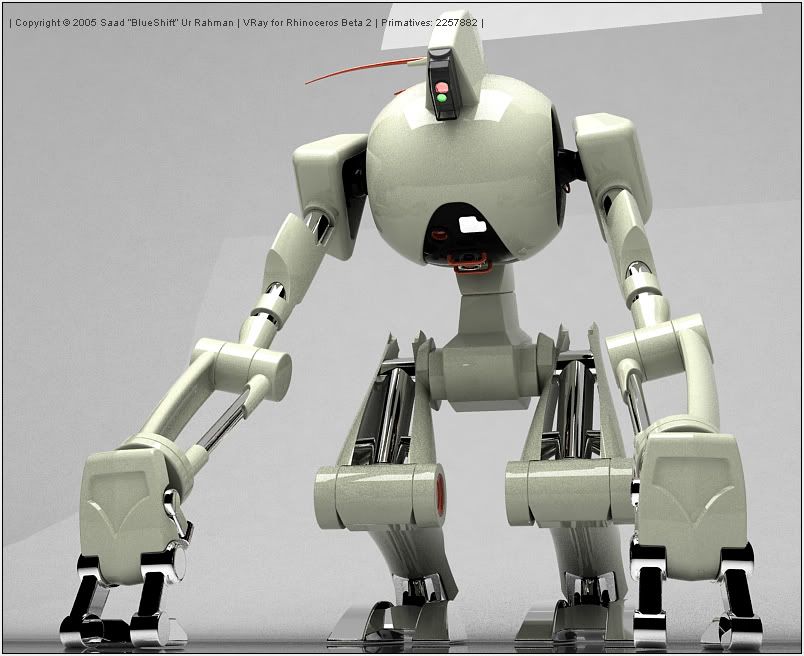
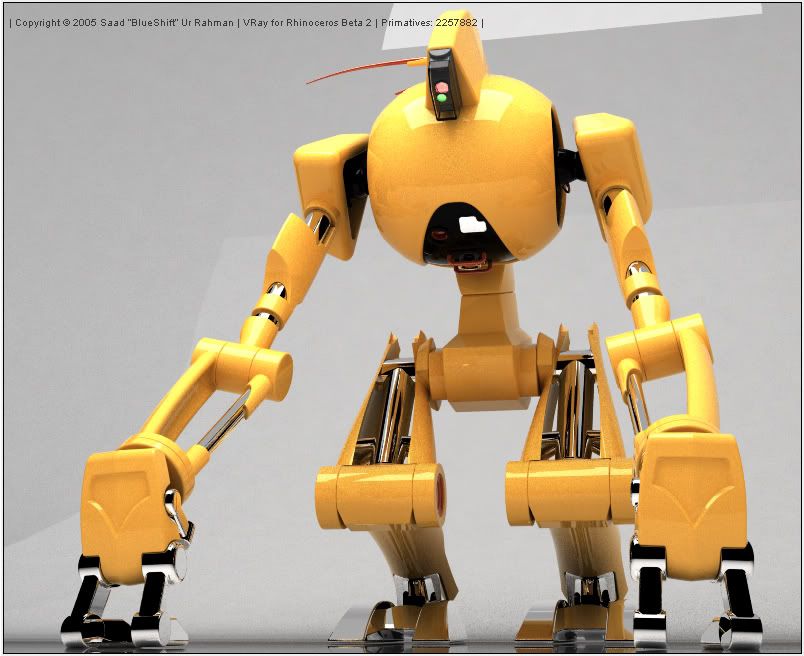
Comment