Re: contemporary part2
wow. nice render. can u tell us what the specs of your pc?
how did you made the glass wall so realistic? can you share your settings with us?
i try using glass wall but cant make realistic. i cant make it transparent and at the same time reflect image. how you do that.
ty
wow. nice render. can u tell us what the specs of your pc?
how did you made the glass wall so realistic? can you share your settings with us?
i try using glass wall but cant make realistic. i cant make it transparent and at the same time reflect image. how you do that.
ty
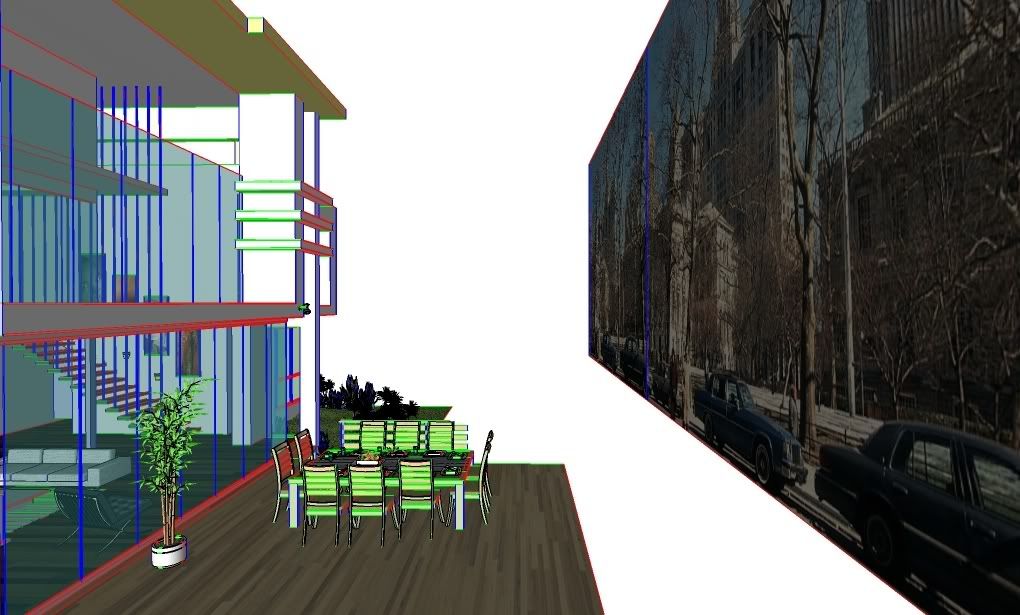
Comment