want some feedbacks....
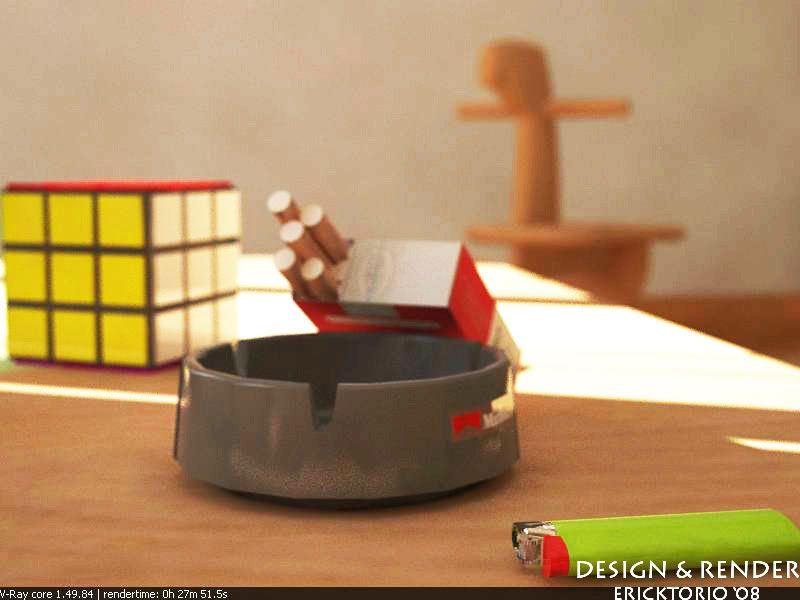
here's the tutorial

First of all you must set-up the scene, the way you want the effect to come out...
1. By using Tape Measure (sketchup tool) measure the Starting Point of the Focal Distance...
2. End Click to the End point of the FD, these numbers would be the variables you are able to input on the DOF parameters,
3. See Enlarged, i always use Imperial Measurements, and i converted those numbers to inches, 73.5 inches to be exact... (remember those numbers)
4. Pop out the Vray Options, Check "DOF" under Camera parameters, check override focal distance, this where you put the variables (converted to inches)... for me i always put the numbers to the nearest tens... but it depends on how the effect will come out...
5. Voila!!! Render it!!!
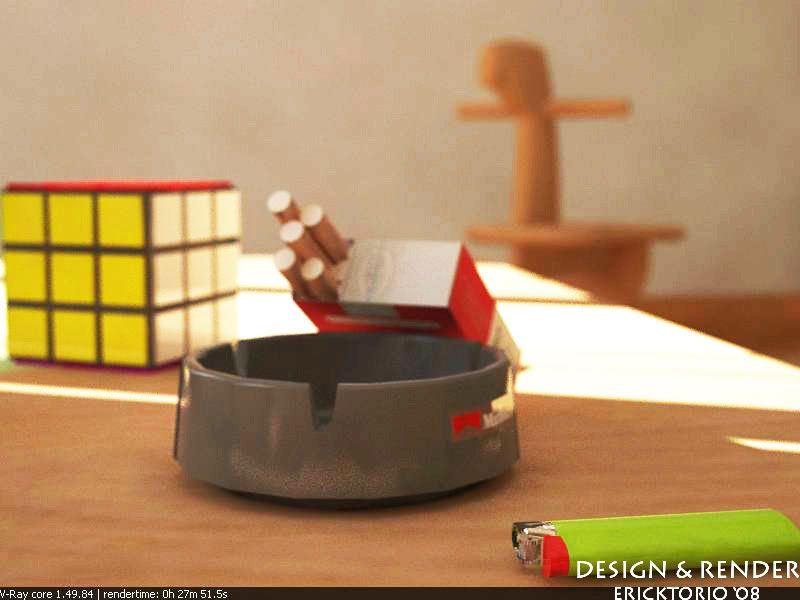
here's the tutorial

First of all you must set-up the scene, the way you want the effect to come out...
1. By using Tape Measure (sketchup tool) measure the Starting Point of the Focal Distance...
2. End Click to the End point of the FD, these numbers would be the variables you are able to input on the DOF parameters,
3. See Enlarged, i always use Imperial Measurements, and i converted those numbers to inches, 73.5 inches to be exact... (remember those numbers)
4. Pop out the Vray Options, Check "DOF" under Camera parameters, check override focal distance, this where you put the variables (converted to inches)... for me i always put the numbers to the nearest tens... but it depends on how the effect will come out...
5. Voila!!! Render it!!!
Comment