Hi Guys, i was coating along with decorating the missus parents living room and i figured id do a model to show them some layouts etc... However, i seem to have run into a problem - the render below cam out right (this one i took the 'roof' off) so its all light - the walls are white etc, all is good.

Then i progressed further with one with the ceiling in-situ and the colours are all wrong, theres noise on my wall material (simply increase subs?) and theres a lot of light burn from the sun... i guess its the colour issue that beefs me the most - i assume is the floor color reflecting onto the wall ceiling and its natural - but, i white washed this room with the same floor the other day and the walls didnt take on the colour - they where still brite white like the first image...

Anyway, if any of u guys can spare some of your vray iq it would be much appreciated!
D



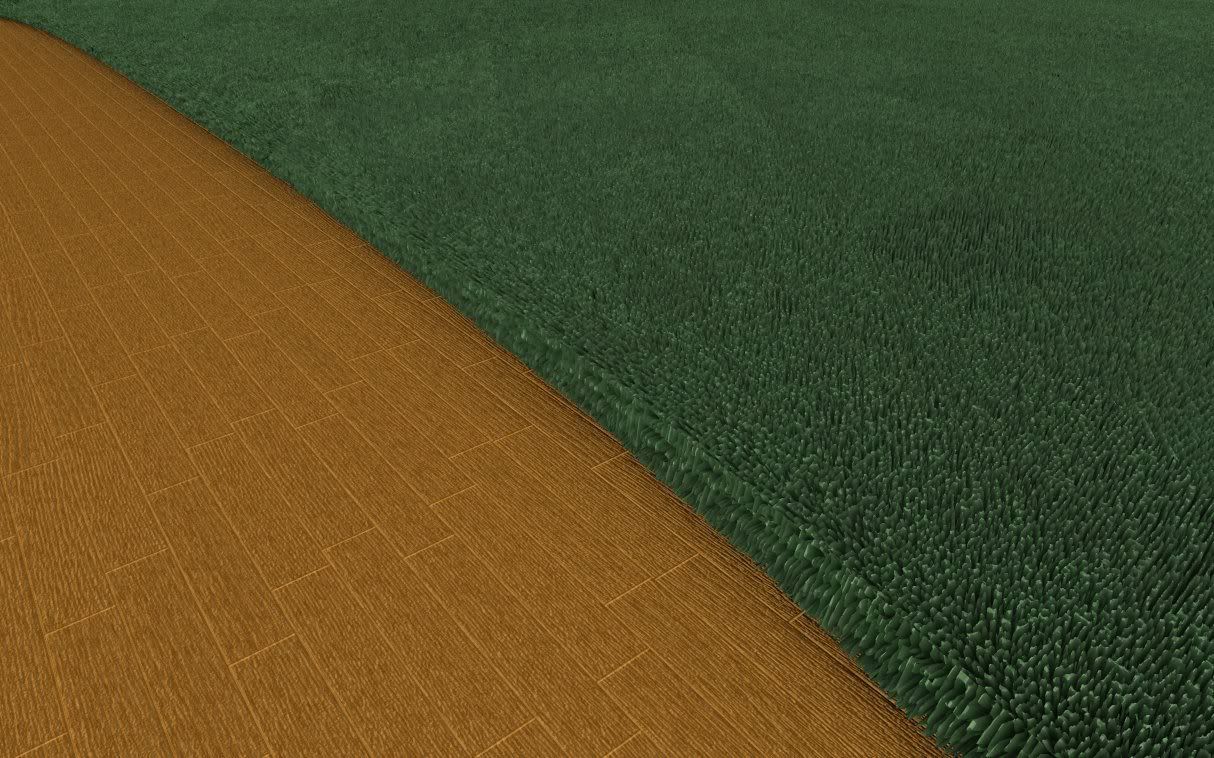



Comment