pls post your c&c 's. i wanna learn more through you guys.
tanx

lockers

display cabinet

counter

interior 1
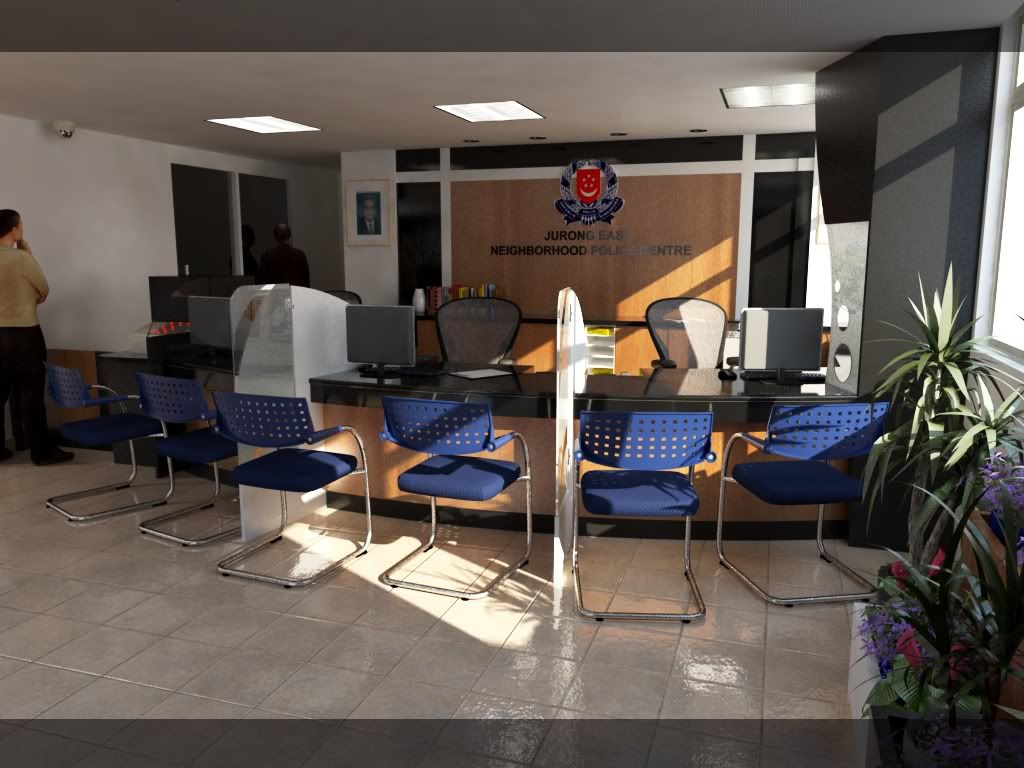
interior 2

these are renders i have done in the office.
tanx

lockers

display cabinet

counter

interior 1
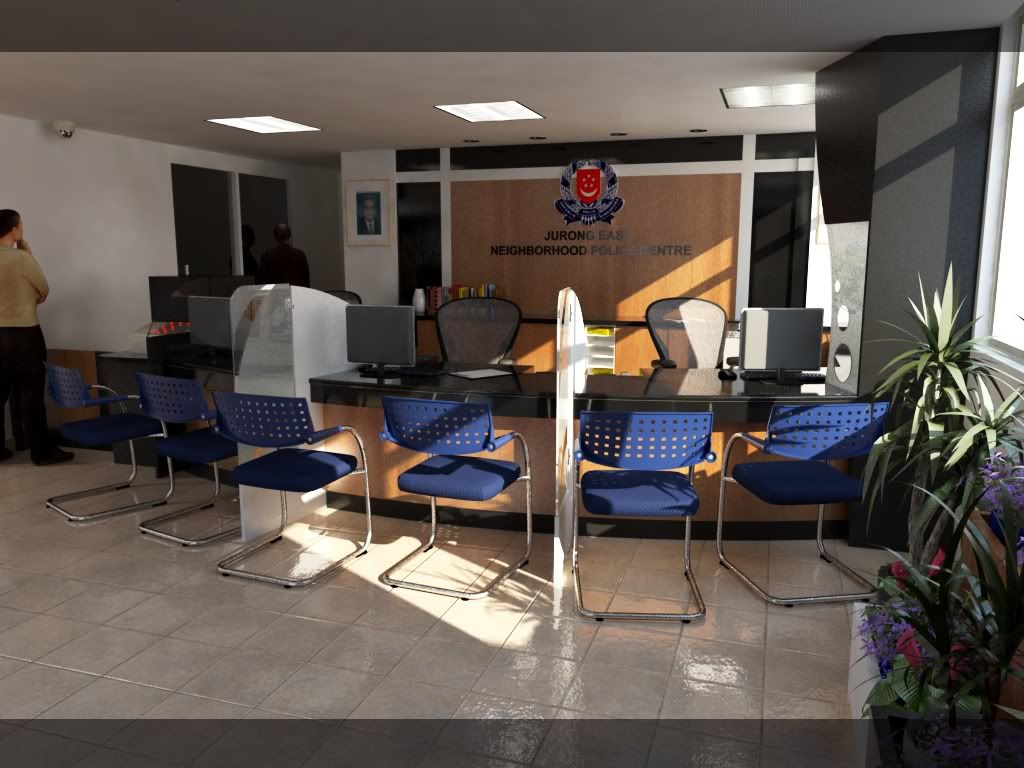
interior 2

these are renders i have done in the office.


Comment