Very nice renders. Nice and bright and clean..nice one!
Announcement
Collapse
No announcement yet.
some interior
Collapse
X
-
wow! nice renders.. i think rendering time is very high may b because of the rendering method you have used .. your curtains, carpet etc came out really good. I think for such clearity in the image( curtain, carpet etc), we need very high settings. in such situation i generally render image in two parts, one with very high setings & i render only those specific regions in VFB by using mouse track which need in high settings & rest of the image with normal settings & thn i club both in photoshop, in this way i save lot of time which vray take to render even less details area with high settings..
Comment
-
OK I've rendered kitchen with IMLC settings as follows:
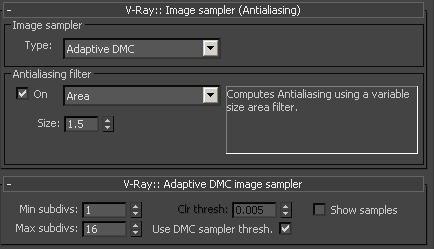

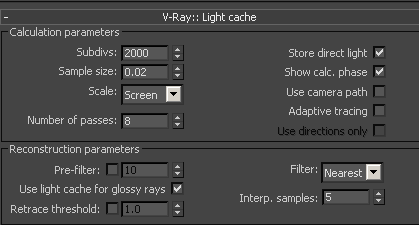

This time I was rendering only on one (Q6600) and LC took 9 minutes IM took 1hour and image render 6hours. So let's say 7 in total on 4 cores so on 8 it would be 3.5 hour !
So it's almost 3 times better and I think quality is similar. But is it possible to crank the times even more without sacrificing quality ?
IMLC version (3.5H):

BFLC version (9H):
 Luke Szeflinski
Luke Szeflinski
:: www.lukx.com cgi
Comment
-
Those both look pretty good really. I wonder if you can raise your noise threshold now that you are using IM instead of BF? If you can get up to more like .008 - .01 it would probably shave off a bit of time. I recall (I think from a Chris Nichols video, but I could be wrong about that) that it's a pretty linear increase in render time as that number goes down.
Comment
-
OKi doki, I will run a test but I guess I will have to raise glossy mats subdivs ?Originally posted by simmsimaging View PostThose both look pretty good really. I wonder if you can raise your noise threshold now that you are using IM instead of BF? If you can get up to more like .008 - .01 it would probably shave off a bit of time. I recall (I think from a Chris Nichols video, but I could be wrong about that) that it's a pretty linear increase in render time as that number goes down.Luke Szeflinski
:: www.lukx.com cgi
Comment
-
Very nice renders and congratulations that you have solved the noise issue though the render time is high
Well I say this because I get strange results even if I ignore render times.Although I increased material subdivisions and BF subdivisions locally I cant get rid of the noise without increasing DMC sampler max value and when I do this, my image goes darker and even kills reflections somehow.
In your renders, I think IM+LC version render is nice too and acceptable because it is inexpensive in terms of time and I see that Your IM+LC and BF+LC solutions look pretty much the same in terms of the overall brightness of the image unlike mine.
I wonder what causes my scene to get darker with BF.
I tried many different settings and testing many different thresholds and max rates.for my blog and tutorials:
www.alfasmyrna.com
Comment
-
I think we got a winner:
only 4 cores :
IM 30 minutes
Render: 3h 30 min
The only settings I changes was noise from 0.005 to 0.01 as Brett adviced, and all glossy mas subdivs to 128.
So on 8 cores it would be 1.5h I don' I don;t see any quality difference. And don't tell me it can be even faster
 Last edited by lukx; 11-06-2011, 08:49 AM.Luke Szeflinski
Last edited by lukx; 11-06-2011, 08:49 AM.Luke Szeflinski
:: www.lukx.com cgi
Comment
-
The other good thing I noticed when using IMLC is much , much less memory consumption - 50%
With BFLC it was disaster !Luke Szeflinski
:: www.lukx.com cgi
Comment
-
Phenomenal optimisation work there. If I were picky, I would perhaps single out the jaggies in the high-contrast areas (white pot against parquet f.e.).
This is probably due to your DMC sampler using the rather low noise threshold. Do you get massively higher render times if you untick that box and set the DMC colour threshold at 0.005?Check my blog
Comment
-
Comment
-
Hi Lukx congratulations for the images and for the cutting times u got. I'd like to know more about the vraylights subds u used in the last settings u shown and about the curtains if u disabled from GI (uncheking visible to GI) or something about their shadows. Thanks in advanceWorkstation: Asus p9x79WS I7 3930K Noctua NH-D14@4200GHz SE2011 16GB RAM Kingston Hyperx Beast SSD 500Gb Samsung x2 SATA3 WD raid edition4 64MB GTX760 2GB DDR5 CoolerMaster 690III
https://www.facebook.com/essetreddi..../photos_albums
Comment
-
The images look good and clean but I think there is still a lot of optimisation that could be done.
It would be a fun challenge if you want to send me the scene?
Comment
Comment