I am looking at building a new GPU rendering workstation.
Right now I have a 3990x on a Asus ROG Zenith II Extreme Alpha with 3x RTX 3090. I like having the 64 cores for rendering with CPU renderers. But now we are mostly using GPU so I am looking at building systems better for that. So here are some choices I have and wanted to get your opinions.
1) Sell the 3990x and the Asus ROG Zenith II Extreme Alpha and replace it with:
CPU: Threadripper Pro 3995wx
Motherboard: Pro WS WRX80E-SAGE SE WIFI
This will enable me to keep the 64 core and now add up to 7 GPU's with it's 7x x16 slots.
Or
2) keep the 3990x and motherboard that can hold only 3x RTX 3090, and add a 3950x with 3x GPU's also:
CPU: AMD Ryzen 9 5950X 3.4 GHz 16-Core Processor
CPU Cooler: ARCTIC Liquid Freezer II 280 72.8 CFM Liquid CPU Cooler
Motherboard: Asus ROG Crosshair VIII Dark Hero ATX AM4 Motherboard
Memory: G.Skill Trident Z Neo 128 GB (4 x 32 GB) DDR4-3200 CL16 Memory
With this system I can have up to another 3x RTX 3090 but much faster single threaded performance. Some people have said that the Single threaded performance would really help with GPU rendering speed of compiling each frame compared to the 3990x, is that true that I will notice a big difference? Also working in 3dsmax they say is much faster with 3950x than 3990x cause of single threaded, is that true also? I was looking at getting the MSI Meg x570 Godlike motherboard because it's the only board with 4x Pci slots so I can fit 4x GPU's. But there is no extra power connectors for PCi-E slots on the board, so not sure if that would work or last with the GPU's pulling that much power through the PCI-E slots, you thoughts? I would definitely also overclock the 3950x since it can handle it no problem.
Right now I have a 3990x on a Asus ROG Zenith II Extreme Alpha with 3x RTX 3090. I like having the 64 cores for rendering with CPU renderers. But now we are mostly using GPU so I am looking at building systems better for that. So here are some choices I have and wanted to get your opinions.
1) Sell the 3990x and the Asus ROG Zenith II Extreme Alpha and replace it with:
CPU: Threadripper Pro 3995wx
Motherboard: Pro WS WRX80E-SAGE SE WIFI
This will enable me to keep the 64 core and now add up to 7 GPU's with it's 7x x16 slots.
Or
2) keep the 3990x and motherboard that can hold only 3x RTX 3090, and add a 3950x with 3x GPU's also:
CPU: AMD Ryzen 9 5950X 3.4 GHz 16-Core Processor
CPU Cooler: ARCTIC Liquid Freezer II 280 72.8 CFM Liquid CPU Cooler
Motherboard: Asus ROG Crosshair VIII Dark Hero ATX AM4 Motherboard
Memory: G.Skill Trident Z Neo 128 GB (4 x 32 GB) DDR4-3200 CL16 Memory
With this system I can have up to another 3x RTX 3090 but much faster single threaded performance. Some people have said that the Single threaded performance would really help with GPU rendering speed of compiling each frame compared to the 3990x, is that true that I will notice a big difference? Also working in 3dsmax they say is much faster with 3950x than 3990x cause of single threaded, is that true also? I was looking at getting the MSI Meg x570 Godlike motherboard because it's the only board with 4x Pci slots so I can fit 4x GPU's. But there is no extra power connectors for PCi-E slots on the board, so not sure if that would work or last with the GPU's pulling that much power through the PCI-E slots, you thoughts? I would definitely also overclock the 3950x since it can handle it no problem.
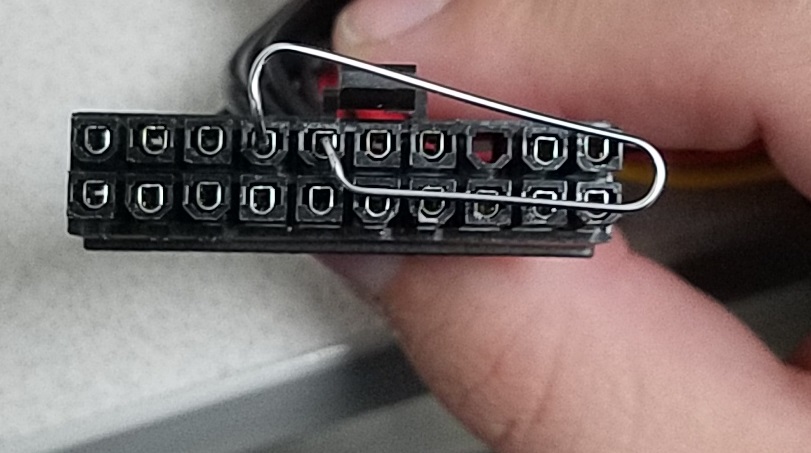
Comment