Hey guys. I have an issue  my qx 6700 intel core two extreme is running pretty hot. And by hot I mean when idle it runs at 65 deg c, and when rendering 100 deg c!!
my qx 6700 intel core two extreme is running pretty hot. And by hot I mean when idle it runs at 65 deg c, and when rendering 100 deg c!!
I have replaced the fan, from the manufacturer to the fan below. But Im worried that such temps are going to kill it sooner or later. I have read intels website about temps for my type of cpu, they say it shouldnt get hotter then 65 deg c on full load. Well mine is at that on idle!
any help will be appreciated.
DaForce I know you are guru in these things...
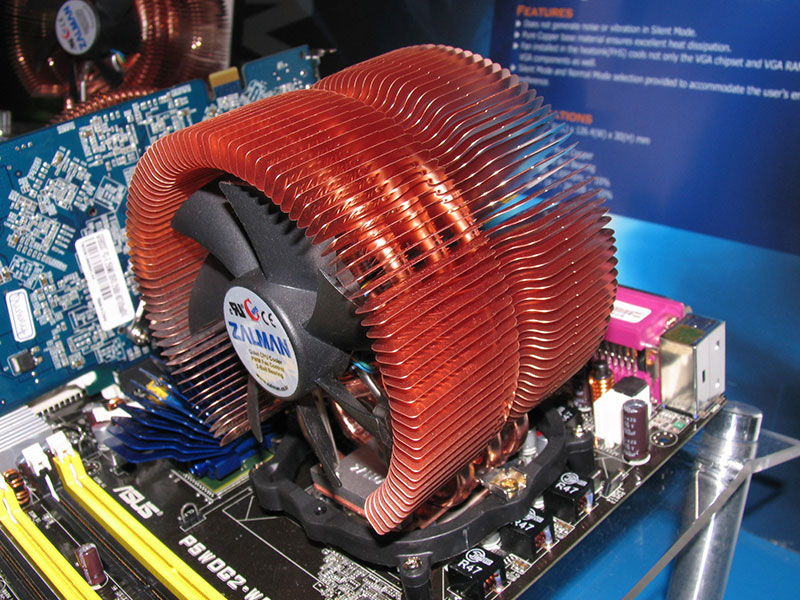
 my qx 6700 intel core two extreme is running pretty hot. And by hot I mean when idle it runs at 65 deg c, and when rendering 100 deg c!!
my qx 6700 intel core two extreme is running pretty hot. And by hot I mean when idle it runs at 65 deg c, and when rendering 100 deg c!!I have replaced the fan, from the manufacturer to the fan below. But Im worried that such temps are going to kill it sooner or later. I have read intels website about temps for my type of cpu, they say it shouldnt get hotter then 65 deg c on full load. Well mine is at that on idle!
any help will be appreciated.
DaForce I know you are guru in these things...
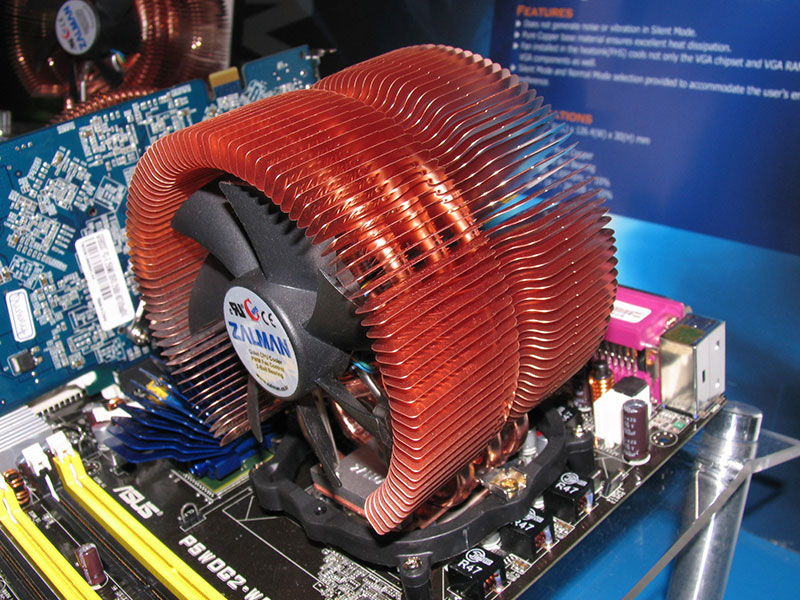



Comment