ok, thought id post this here. i have a system with winxp64 on it on a sata drive (C:\) and another sata drive for data storage (S:\). i wanted to dual boot the system with xp32 and was going to put it on the second drive. but xp32's installer didnt find any drives (i assume because the drives were setup with some kind of xp64 ntsf or something.) so i bought another drive and put it in (and normal ata drive. now the installer found a drive. i just rushed though the usual crap of partition etc etc, then then it did the reboot to go into the proper windows setup it just booted directly into xp64, no prompting nothing. apparently ive found that when i go in xp64 the new drive is listed as E:\ but when i go into xp32 installer it sees the drive as C:\ so when it installed xp32 on it it did it as C:\ so when i add another line in xp64's boot.ini to load windows on the ide drive it tells me something about the kernel something something in system something something. because xp64 wants to see the drive as E:\ and xp32 was installed on that drive as though it was C:\ any advice on what to do without having to reinstall xp64?
Announcement
Collapse
No announcement yet.
dual boot
Collapse
X
-
ah, crap, i think i got rid of those floppies thinking i didnt need them....
#$%#%#@@@%^# cant seem to find the drivers for my Deskstar 7K80 Serial ATA that boxx put into my computer.
---------------------------------------------------
MSN addresses are not for newbies or warez users to contact the pros and bug them with
stupid questions the forum can answer.
Comment
-
actually i found the drivers by supplying my boxx serial number on the site
---------------------------------------------------
MSN addresses are not for newbies or warez users to contact the pros and bug them with
stupid questions the forum can answer.
Comment
-
it must have been a good suggestion by a certain someone to look on the website eh?!
Comment
-
XP 32bit has no problem at all installing on sata drivers, its RAID drives it has problems with, and will need the sata raid drivers if you plan to install on a raid setup.
Otherwise just plnnk in your cd boot it up and install. Done it plenty of times myself on sata drives.
Sata doesnt need drivers. Its detected in bios.
must be something queer with your mobo.
Comment
-
Comment
-
-
its a tyan tiger mobo and no it didnt detect it. but the disk i made with what i got from the boxx website did the trick
---------------------------------------------------
MSN addresses are not for newbies or warez users to contact the pros and bug them with
stupid questions the forum can answer.
Comment
-
Remember putting those little stickers over the notch on the 5.25" to write protect them? Alernatively, did anyone else used to cut out a notch on the opposite side so you could flip over the disk and use the other side? www.dpict3d.com - "That's a very nice rendering, Dave. I think you've improved a great deal." - HAL9000... At least I have one fan.
www.dpict3d.com - "That's a very nice rendering, Dave. I think you've improved a great deal." - HAL9000... At least I have one fan.
Comment


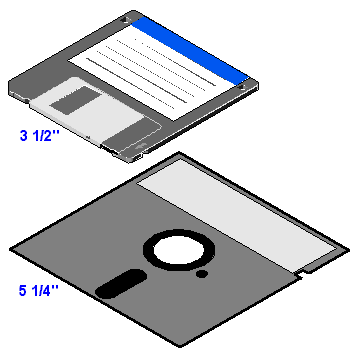
Comment