I'm working on a fish model for a game on the upcoming journey 3D DVD. What I am trying to do is attach an object ( namely and eyeball ) to a skinned mesh. I am using 3dsmax 9 and the skin modifier. I vaguely remember a modifier for doing this, but cannot seem to find it now - any idea's ?
Thanks a million as always
Adam
Thanks a million as always
Adam
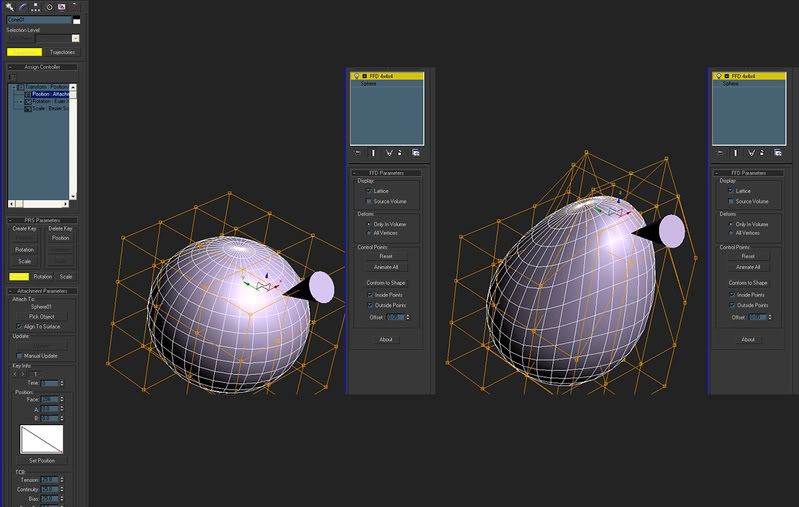

Comment