Hi, I recently made a material using this great tool. The problem is that the tiles appear different sizes on 3 different sized plane objects, even though they all have the same same material and instanced UVW mapping. I've tried to change the plane's length and width numbers but that has no affect. Any ideas MasterBercon? Thanks!
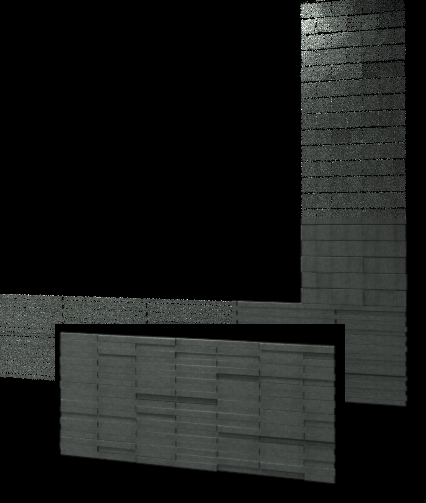
edit: fyi, using SP3 and max9
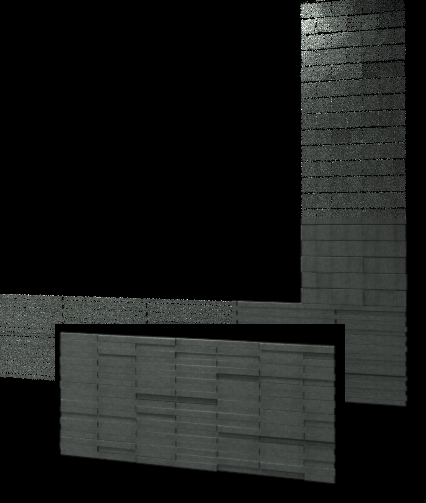
edit: fyi, using SP3 and max9


Comment