hello all
I have to model this kind of lamp. there are many of these acryl sticks in a certain shape. the problem is to give them a curveshape when looking from the side (frontview) there is also a shape in topview.
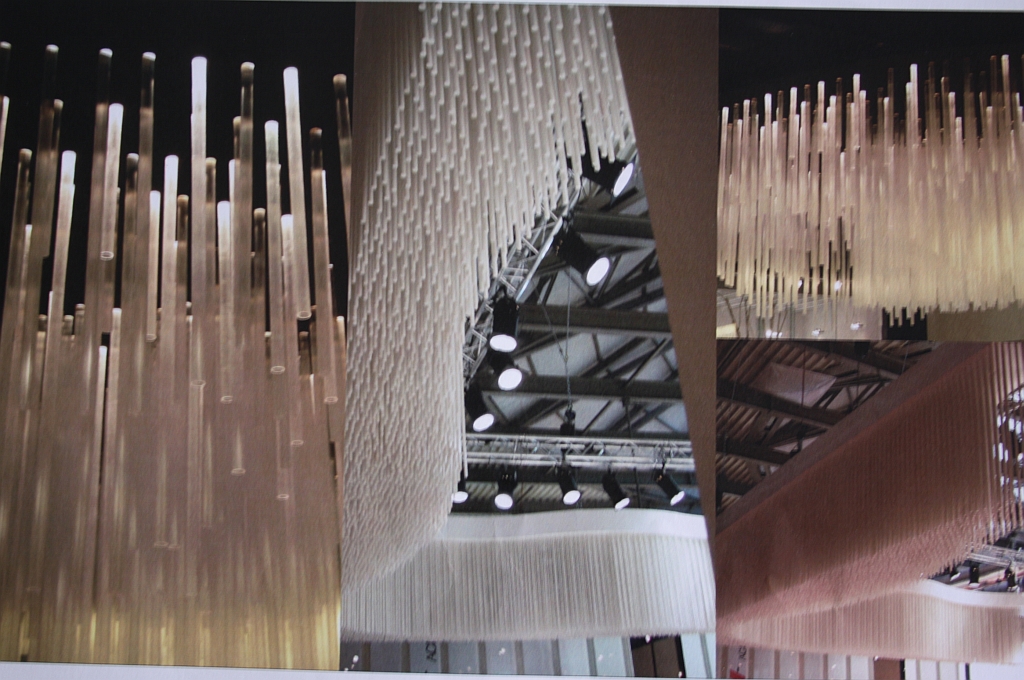
how to model it best? with hair modifier in max I have the benefit to cut the sticks with a map, but it not only cuts the sticks, it scales them, that's bad.
besides it has no collision detection.
maybe with vrayscatter? but I haven't used it before.
or with forestpro, but I don't know how to cut the sticks?
any other ideas?
thanks for help.
best regards
themaxxer
I have to model this kind of lamp. there are many of these acryl sticks in a certain shape. the problem is to give them a curveshape when looking from the side (frontview) there is also a shape in topview.
how to model it best? with hair modifier in max I have the benefit to cut the sticks with a map, but it not only cuts the sticks, it scales them, that's bad.
besides it has no collision detection.
maybe with vrayscatter? but I haven't used it before.
or with forestpro, but I don't know how to cut the sticks?
any other ideas?
thanks for help.
best regards
themaxxer



Comment