Heya Folks,
I'm having a few hassles with this using instincts method of rendering in vray with the default velocity settings applied and then setting my blur method in nuke to forward. My velocity pass looks okay in vray, comes into nuke a good bit darker and then when I apply the blur it appears like a blurred render overlaid at 50% with the original render. Here's the vray render and settings, then the velocity pass as seen in nuke with the result from those settings. I'm rendering with the dumb "linear workflow" button and baking in gamma to the renders - is it a side effect of doing this rather than using don't affect colours causing the issue? Importing as linear seems to do the same darkening on the velocity channel regardless. No doubt it's something dumb - anyone any thoughts?
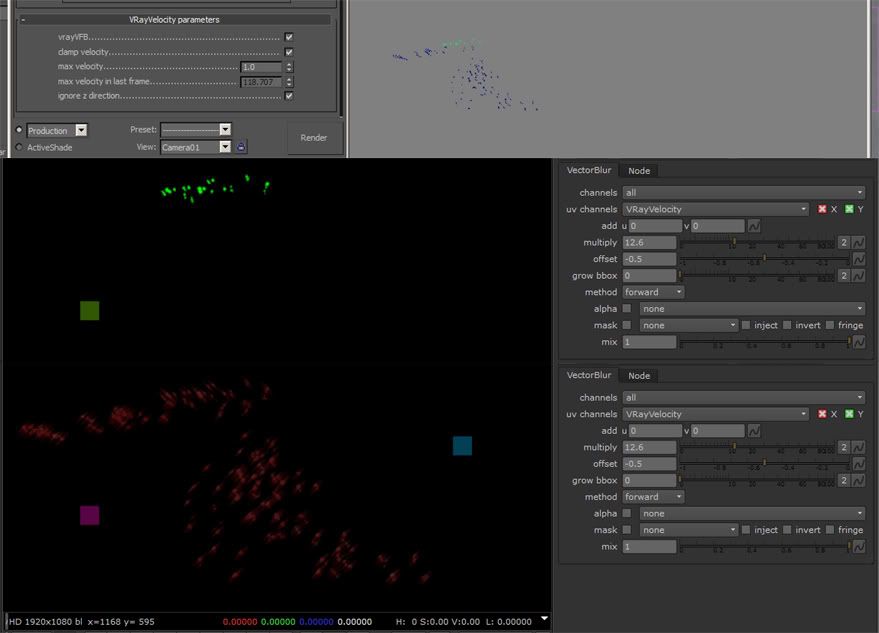
I'm having a few hassles with this using instincts method of rendering in vray with the default velocity settings applied and then setting my blur method in nuke to forward. My velocity pass looks okay in vray, comes into nuke a good bit darker and then when I apply the blur it appears like a blurred render overlaid at 50% with the original render. Here's the vray render and settings, then the velocity pass as seen in nuke with the result from those settings. I'm rendering with the dumb "linear workflow" button and baking in gamma to the renders - is it a side effect of doing this rather than using don't affect colours causing the issue? Importing as linear seems to do the same darkening on the velocity channel regardless. No doubt it's something dumb - anyone any thoughts?
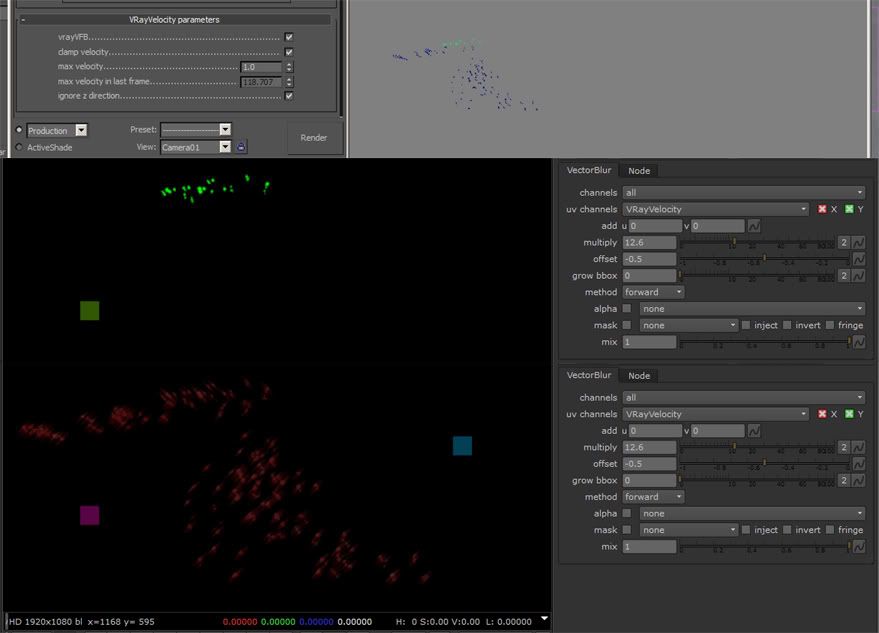

Comment