So i typically import my topograhy from AutoCAD into 3dsmax. Then i create a Terrain object which I can then convert to a poly to work with. However, the terrain always makes a fairly cumbersome mesh with many very long triangulated faces that Max doesnt like. Can anyone recommend a method to either clean up the terrain or the resulting mesh? Maybe drape or cloth on top of the triangulated mesh? Or maybe a different way (script, plugin, etc.) for generating a landscape ground mesh starting with topograhic contours (in 3d-Z space) from a land survey map?
Announcement
Collapse
No announcement yet.
Cleaning up a Terrain object made from AutoCAD contours
Collapse
X
-
So I tried that and it seems pretty good. But a question...Why tesselate and not just go straight to ProOptimize? Is it to increase the accuracy of the resulting 'optimized' mesh?- Dual 3.47 ghz Hex Core Xeon CPUs; 96GB Ram; SSD Drive; 3dsMax 2020; V-Ray; Sketchup 2020
- Love these Plugin/Scripts: ForestPro, RailclonePro, Soulburner, Populate Terrain
Comment
-
Second that. Works a treat.Originally posted by sea2stars View PostI usually just Conform a plane over the resulting terrain object.Kind Regards,
Richard Birket
----------------------------------->
http://www.blinkimage.com
----------------------------------->
Comment
-
SO....
Import AutoCAD contour lines...normalize spline modifier (1 segment length only)...create terrain object...convert to poly....ProOptimize (25%).
Does that sound right? it seems pretty good. The normalize spline seems to help create a more normal looking mesh. Good tip! I end up setting Pro optimize to as low as 25% and it seems good without changing too much of the mesh.- Dual 3.47 ghz Hex Core Xeon CPUs; 96GB Ram; SSD Drive; 3dsMax 2020; V-Ray; Sketchup 2020
- Love these Plugin/Scripts: ForestPro, RailclonePro, Soulburner, Populate Terrain
Comment
-
What I do :
Import contour lines, apply terrain compound.
Create a plane with needed subdivs and put it over the terrain object.
Then use below script to project plane on terrain (Found it works better than the Conform object in Max)
You get a perfectly topologized surface that is much easier to work with than the polygon mess produced by the Terrain compound object.
http://www.scriptspot.com/3ds-max/scripts/topoproject
Comment
-
Awesome tip. Very cool! It works like a charm. Took a little trial and error for me. I will have to check for accuracy but it looks close. If nothing else, the resulting quad mesh instead of triangulated mesh is much easier to look at. Ha. Just look at the screen capture...Originally posted by Franx View PostWhat I do :
Import contour lines, apply terrain compound.
Create a plane with needed subdivs and put it over the terrain object.
Then use below script to project plane on terrain (Found it works better than the Conform object in Max)
You get a perfectly topologized surface that is much easier to work with than the polygon mess produced by the Terrain compound object.
http://www.scriptspot.com/3ds-max/scripts/topoproject
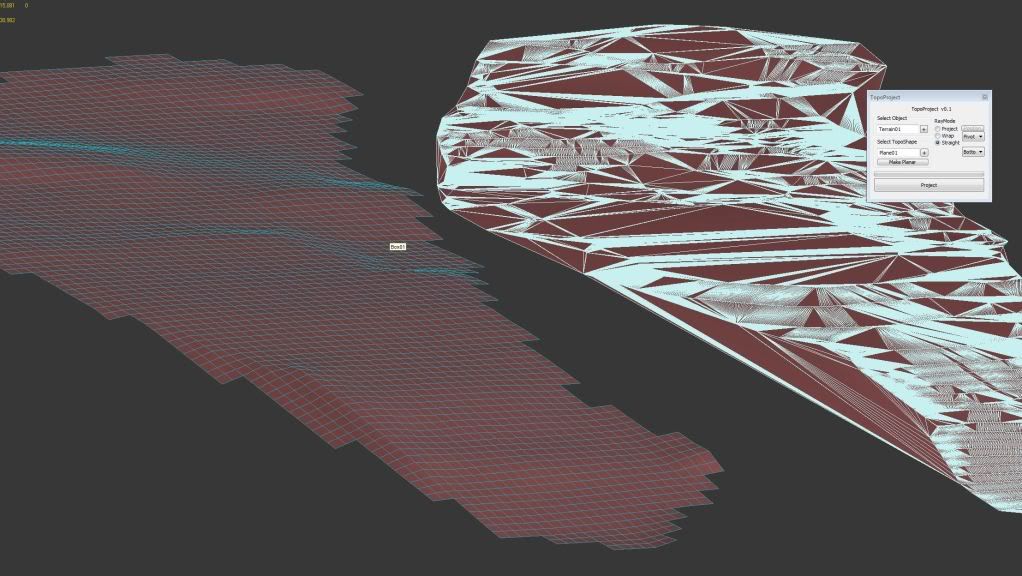
- Dual 3.47 ghz Hex Core Xeon CPUs; 96GB Ram; SSD Drive; 3dsMax 2020; V-Ray; Sketchup 2020
- Love these Plugin/Scripts: ForestPro, RailclonePro, Soulburner, Populate Terrain
Comment
-
A terrain is a Max compound object that is made from imported AutoCAD polylines (at least thats how I use it). You can draw the polylines manualy and then import them into max...- Dual 3.47 ghz Hex Core Xeon CPUs; 96GB Ram; SSD Drive; 3dsMax 2020; V-Ray; Sketchup 2020
- Love these Plugin/Scripts: ForestPro, RailclonePro, Soulburner, Populate Terrain
Comment
-
I shouldn't be teasing, but I can't help myself
Here is something I'm working on:
 Marc Lorenz
Marc Lorenz
___ ___ ___ ___ ___ ___ ___ ___ ___ ___ ___ ___
www.marclorenz.com
www.facebook.com/marclorenzvisualization
Comment
 Other than that, bake a Displacement map, smooth it a bit and use as Displacement modifier on plane ?
Other than that, bake a Displacement map, smooth it a bit and use as Displacement modifier on plane ?

Comment