Hey gang - hope this shameless promotion is in the right place!  As a long-time VRay user I think this compliments the 3D workflow nicely.
As a long-time VRay user I think this compliments the 3D workflow nicely.
I'm pleased to announce the immediate availability of Ultraflares v1.0, the ultimate lens flare and light studio for Adobe Photoshop and compatible hosts!

Backed by over a year and a half of research and development, Ultraflares boasts some of the most advanced and realistic lens flare features available today. Ultraflares comes packed with hundreds of presets including over 65 natural flares, over 60 stylized flares, over 35 glints and over 40 light leaks, all modeled after real-world light phenomena.
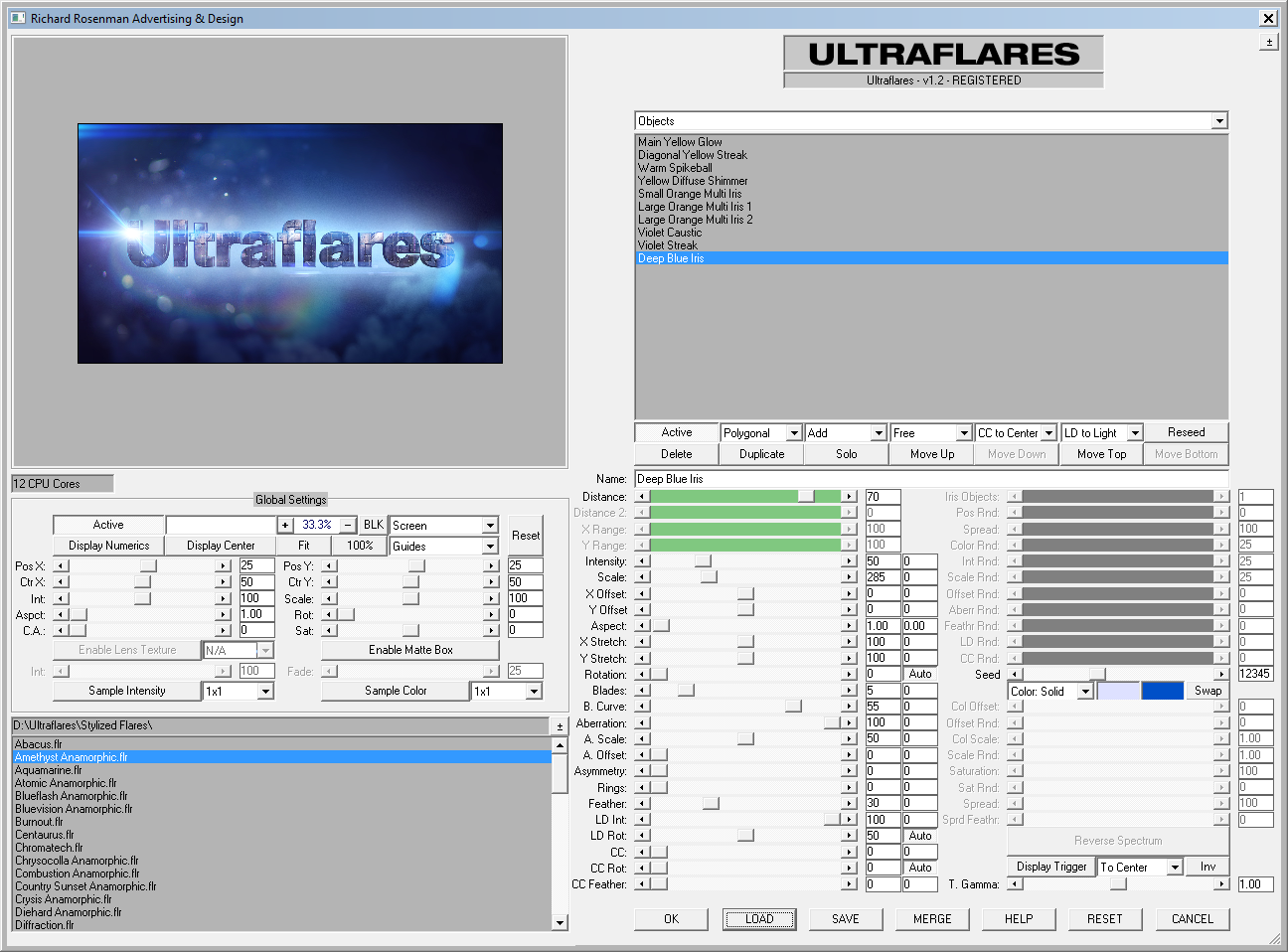
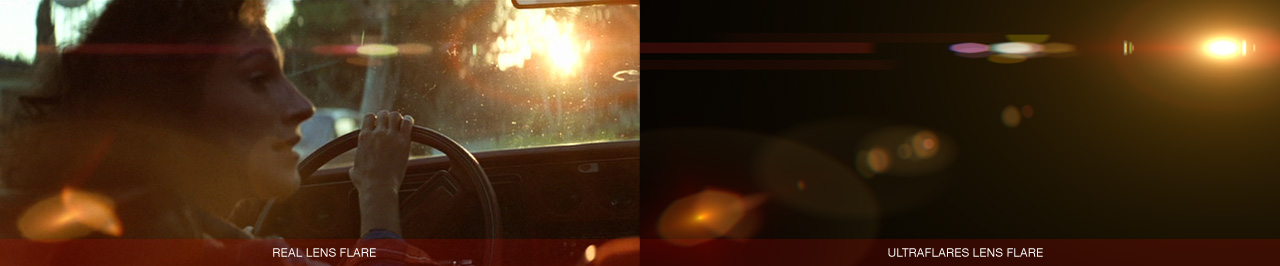
Ultraflares is much more than a lens flare plugin; it’s a full feature light studio. Not only does it allow the artist to produce sophisticated lens flares, but also the ability to generate a wide variety of complex camera lens effects including the generation of volumetric lights, glows, light glints, star filters, sun glows, star bursts, film burns & aberrations, light leaks, highlight accents, photo filters, bokehs, lens textures, and much, much more. It is an indispensable tool for 3D artists looking to push their 3D renders to the next level.

Ultraflares features stunningly-realistic iris effects such as spherical aberration, aberration scale, aberration offset and asymmetry for replicating ultra-realistic natural lens flares. Circular completion controls how much of the iris diameter (in degrees) is visible while light distribution, a new and truly unique feature specific to Ultraflares only, controls the illumination across the iris with it’s respective angle. Chromatic aberration can be globally applied to the entire flare while spectral coloring can work on any number of specific objects. Add subtle touches like iris edge ringing to push the realism to the next level.
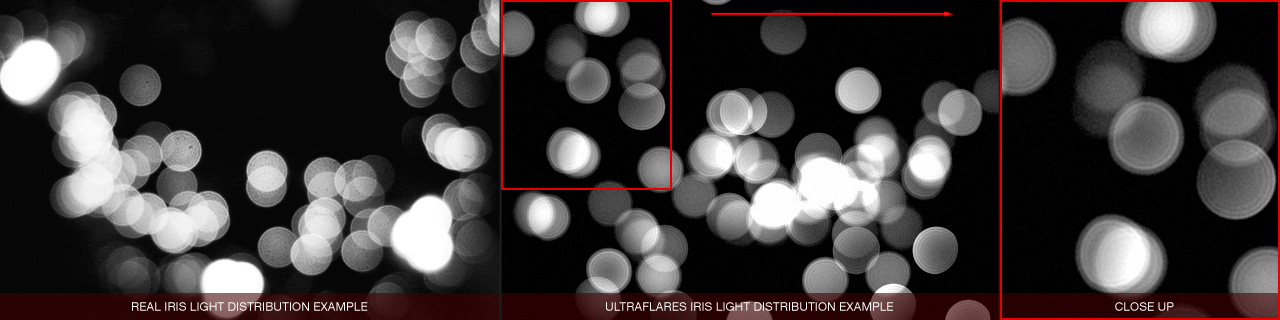

Ultraflares brings the power of lens textures to the artist’s fingertips. Select any lens texture and watch as Ultraflares realistically illuminates the texture according to it’s lens flare color, location and structure. Choose Ultraflares’ own highly configurable procedural lens orbs object or use custom textures of any kind. Embedded custom textures in compatible file formats such as PSD allow Ultraflares to easily toggle between multiple textures.
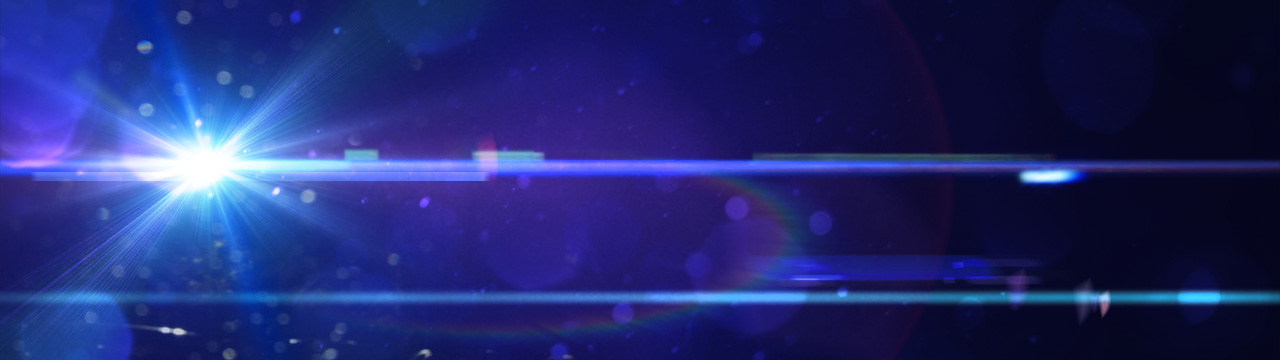
Ultraflares is the definitive solution for any hobbyist or professional digital artist, designer or photographer demanding cutting-edge, high-quality lens flares and light effects. Check out the website for a full list of features and detailed flare galleries.

Please visit the Ultraflares official homepage for more information including a free demo at: http://richardrosenman.com/shop/ultraflares/
Download the demo today!
 As a long-time VRay user I think this compliments the 3D workflow nicely.
As a long-time VRay user I think this compliments the 3D workflow nicely.I'm pleased to announce the immediate availability of Ultraflares v1.0, the ultimate lens flare and light studio for Adobe Photoshop and compatible hosts!

Backed by over a year and a half of research and development, Ultraflares boasts some of the most advanced and realistic lens flare features available today. Ultraflares comes packed with hundreds of presets including over 65 natural flares, over 60 stylized flares, over 35 glints and over 40 light leaks, all modeled after real-world light phenomena.
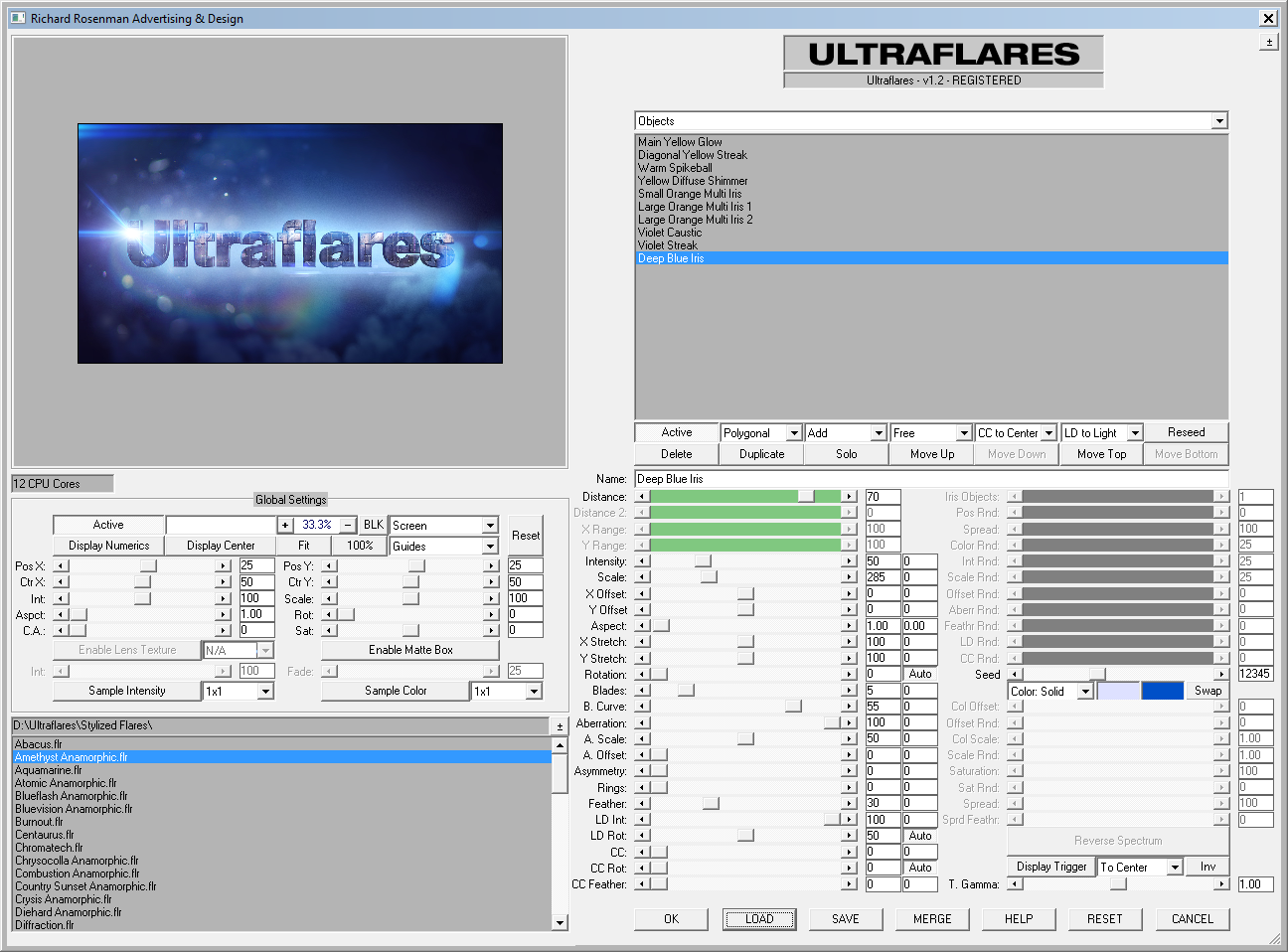
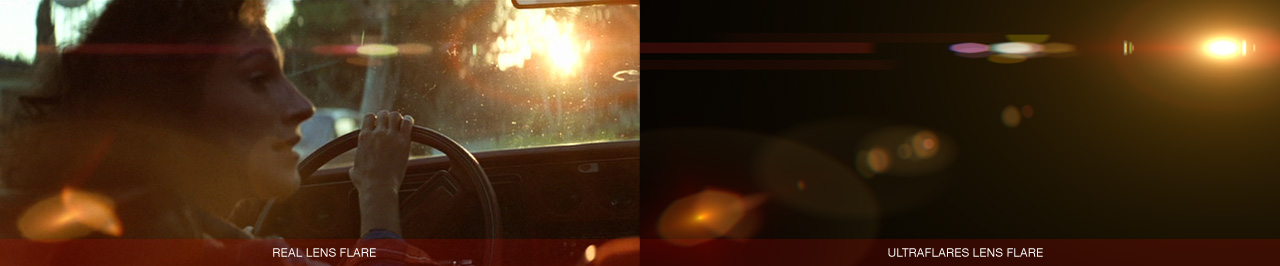
Ultraflares is much more than a lens flare plugin; it’s a full feature light studio. Not only does it allow the artist to produce sophisticated lens flares, but also the ability to generate a wide variety of complex camera lens effects including the generation of volumetric lights, glows, light glints, star filters, sun glows, star bursts, film burns & aberrations, light leaks, highlight accents, photo filters, bokehs, lens textures, and much, much more. It is an indispensable tool for 3D artists looking to push their 3D renders to the next level.

Ultraflares features stunningly-realistic iris effects such as spherical aberration, aberration scale, aberration offset and asymmetry for replicating ultra-realistic natural lens flares. Circular completion controls how much of the iris diameter (in degrees) is visible while light distribution, a new and truly unique feature specific to Ultraflares only, controls the illumination across the iris with it’s respective angle. Chromatic aberration can be globally applied to the entire flare while spectral coloring can work on any number of specific objects. Add subtle touches like iris edge ringing to push the realism to the next level.
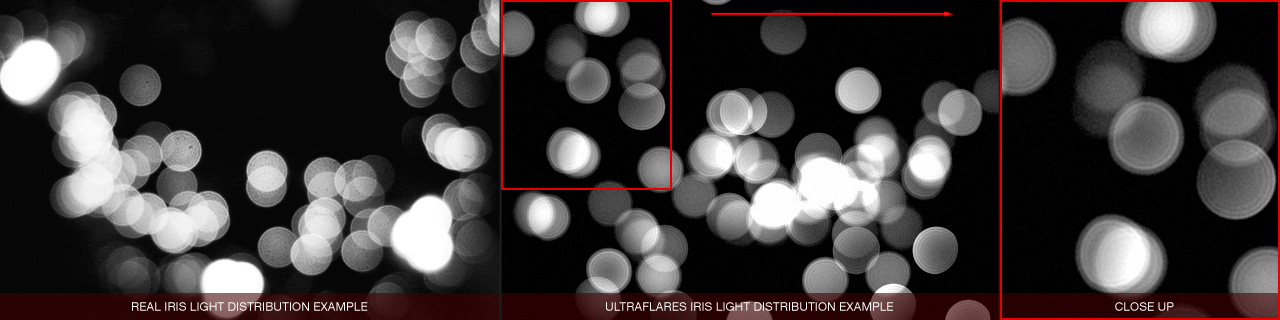

Ultraflares brings the power of lens textures to the artist’s fingertips. Select any lens texture and watch as Ultraflares realistically illuminates the texture according to it’s lens flare color, location and structure. Choose Ultraflares’ own highly configurable procedural lens orbs object or use custom textures of any kind. Embedded custom textures in compatible file formats such as PSD allow Ultraflares to easily toggle between multiple textures.
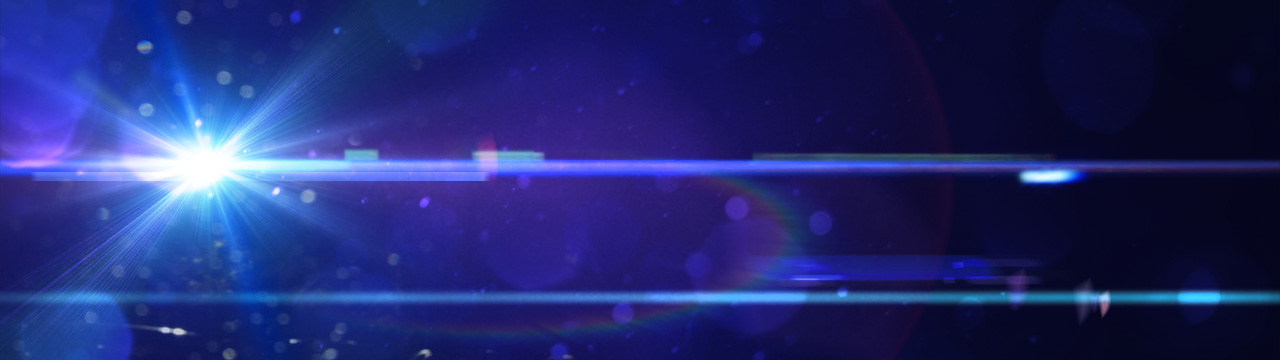
Ultraflares is the definitive solution for any hobbyist or professional digital artist, designer or photographer demanding cutting-edge, high-quality lens flares and light effects. Check out the website for a full list of features and detailed flare galleries.

Please visit the Ultraflares official homepage for more information including a free demo at: http://richardrosenman.com/shop/ultraflares/
Download the demo today!

Comment