Is there any documentation on the correct use of the volumetric V-ray nodes in maya?
Do they connect to a light? to a material?
I cant seem to get any real output from them and the 3DSmax documentation does not seem to cross over to maya very well.
thanks!
Do they connect to a light? to a material?
I cant seem to get any real output from them and the 3DSmax documentation does not seem to cross over to maya very well.
thanks!
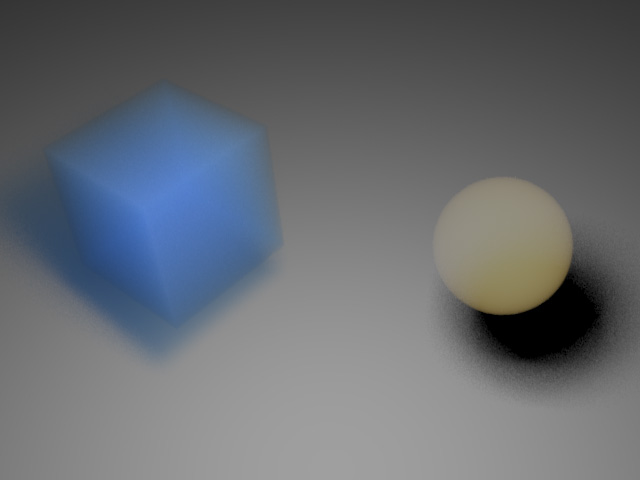
Comment