Problem of cloud noises on surfaces
Here some tests. I disabled secondary GI to see the ir map effect better.
Irmap: 25subdivs, 15samples, clr=0.2

Irmap: 75subdivs, 15samples, clr=0.2
The effect of the subdivs is clearly visible. It even resulted in LOWER rendertimes, probably because with only 25 subdivs, the GI is so rough that the passes have a hard time of cleaning it up.

Irmap: 75subdivs, 15samples, clr=0.3
Effect of clr value also very visible. The quality of each GI sample is good, but there are not enough samples taken to create the detailed shadows. Also look at the rendertime... In a textured scene, the imperfections seen here will not be that apparent. Also, add secondary GI to it and the splotches will not be that apparent either. Then add the fact that the client doesn't know anything about irmaps, so they don't even see if the shadows are detailed anough or not.

QMC GI
Compare this with the second image, it comes pretty close.

Irmap: 75subdivs, 15samples, clr=0.2 + Lightcache

Here some tests. I disabled secondary GI to see the ir map effect better.
Irmap: 25subdivs, 15samples, clr=0.2

Irmap: 75subdivs, 15samples, clr=0.2
The effect of the subdivs is clearly visible. It even resulted in LOWER rendertimes, probably because with only 25 subdivs, the GI is so rough that the passes have a hard time of cleaning it up.

Irmap: 75subdivs, 15samples, clr=0.3
Effect of clr value also very visible. The quality of each GI sample is good, but there are not enough samples taken to create the detailed shadows. Also look at the rendertime... In a textured scene, the imperfections seen here will not be that apparent. Also, add secondary GI to it and the splotches will not be that apparent either. Then add the fact that the client doesn't know anything about irmaps, so they don't even see if the shadows are detailed anough or not.

QMC GI
Compare this with the second image, it comes pretty close.

Irmap: 75subdivs, 15samples, clr=0.2 + Lightcache



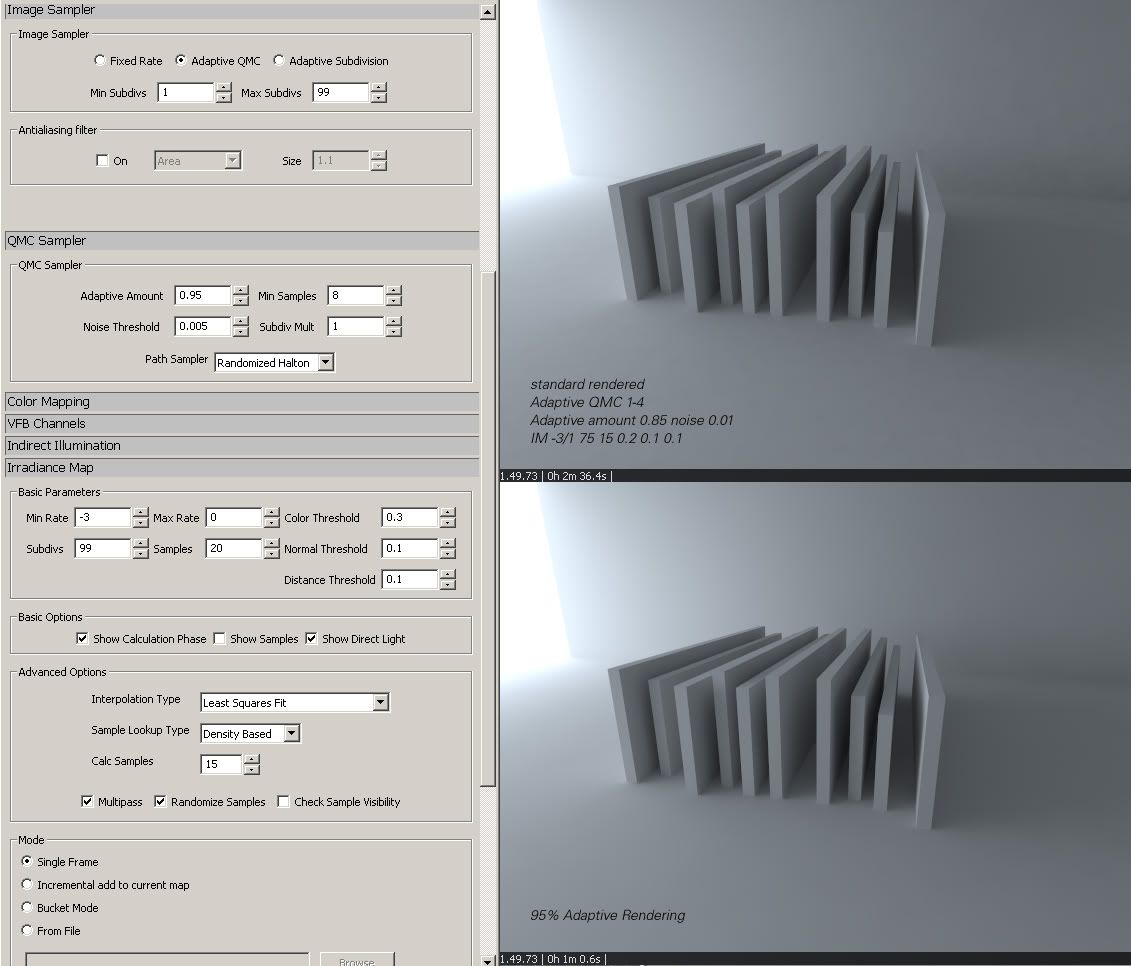

Comment