When I'm using a clipping plane in rhino 4 the v-ray (30-day evaluation version) renderings still show the whole model, whereas the rhino renderer shows the 'cut' version (like I want it to be shown). Is there some setting in v-ray that I've missed that you need to enable when using a clipping plane?
Thanks,
ean
Thanks,
ean
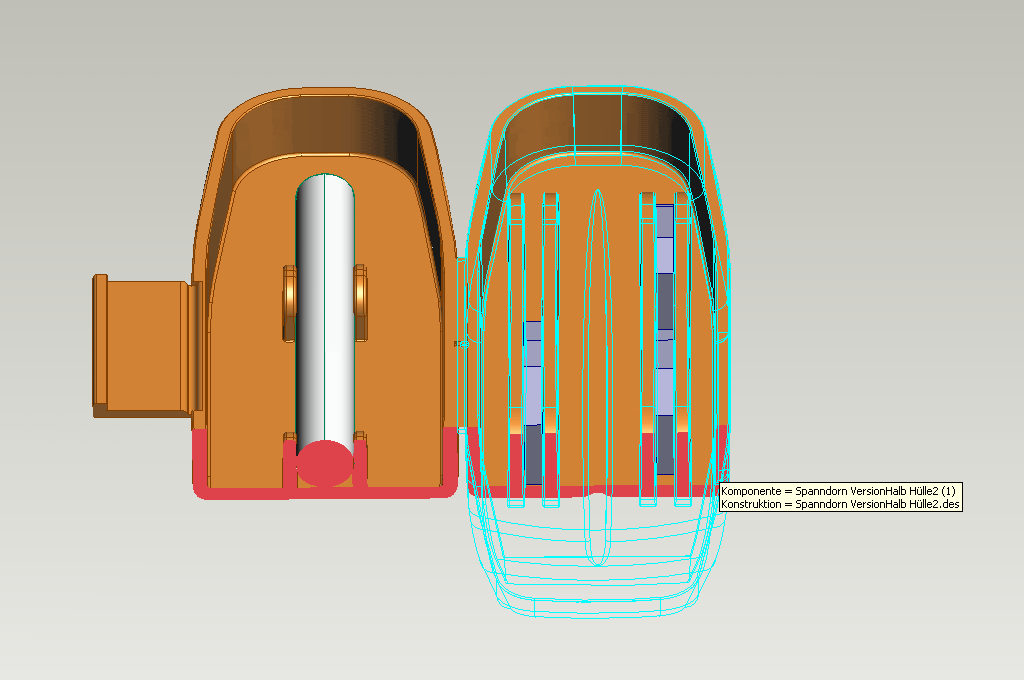
Comment