I`m not an Vray user , but I try VrayFR because I`m Rhino user.
There are my problems when I set-up a studio:
1) I got so "sharp" shadows ( not soft typical for GI type rendering ). Also some parts of the rendering are "burned" when the other ones are dark ?!
I think scene with GI only must look something like this :

( note scene and mats setup here is 15-20 min , all mats are procedural )
How can I get normal natural light in Vray for Rhino ?
2) Where I must add HDRI - I try for environment , but there is no result ( objects reflect their self but nothing from HDRI file ). I change the HDRI file - same thing.
Model on up with HDRI environment in 3DstudioMAX looking like this :

I found some tuts here but they are for VrfR3 , in VrR4 is different.
Even I try the same options just like on tuts my result is disgusting.
I dont know why but my mats looking much more like toon style rendering not like realistic render engine ...
... all advices are welcome
There are my problems when I set-up a studio:
1) I got so "sharp" shadows ( not soft typical for GI type rendering ). Also some parts of the rendering are "burned" when the other ones are dark ?!
I think scene with GI only must look something like this :

( note scene and mats setup here is 15-20 min , all mats are procedural )
How can I get normal natural light in Vray for Rhino ?
2) Where I must add HDRI - I try for environment , but there is no result ( objects reflect their self but nothing from HDRI file ). I change the HDRI file - same thing.
Model on up with HDRI environment in 3DstudioMAX looking like this :

I found some tuts here but they are for VrfR3 , in VrR4 is different.
Even I try the same options just like on tuts my result is disgusting.
I dont know why but my mats looking much more like toon style rendering not like realistic render engine ...
... all advices are welcome






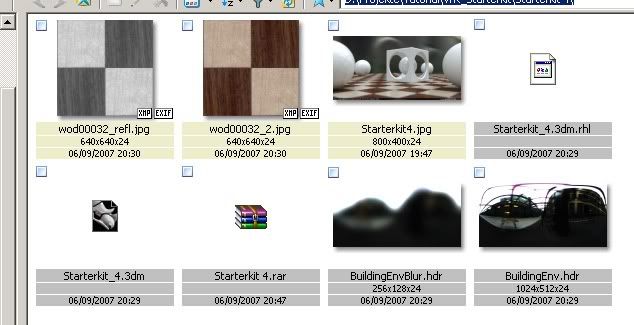


Comment