Hey guys, i have a problem which i've yet to find a solution. I downloaded this chair from fritzhansen.com 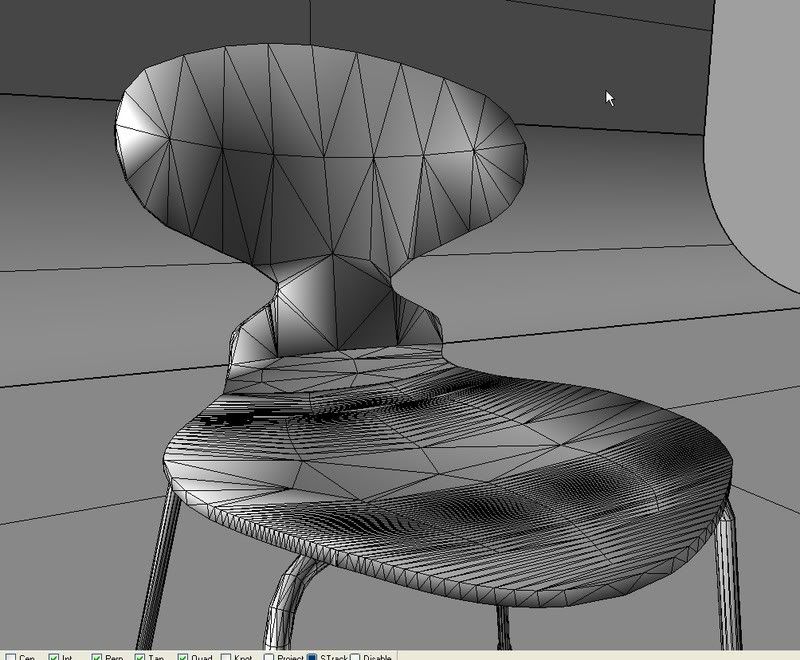
obviously it's very jagged and when rendered it doesn't look great. Is there anything i can do to make it better without have to remodel it?
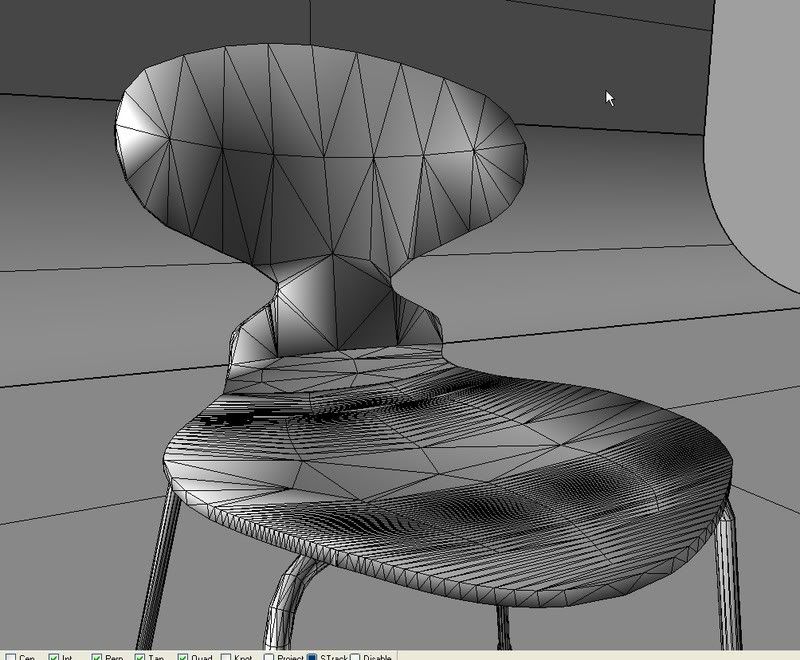
obviously it's very jagged and when rendered it doesn't look great. Is there anything i can do to make it better without have to remodel it?
Comment