Announcement
Collapse
No announcement yet.
Transforming a Map
Collapse
X
-
Re: Transforming a Map
If you use the UV of a plane and cut the round, than it should match (see image), but the texture will be distorted, the front edge wood texture will be without a constant width. If you need it perfect, you must create a texture for every step - like a cabinet maker.
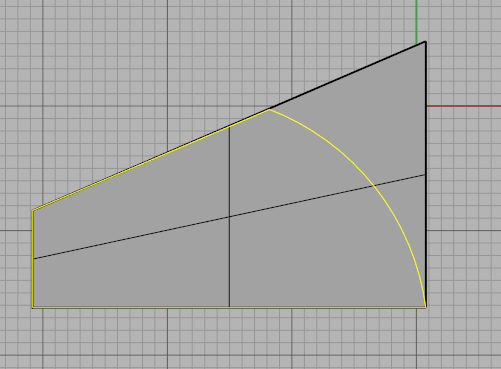 www.simulacrum.de - visualization for designer and architects
www.simulacrum.de - visualization for designer and architects
-
Re: Transforming a Map
You could create a plane in the same position like the mapping widget of your last screenshot -> turn on control points -> manipulate controlpoints -> point off -> cut the outer edge -> one step is ready, the texture should be like expected. This needs be done for each step.www.simulacrum.de - visualization for designer and architects
Comment


Comment