I downloaded the script from michas toolbar, and I suppose the camera mapping tool works. Because something happens. But I have no idea how it works, or in what steps I have to do this. I want to render a product in an office, where I have a photo from. How should I do this, can anybody help. Thanks,
Patrick
Patrick

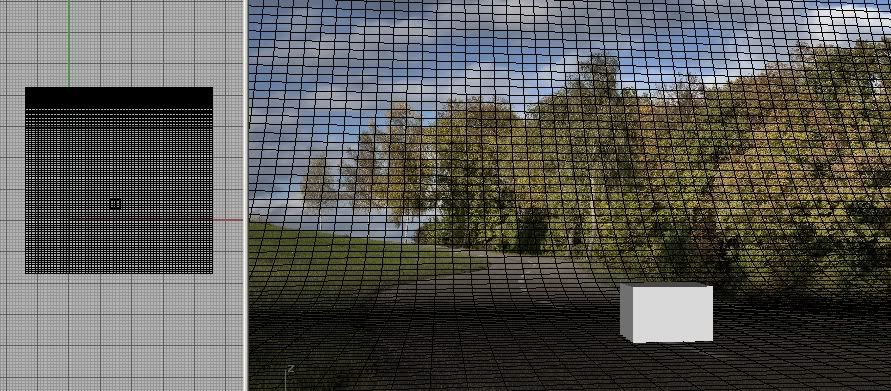

Comment