hi.
i have been using ambient occlusion in vray for sketchup and am very happy with the results i have gotten for exterior architectural renders. i am only able to get a very dark result for interior renders. i understand conceptually why this is happening [the walls, floor, and ceiling are blocking out the ambient "light"] but am not sure which setting to change to fix it. in 3dstudio max there is a setting called 'max distance' that can fix this kind of problem. is there something equivalent for vray? how can i get ambient occlusion to render brighter for interior scenes?
thanks.
i uploaded a jpeg of the interior shot at http://www.sendspace.com/file/egcviw
i have been using ambient occlusion in vray for sketchup and am very happy with the results i have gotten for exterior architectural renders. i am only able to get a very dark result for interior renders. i understand conceptually why this is happening [the walls, floor, and ceiling are blocking out the ambient "light"] but am not sure which setting to change to fix it. in 3dstudio max there is a setting called 'max distance' that can fix this kind of problem. is there something equivalent for vray? how can i get ambient occlusion to render brighter for interior scenes?
thanks.
i uploaded a jpeg of the interior shot at http://www.sendspace.com/file/egcviw
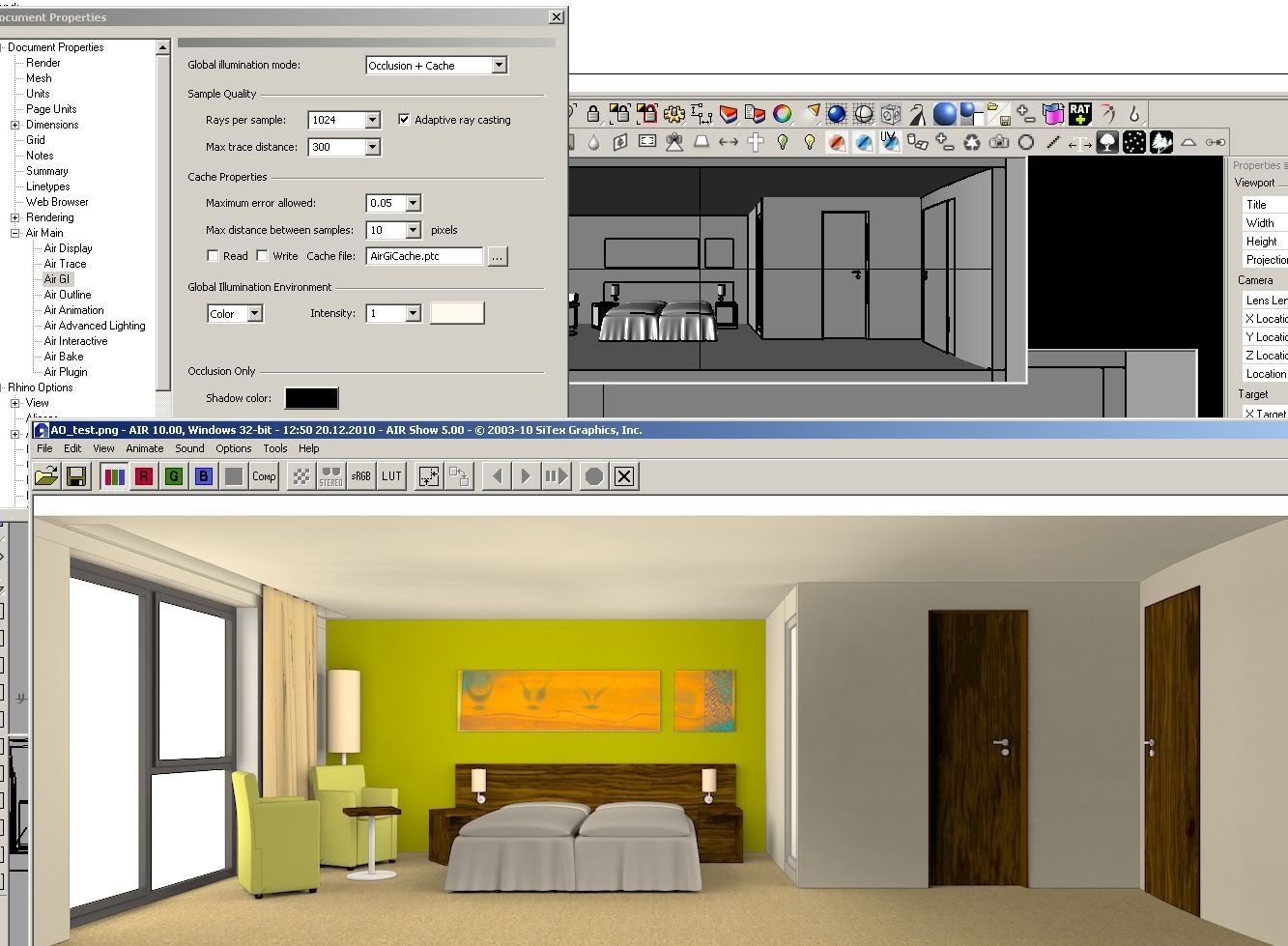

Comment