Hi to all:
I have troubles to render and Interior scene with the latest Vray for sketchup I try to render a scene in 3200 x 2400 and I follow older comments about interior settings and it take me 5 hours to make a single render I hope all you masters of the universe can help me out with a different settings for make speed up the process.
here are my settings:
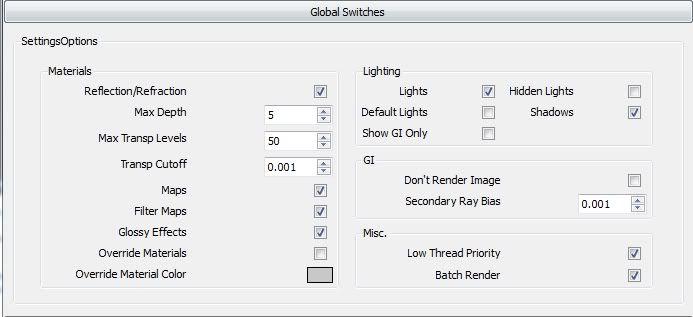
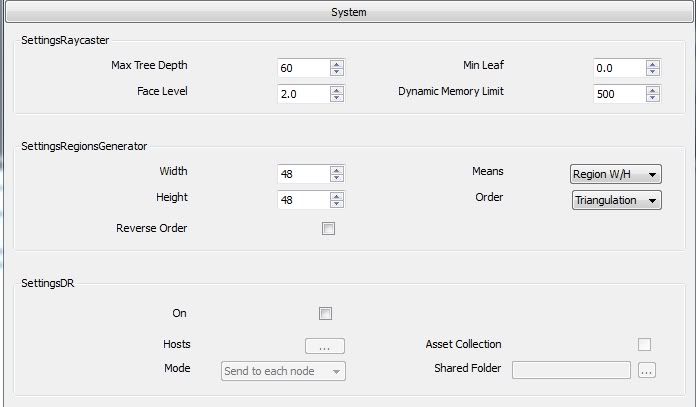
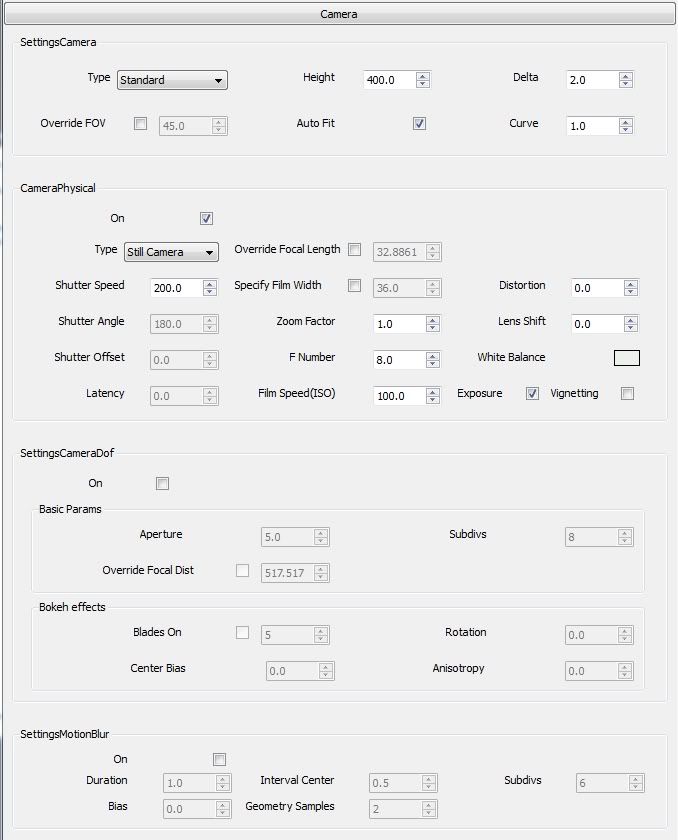
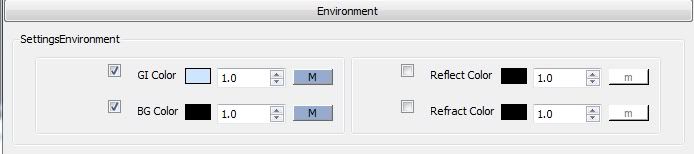
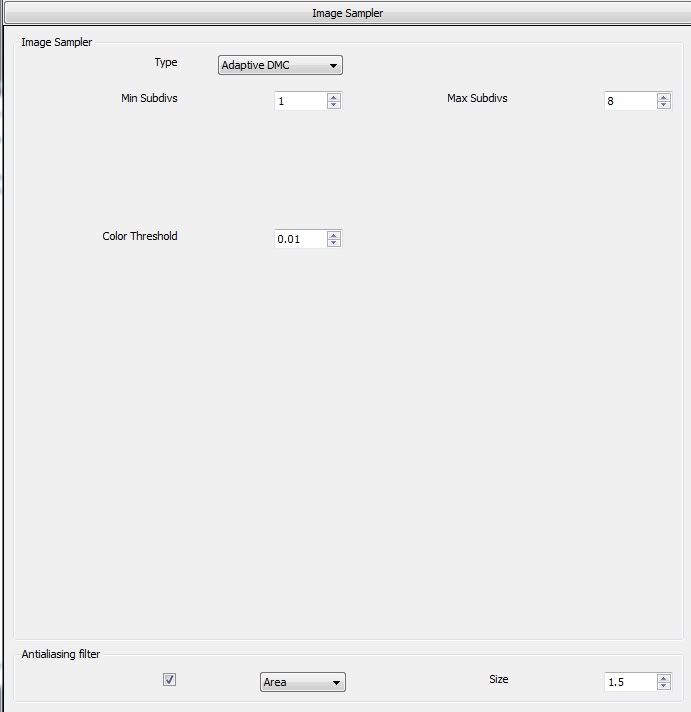

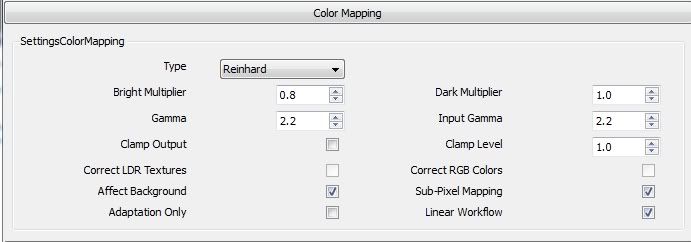
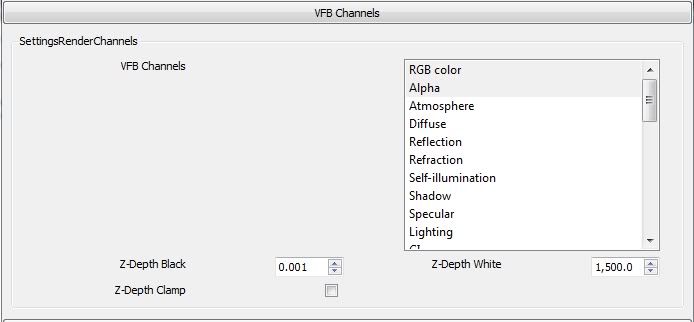
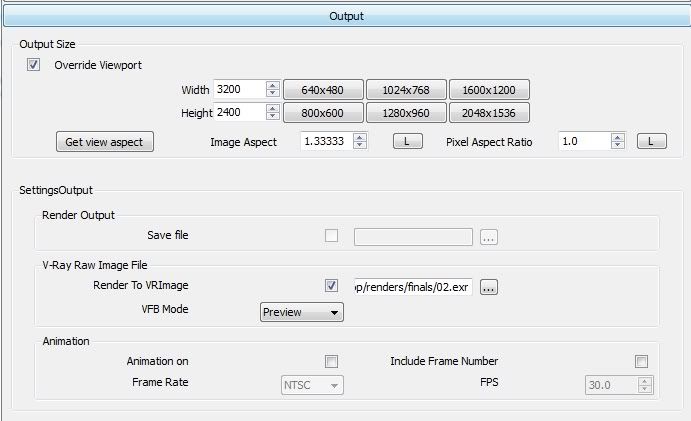
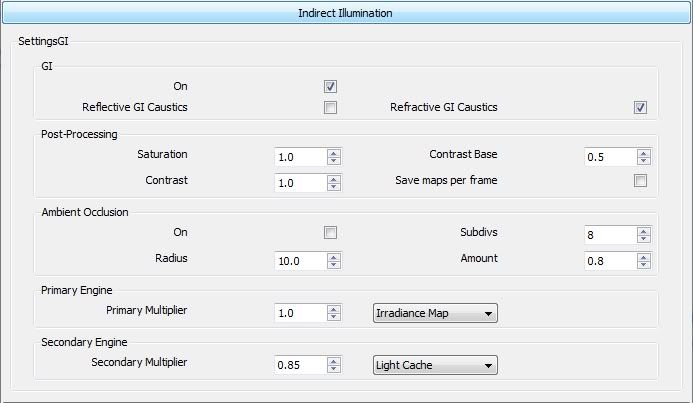
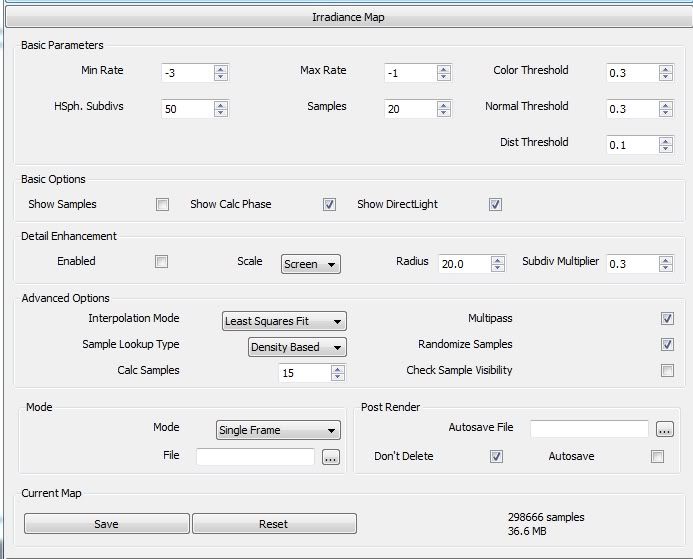
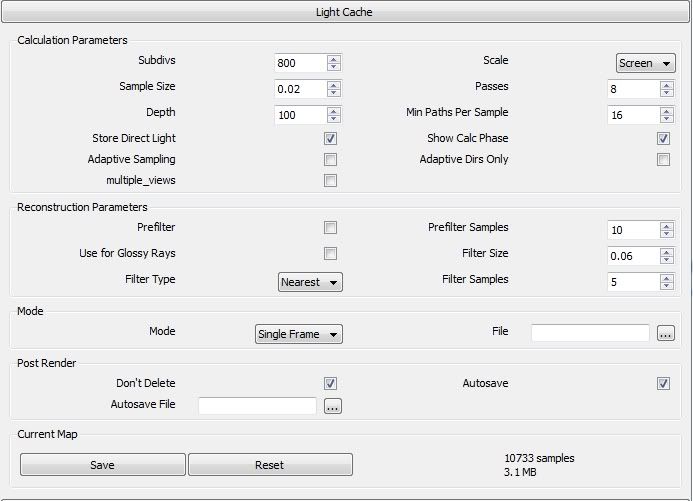
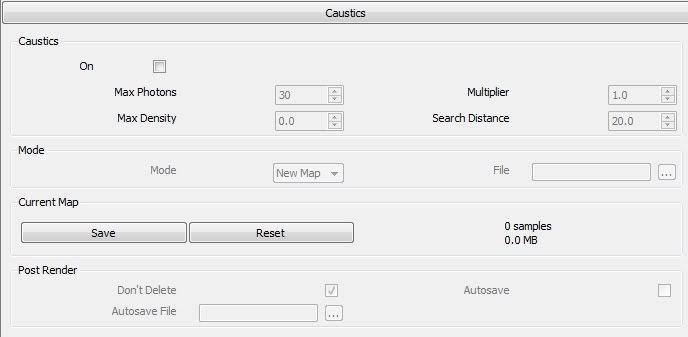
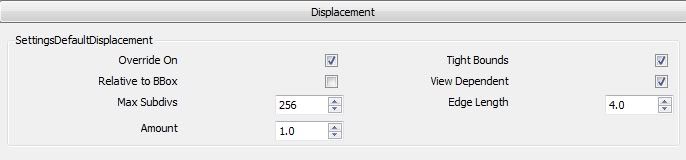
I think this will be use for many users if we an have either a file with correct settings or a nice simple explanation to have the same quality and pick speed in the render.
I have a sample of the Image that I try to render...

I take 2 classes online with asgvis with Fernando Pedrogo excellent classes but I never can change the speed of the whole process always too many hours of render. Again thank you in advance.
I have troubles to render and Interior scene with the latest Vray for sketchup I try to render a scene in 3200 x 2400 and I follow older comments about interior settings and it take me 5 hours to make a single render I hope all you masters of the universe can help me out with a different settings for make speed up the process.
here are my settings:
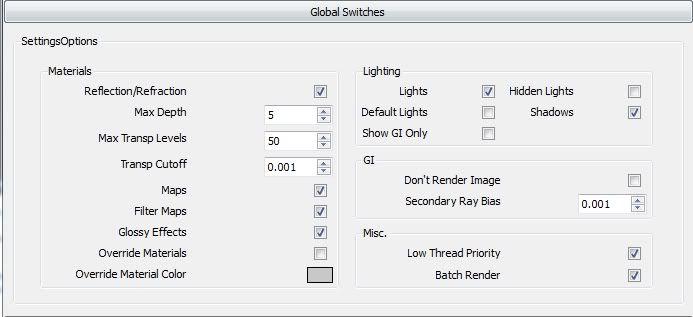
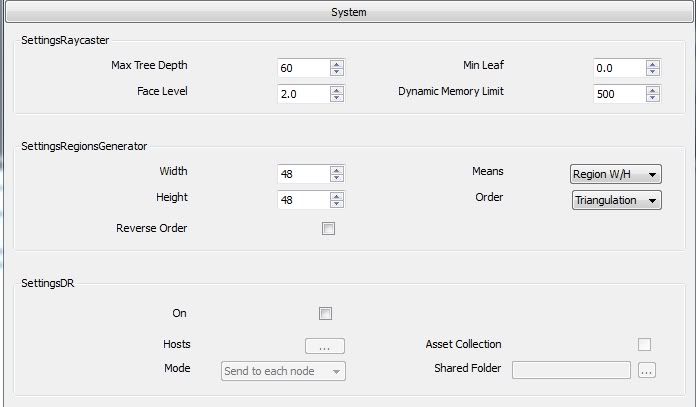
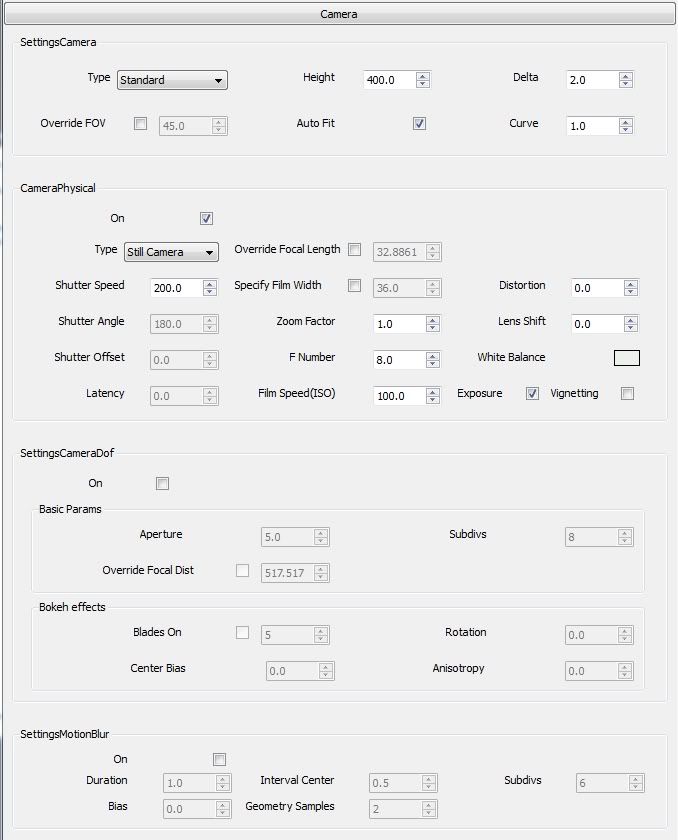
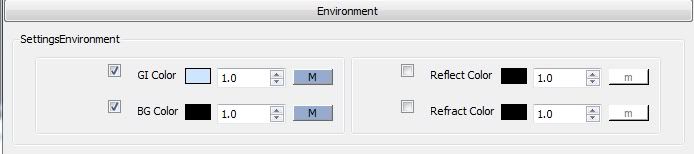
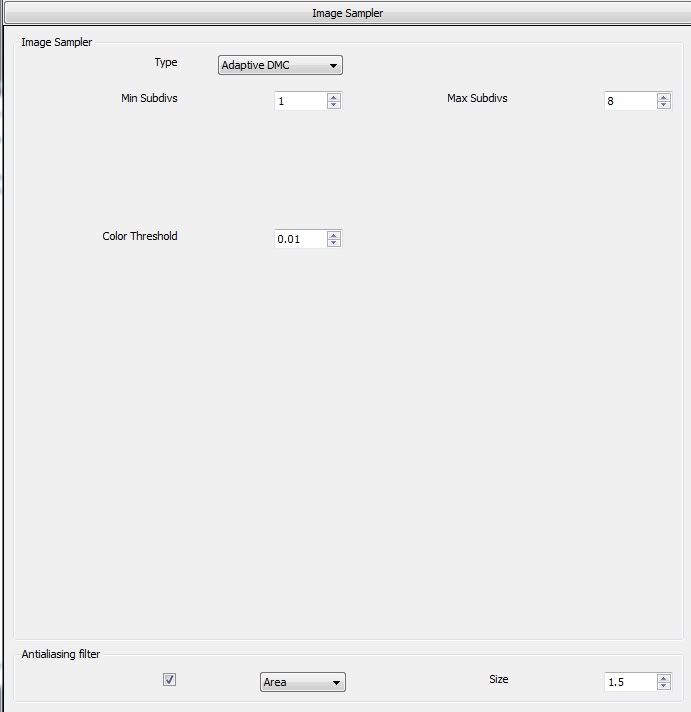

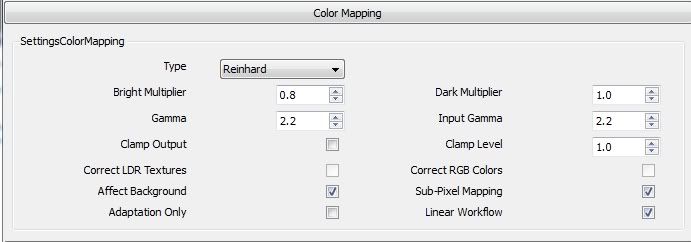
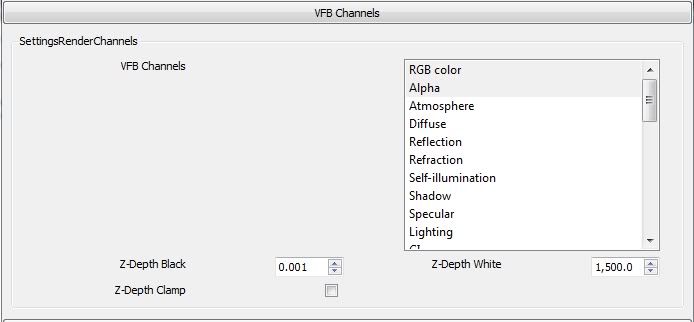
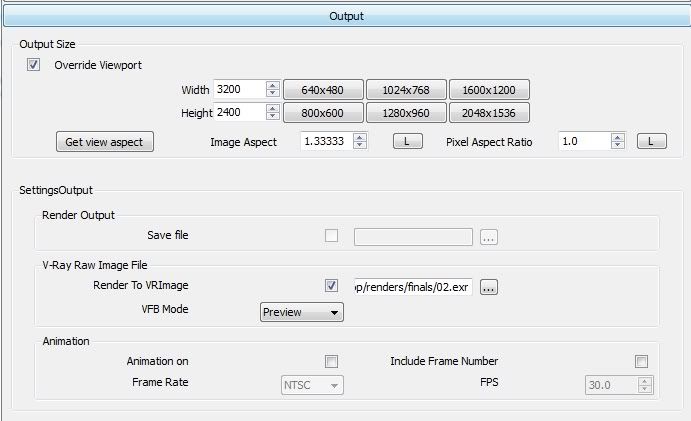
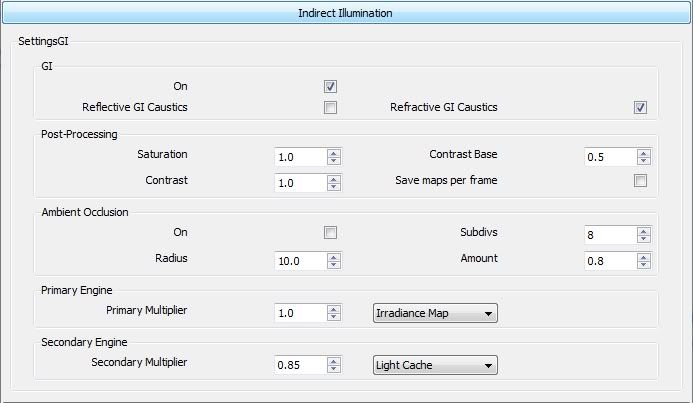
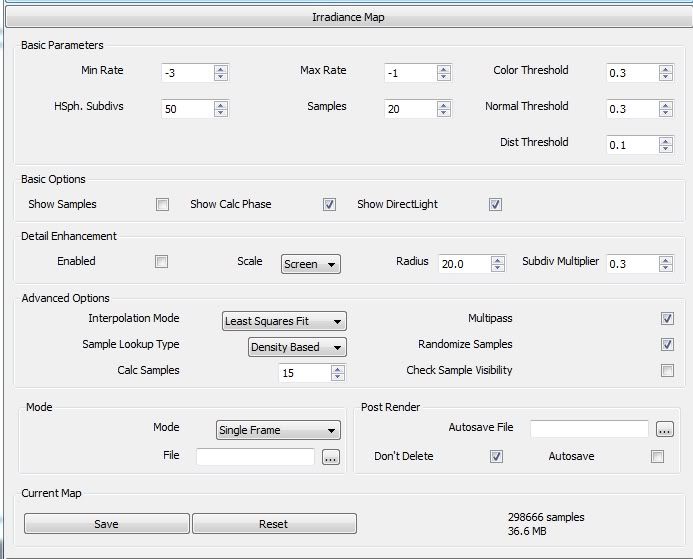
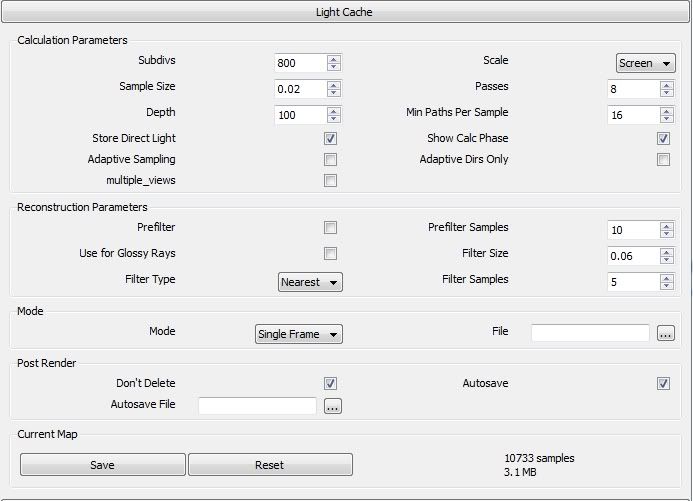
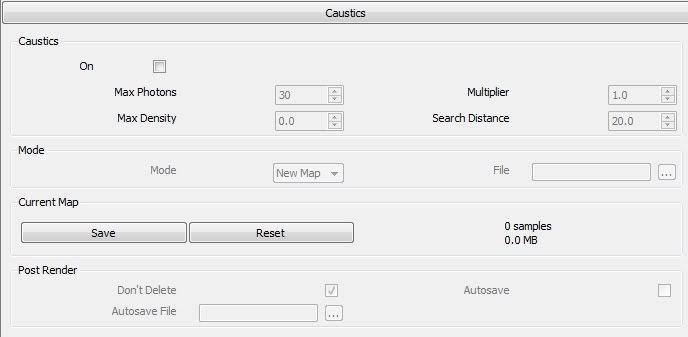
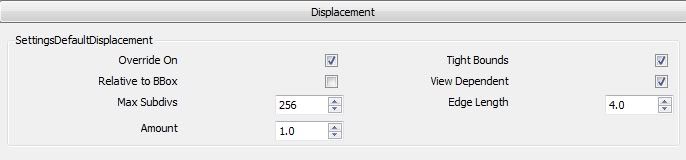
I think this will be use for many users if we an have either a file with correct settings or a nice simple explanation to have the same quality and pick speed in the render.
I have a sample of the Image that I try to render...

I take 2 classes online with asgvis with Fernando Pedrogo excellent classes but I never can change the speed of the whole process always too many hours of render. Again thank you in advance.
Comment