Hi all
Im having a problem with a PNG billboard. The PNG image is the woman. You can see that the shadows and reflection from this are wrong. I think they look like they are a smaller version of the image and are tiling. This has happened on all models I have tested. So I expect its something simple I'm missing. Ive also posted in the SU forums cos Im in a mega hurry to finish this job
Im using 1.49.01
Cheers for any help.
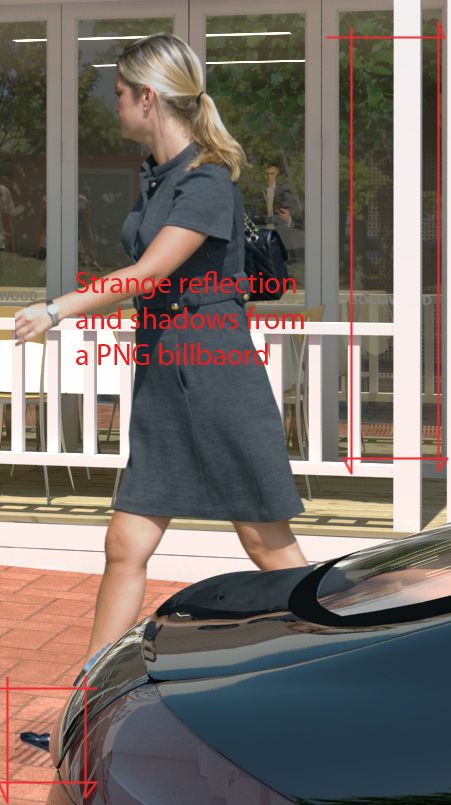
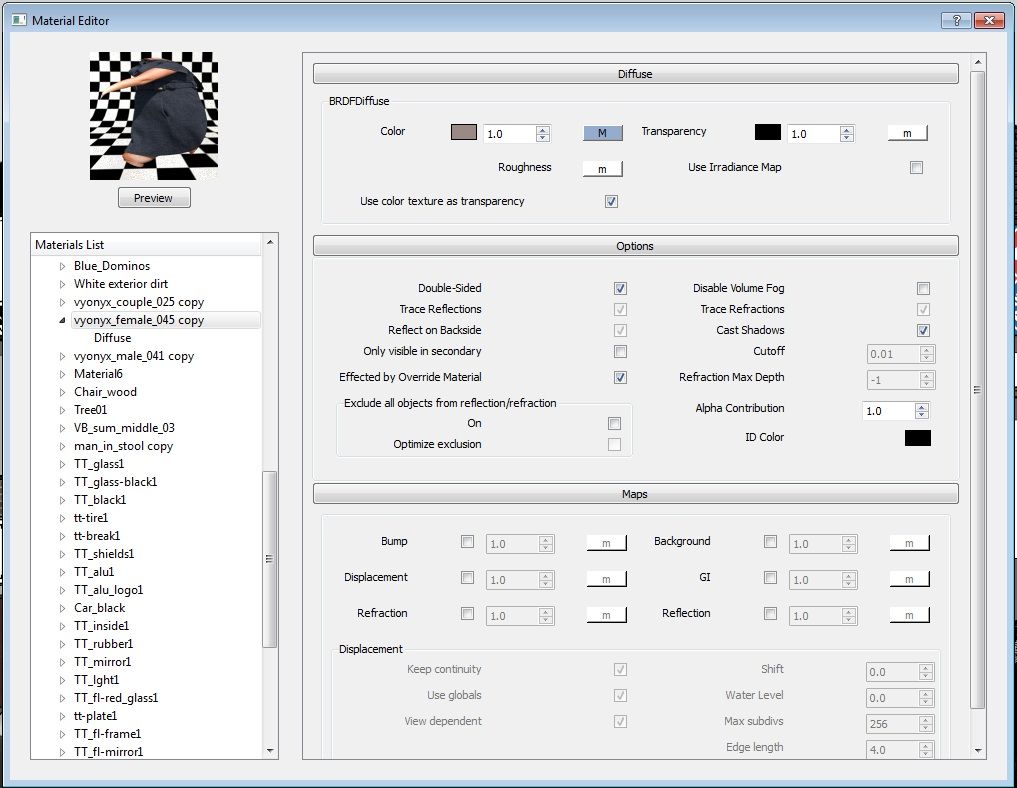
Im having a problem with a PNG billboard. The PNG image is the woman. You can see that the shadows and reflection from this are wrong. I think they look like they are a smaller version of the image and are tiling. This has happened on all models I have tested. So I expect its something simple I'm missing. Ive also posted in the SU forums cos Im in a mega hurry to finish this job
Im using 1.49.01
Cheers for any help.
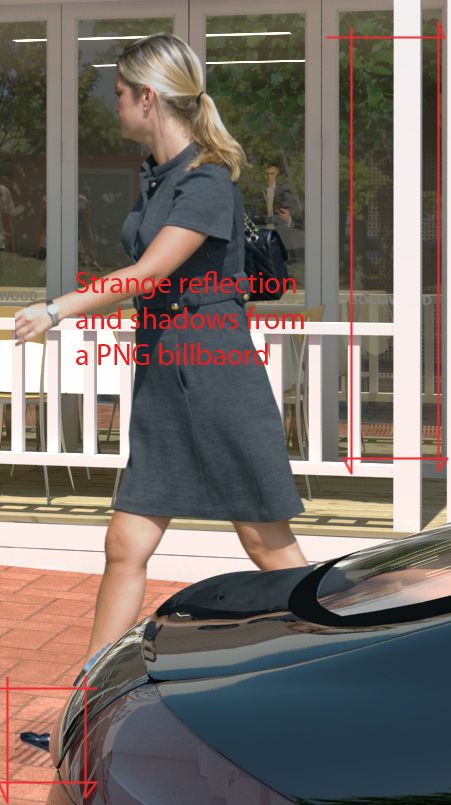
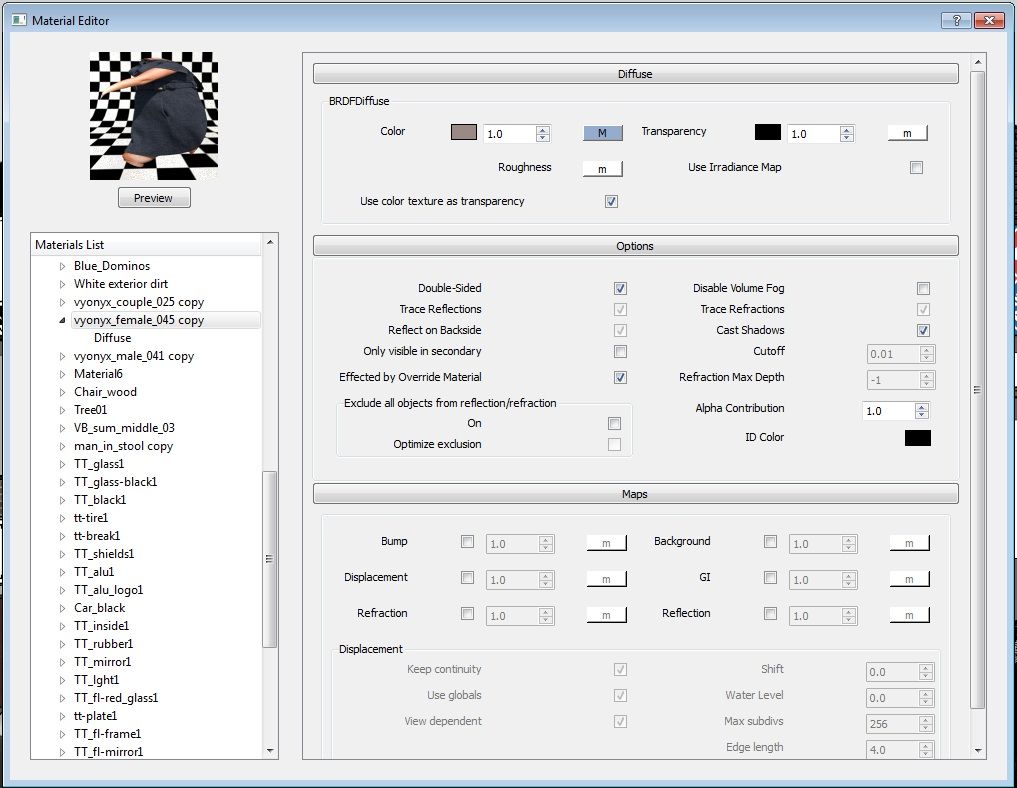
Comment