We might be buying phoenix, but I cant figure out how to use it at all.
I'm trying to create a body of water (which starts perfectly still and unbroken) and then have some geometry particles pass through it which disturbs/reacts to the surface.
So far i've attempted to do this:
"Using brush mode source
Create a geometry covering the volume that should be filled with the liquid.
Exclude this geometry from the interaction, by adding it in the simulator's exclude list, or by just hiding it.
Create a liquid source, and select "brush" for the "if not solid" option.
Animate the discharge from 100 to 0 for the first two frames.
Disable the velocity check box of the source helper"
but:
There is no exclude list.
If I hide the object it doesn't do anything, why is it there in the first place?
Animating the discharge from 100 to 0 (or 1000 to 0) is exactly the same as doing it any other way, why do I do this?
The liquid that I can get to fill up an internal volume with brush mode is active and splashes about all over the place. How do I begin with completely static water?
I also cant find out how to get particles to interact with the fluid at all. I'm after fairly large, simple objects. At the moment i'm just testing with box geometry and they pass straight through.
I'm trying to create a body of water (which starts perfectly still and unbroken) and then have some geometry particles pass through it which disturbs/reacts to the surface.
So far i've attempted to do this:
"Using brush mode source
Create a geometry covering the volume that should be filled with the liquid.
Exclude this geometry from the interaction, by adding it in the simulator's exclude list, or by just hiding it.
Create a liquid source, and select "brush" for the "if not solid" option.
Animate the discharge from 100 to 0 for the first two frames.
Disable the velocity check box of the source helper"
but:
There is no exclude list.
If I hide the object it doesn't do anything, why is it there in the first place?
Animating the discharge from 100 to 0 (or 1000 to 0) is exactly the same as doing it any other way, why do I do this?
The liquid that I can get to fill up an internal volume with brush mode is active and splashes about all over the place. How do I begin with completely static water?
I also cant find out how to get particles to interact with the fluid at all. I'm after fairly large, simple objects. At the moment i'm just testing with box geometry and they pass straight through.




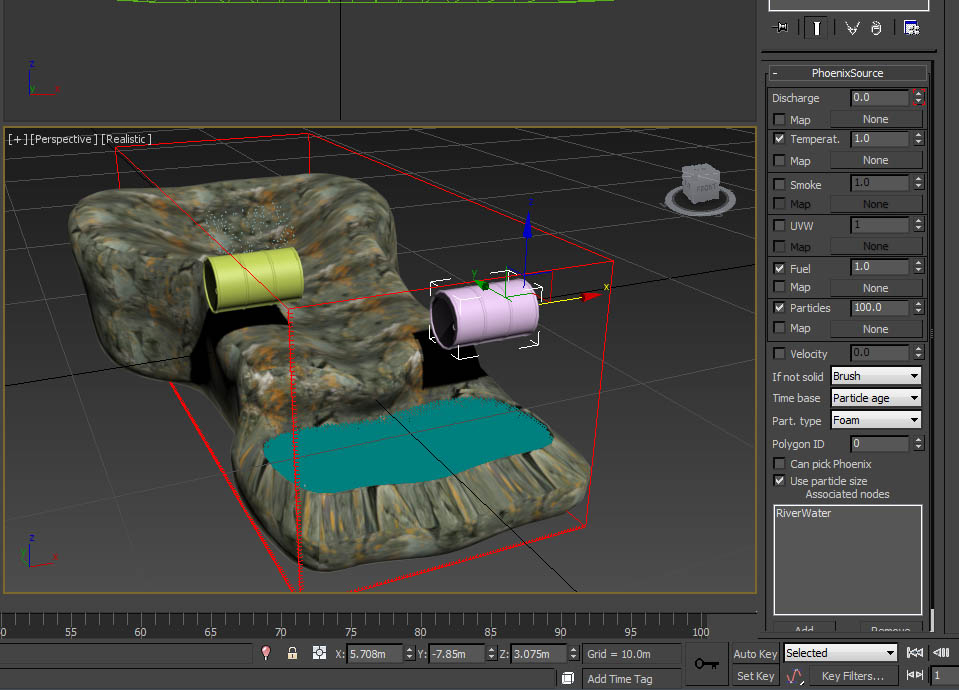


Comment