Hi to all respect member, i have make a search in this forum but cannot find a thread on how to read the VraySampleRate element passes, i read some articles from internet, some of them said must have more red colour in the passes, some said must have more blue, which one is correct?
Announcement
Collapse
No announcement yet.
How to read VraySampleRate element passes?
Collapse
X
-
How to read VraySampleRate element passes?
Best regards,
Jackie Teh
--
3ds Max 2023, V-Ray 7 Hotfix 2 [7.00.08 build 00000]
AMD Ryzen 9 7950X 16-Core Processor@4.50 GHz | 64GB RAM | Nvidia RTX 4090
Website: https://www.sporadicstudio.com
Email: info@sporadicstudio.com
YouTube: https://www.youtube.com/c/SporadicStudioTags: None
-
no answer?Best regards,
Jackie Teh
--
3ds Max 2023, V-Ray 7 Hotfix 2 [7.00.08 build 00000]
AMD Ryzen 9 7950X 16-Core Processor@4.50 GHz | 64GB RAM | Nvidia RTX 4090
Website: https://www.sporadicstudio.com
Email: info@sporadicstudio.com
YouTube: https://www.youtube.com/c/SporadicStudio
-
Bobby Parker
www.bobby-parker.com
e-mail: info@bobby-parker.com
phone: 2188206812
My current hardware setup:- Ryzen 9 5900x CPU
- 128gb Vengeance RGB Pro RAM
- NVIDIA GeForce RTX 4090 X2
- Windows 11 Pro
Comment
-
VraySampleRate Render Elements is useful if you want to find out how many samples are fired per pixel.
Blue colors means that Vray fired the Min AA samples you've specified , Red means that Max AA samples are shooted - all the values in between are visualized with green-color.
The ideal balance would be to have from each of Red/Blue/Green colors in SampleRate element, if the element is filled with only blue color then it is possible to have some noisy areas in the final render (these are areas which requires more samples to generate clear result), if the element is mostly in Red the calculation will be much slower cause Vray fires Max amount of samples even if they are not necessary.
The balance between Min and Max samples is controlled via Color Threshold parameter , lower values will influence Vray to shoot more samples (Red color), higher values will force it to fire less samples (Blue color).Last edited by Svetlozar Draganov; 06-01-2014, 06:23 AM.
Comment
-
Thank you very much, very useful link.Originally posted by glorybound View PostBest regards,
Jackie Teh
--
3ds Max 2023, V-Ray 7 Hotfix 2 [7.00.08 build 00000]
AMD Ryzen 9 7950X 16-Core Processor@4.50 GHz | 64GB RAM | Nvidia RTX 4090
Website: https://www.sporadicstudio.com
Email: info@sporadicstudio.com
YouTube: https://www.youtube.com/c/SporadicStudio
Comment
-
svetlozar_draganov, thank you very much, i will make a simple scene with simple object to give a try, i guess in this way it can make me more clear about this VraySampleRate Elements. Best regards,
Best regards,
Jackie Teh
--
3ds Max 2023, V-Ray 7 Hotfix 2 [7.00.08 build 00000]
AMD Ryzen 9 7950X 16-Core Processor@4.50 GHz | 64GB RAM | Nvidia RTX 4090
Website: https://www.sporadicstudio.com
Email: info@sporadicstudio.com
YouTube: https://www.youtube.com/c/SporadicStudio
Comment
-
SampleRate 1st test
Hi here is my 1st SampleRate trial, i attached this image because i am still don't know where to start...
i have follow the tutorial link which glorybound share in this post, and i follow what i read from the page and everything is default now,below is the step i have follow...
* In V-Ray's Global Settings rollout - uncheck 'Lights' to disable them, and set 'Default Lights' to ON.
* Then uncheck 'Reflection/Refraction' and 'Glossy Effects' to disabled them.
* In V-Ray's GI (Indirect Illumination) tab - disable Global Illumination.
* In V-Ray's Render Elements tab - add the elements: SampleRate, Lighting, Global Illumination, Reflection, Refraction.
Optional: Reduce your render frame size for faster feedback during the optimization process.
At this point, your render should be nothing but a very plainly lit diffuse render of your scene.
at this point i press render and get the samplerate passes like i attached here:
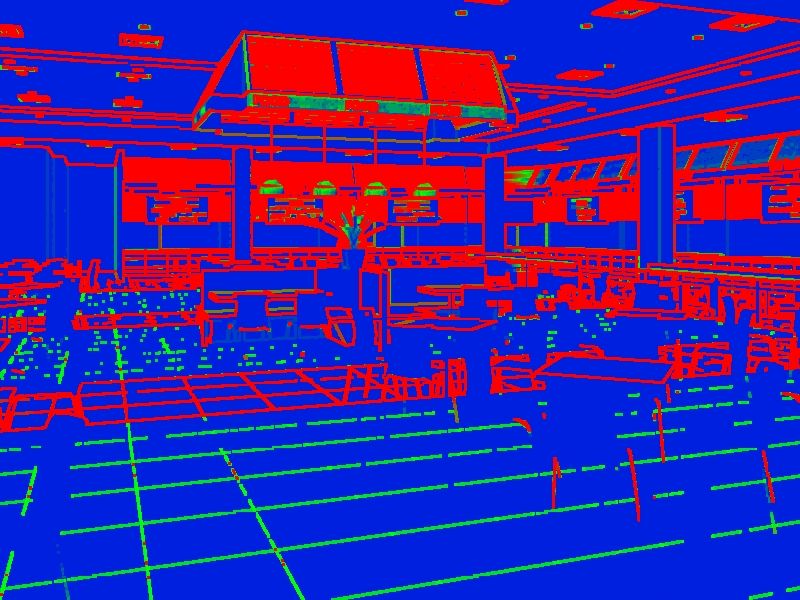
but the page didn't mention which AA we have to use, so i choose Adative DMC image sampler Min=1 Max=4,
where should i go now, increase the Max subdivs or decrease the Max subdivs at this point?Best regards,
Jackie Teh
--
3ds Max 2023, V-Ray 7 Hotfix 2 [7.00.08 build 00000]
AMD Ryzen 9 7950X 16-Core Processor@4.50 GHz | 64GB RAM | Nvidia RTX 4090
Website: https://www.sporadicstudio.com
Email: info@sporadicstudio.com
YouTube: https://www.youtube.com/c/SporadicStudio
Comment
-
Hi DADAL, here is the beautyOriginally posted by DADAL View PostTHe image looks good in my eyes. You using 1 sample on all smooth and simple surfaces. And 4 on all complex edges and parts that needs detail - it would help a lot if we can see beauty. U could lift it up to 8/16 so 1/8 or 1/16 also I usually leave my min sample rate at 2.
 Best regards,
Best regards,
Jackie Teh
--
3ds Max 2023, V-Ray 7 Hotfix 2 [7.00.08 build 00000]
AMD Ryzen 9 7950X 16-Core Processor@4.50 GHz | 64GB RAM | Nvidia RTX 4090
Website: https://www.sporadicstudio.com
Email: info@sporadicstudio.com
YouTube: https://www.youtube.com/c/SporadicStudio
Comment

Comment