We got your scene and checked it - there's no lighting for the fire because you are using matte on the vraymtlwrapper.
Announcement
Collapse
No announcement yet.
PhoenixFD light trouble
Collapse
X
-
I do not understand. PhoenixFD does not work with vraymtlwrapper. Or am I doing something wrong?Originally posted by a0121536 View PostWe got your scene and checked it - there's no lighting for the fire because you are using matte on the vraymtlwrapper.
I only need a simulation shadows and lighting from the fire.
Comment
-
You can't get lighting on a matte object, only shadows and reflections. Phoenix lights are no exception - they should not be visible on the matte surface at all. The noise you get on the matte object from the Phoenix lights is a bug and we're working to remove it.Svetlin Nikolov, Ex Phoenix team lead
Comment
-
Friends I have another problem.
In another scene, I wanted to create a smoke plane. Which will be painted in the texture. As in this video:
If I create a new scene, the texture is easily adjusted. But if I apply texture to my old scene, almost nothing happens.
What I do:
Create a Bitmap with texture and adjust the size.
turn on checkbox RGB / Map PHXSource and throw texture.
turn on the RGB Input section of Phoenix Simulator-and
In RenderParametr> Colors and Transperency> Smoke Color turn textures and throw Bitmap image.
Usually it works. But at this scene does not. What could be the problem?
Comment
-
Hmm, in the colors and transparency you should choose RGB for the Smoke Color - this way the texture you have set on the phoenix source will be carried with the smoke and distorted. Otherwise if you set the texture directly for the Smoke Color, you should disable RGB for the source and leave it only in the Output panel.Svetlin Nikolov, Ex Phoenix team lead
Comment
-
2.2 Version
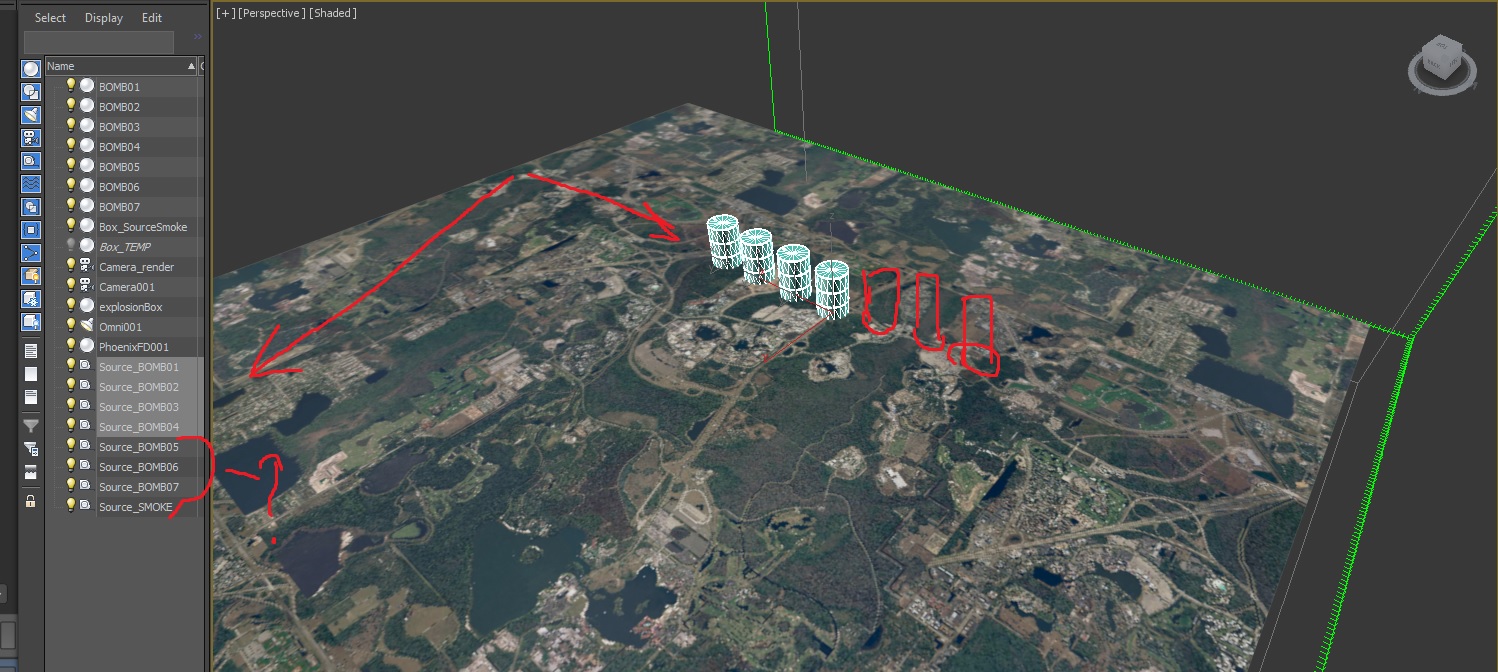
In max 2015 Phoenix objects disappear from the viewport, unless they are highlighted. But most likely a problem in max. Phoenix nothing to do with. Because I had some problems with max 2015 when installing. Therefore, in max 2015 many bugs.
By the way, what version you are testing Max scene with fire, I sent you?
Comment
-
2015, but haven't seen objects disappear like that so far. Btw, maybe we need to introduce a new Phoenix emissive light render element so you can compose your light together with the matte shadows and reflections. We also found the problem with the noise on the matte and it will be included in Tuesday's nightly build. If you don't have permissions to download nightly builds, you may send a mail to support@chaosgroup.com.Svetlin Nikolov, Ex Phoenix team lead
Comment
-
It sounds very good! That would be awesome! What do I need to do to have a new Render Element?Originally posted by a0121536 View PostBtw, maybe we need to introduce a new Phoenix emissive light render element so you can compose your light together with the matte shadows and reflections.
Thank you for your quick responses and help.
The last question about the bug with the noise. If I use another type of light noise also appear? Or you have not tested?
Comment
-
We need to write it firstOriginally posted by DiuS View PostIt sounds very good! That would be awesome! What do I need to do to have a new Render Element?
Try vray lights instead of max lights.Originally posted by DiuS View PostThe last question about the bug with the noise. If I use another type of light noise also appear? Or you have not tested?Svetlin Nikolov, Ex Phoenix team lead
Comment

Comment