I successfully rendered a vector displacement map out of Zbrush. Its a simple horn with some interesting details and curvature. I am able to render the single 0 to 1 uv'd horn, but when I tested multi-uv's on the same mesh, the result was unexpected!
I used the same exact settings out of Zbrush for the multi-tile object and it gave different unwanted results. It almost looks like the multi-tile vector displacement values are being clamped somehow. I'm trying to pinpoint whether it is zbrush or vray rendering the maps incorrectly.
[IMG]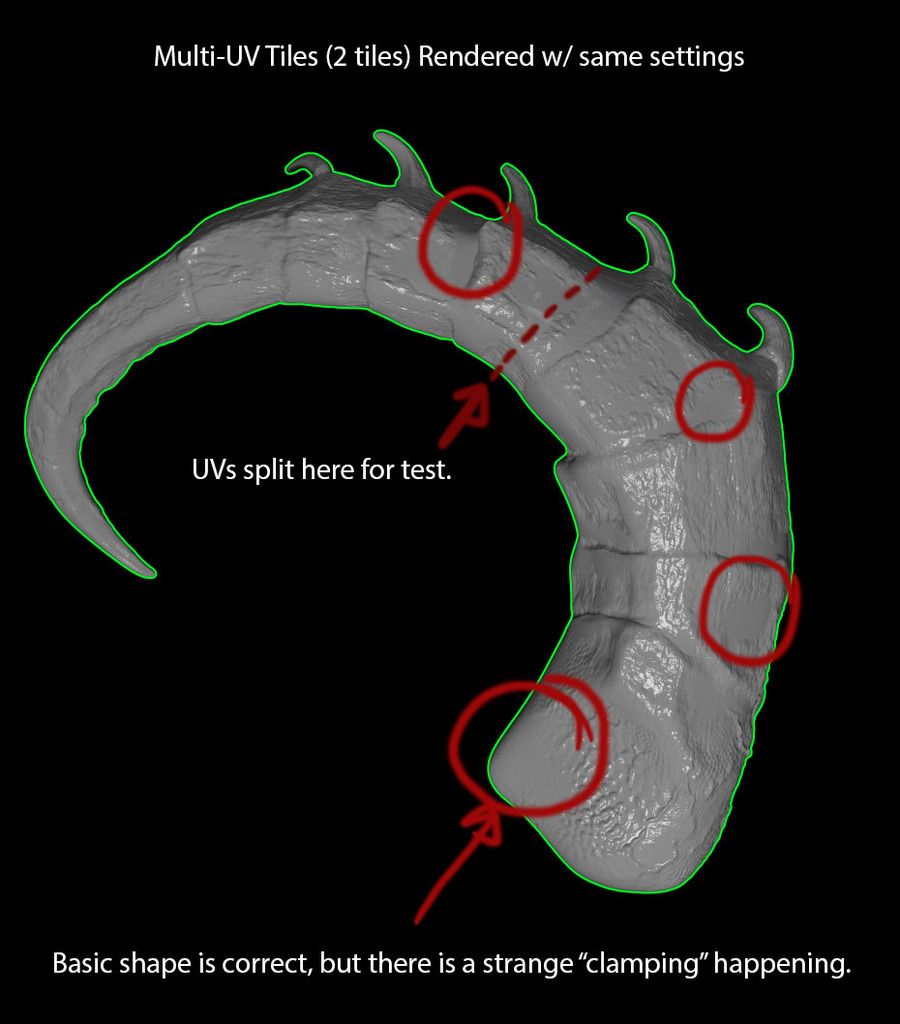 [/IMG]
[/IMG]
[IMG]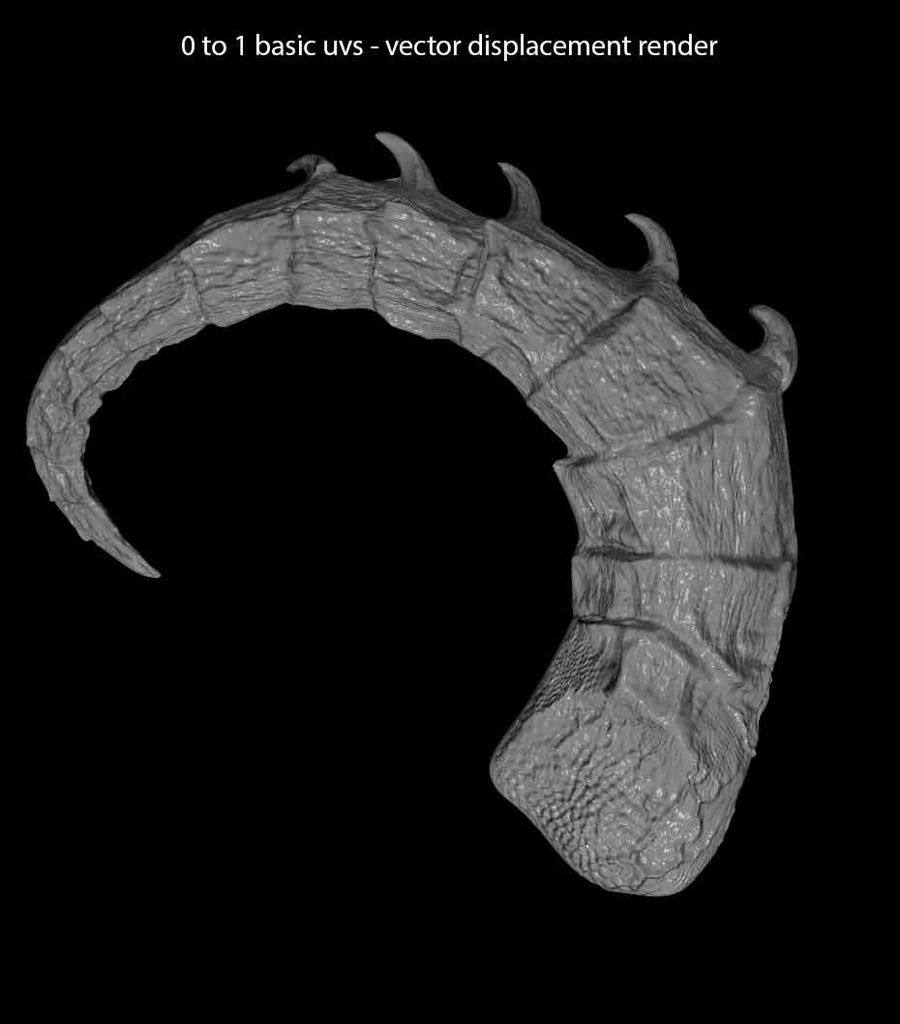 [/IMG]
[/IMG]
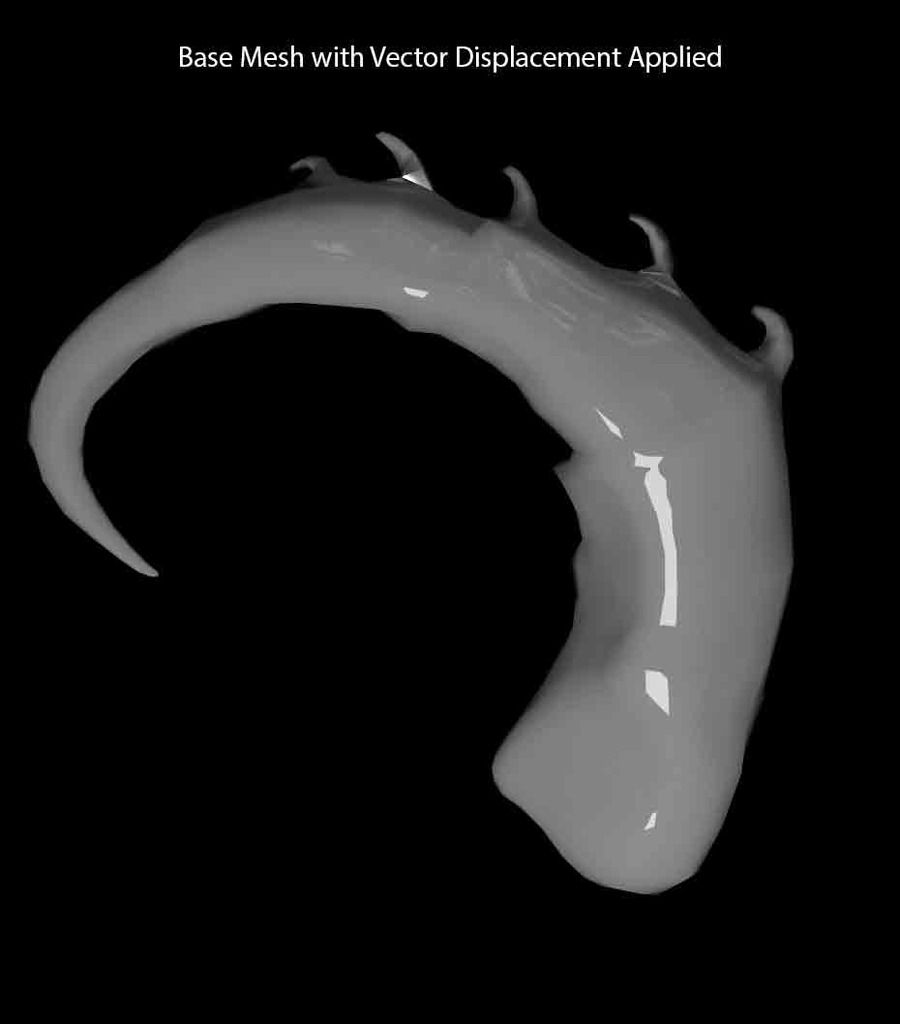
I used the same exact settings out of Zbrush for the multi-tile object and it gave different unwanted results. It almost looks like the multi-tile vector displacement values are being clamped somehow. I'm trying to pinpoint whether it is zbrush or vray rendering the maps incorrectly.
[IMG]
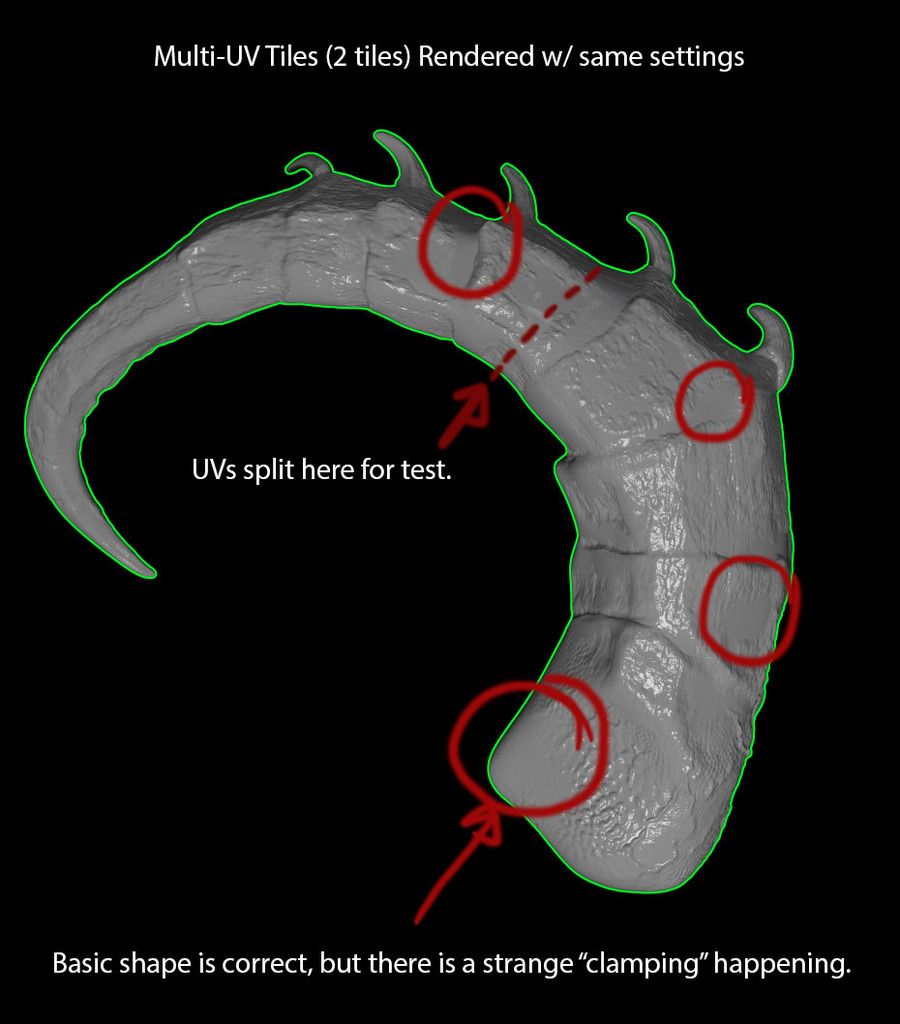 [/IMG]
[/IMG][IMG]
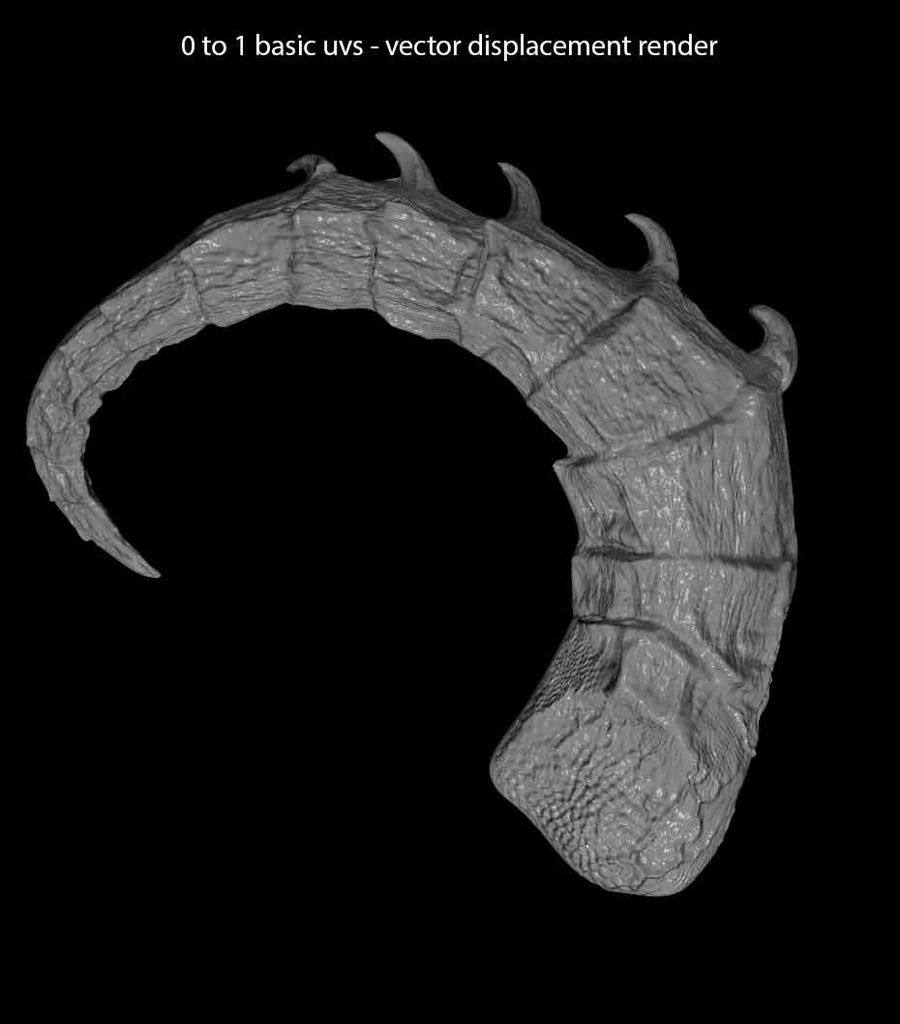 [/IMG]
[/IMG]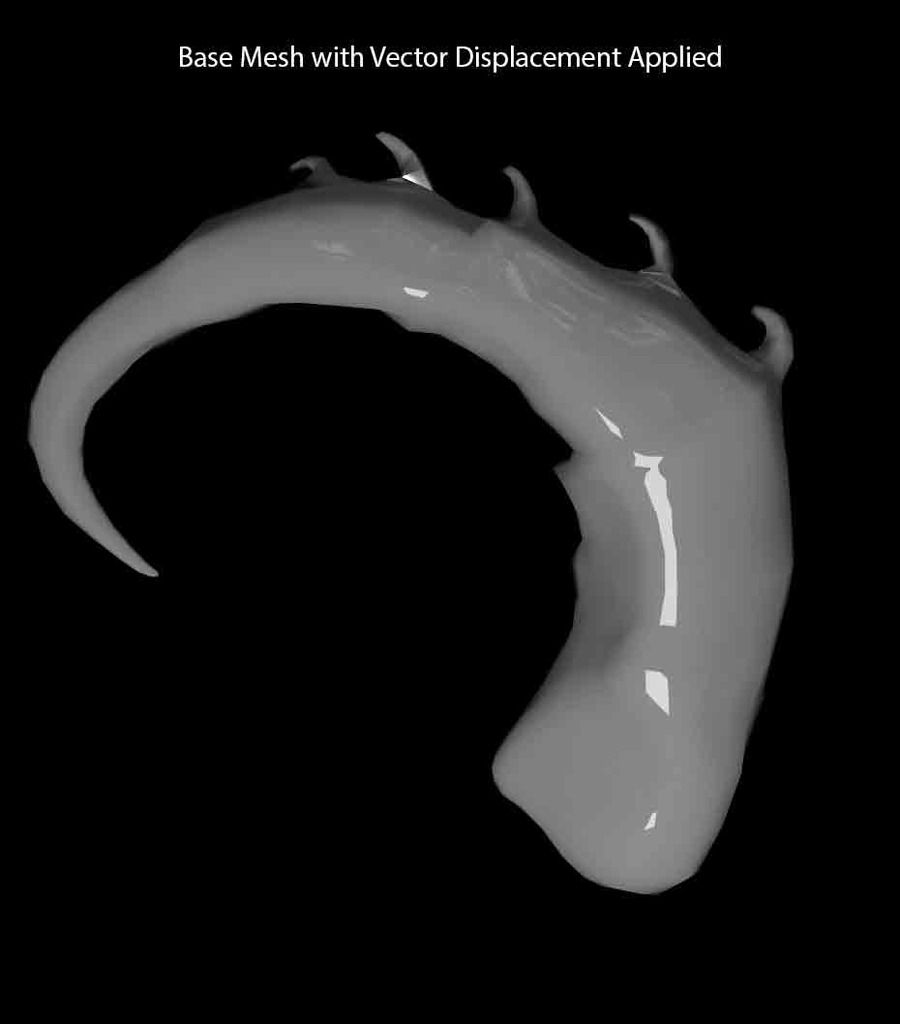
Comment