for example (its Corona renderer, not my img) i see good density and contrast between light\shadow areas
for example (V-ray render) I can not get good density and contrast between light\shadow areas (VraySky in enviroment | VrayLight as Skylight portal in simple mode)
but if i use fake way like as - VrayLight in windows (without VraySky settings) with active option "No decay" and some intensity multiplier - i can get shadows like Corona renderer with good density and contrast between light\shadow areas

Do honest ways to get what you want?
for example (V-ray render) I can not get good density and contrast between light\shadow areas (VraySky in enviroment | VrayLight as Skylight portal in simple mode)
but if i use fake way like as - VrayLight in windows (without VraySky settings) with active option "No decay" and some intensity multiplier - i can get shadows like Corona renderer with good density and contrast between light\shadow areas

Do honest ways to get what you want?
Comment