Re: ** Michas Starterkit for Beginners ** ;o)
Little update Starterkit3: colormapping multiplier so, that the physical sky looks right exposured.
New: Starterkit 4 at the first post - the setup for quality and speed. Let me know, if problems are found with this setup.
Little update Starterkit3: colormapping multiplier so, that the physical sky looks right exposured.
New: Starterkit 4 at the first post - the setup for quality and speed. Let me know, if problems are found with this setup.

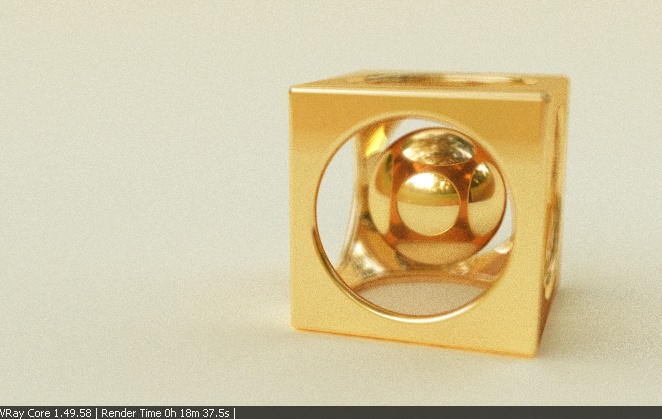


Comment