I've been tasked with creating a "Sneaker wave." Basically, it's a normal beach scene with gentle waves coming in, then a single fairly large wave sweeps through, then everything goes back to normal. I've been able to create the beach scene and gentle waves alright, I'm just having trouble trying to make that one large wave. I've tried pushing the ocean with a large off-screen box, but that's not quite doing what I need. It also leaves a gap behind it that the simulation needs to fill in. Does anyone have suggestions? Would adding a second wave force to the trick?
Announcement
Collapse
No announcement yet.
Sneaker wave
Collapse
X
-
I would go with a second wave force indeed. Just be careful in case you are using Massive Wave force - if the liquid freedom is 0 for both wave forces, then they would begin to compete for control over the liquid, so it needs to be something like at least 0.5 or higher Svetlin Nikolov, Ex Phoenix team lead
Svetlin Nikolov, Ex Phoenix team lead
-
Well I'm just not sure how to send a single large wave through the already-waving fluid when needed. If I animate parameters on an ocean texture they happen to the entire sim all at once. I need more control than that. I'm a total newbie with this.- Geoff
Comment
-
I finally figured out how to do what I wanted. I created a Body Force and connected it to a wide box that flies over the water and towards the beach where the camera is, which brings in a good-sized wave that crashes where I want.
Of course now I have the issue that -after tuning the grid up to an acceptable resolution- every single frame of simulation creates a .aur file that is 400 megabytes! And I haven't even turned on the foam yet! Any optimization tips? Might there be a ways of doing this in layers that are at different resolutions that blend into each other?1 Photo- Geoff
Comment
-
Yay, I was thinking about how to modify the wave force for creating a single wave, but it's great that you managed to a good result.
The size of the cache file is controlled by the Output rollout. You have compression quality for grid and particles, and options whether to export the different grid and particle channels. Here is also info on when a certain channel is needed, so you can choose whether to export it or not: https://docs.chaos.com/display/PHX4MAX/Liquid+Output
Also, how many voxels do you have (the Simulation rollout's Cache File Content box shows the data for the currently loaded cache)?Svetlin Nikolov, Ex Phoenix team lead
Comment
-
I'm experimenting with the Output settings.... If the only change I make is setting my particle storage quality down to 8, the file size goes down to a bit less than half of what it was at 14. Do I understand that this setting will only affect the quality of the foam, or is it linked to other things as well?
Lately I've seen people opting to use TyFlow for generating foam, do you know if those output settings effect that?
And is it recommended that I at some point convert the sim to an Alembic file, so that I can upload to a render farm more easily?
Again, total newbie here.
Thanks.- Geoff
Comment
-
Hey, sorry for the late reply!
Btw, you might want to also check these two videos if you are just beginning with Phoenix:
So if you reduce the storage quality, it affects the grid and the particles and with very low values different artifacts could start appearing.
However, if you only have 11 million voxels and one cache is 400 megabytes, it could be that your grid channels are too large, so you might have to disable some of the from the Output rollout as well.
Btw, when you double click an AUR file, it would open in the Phoenix Previewer. There, to the bottom right you can find an info box that shows the sizes in megabytes of the different kinds of data in the cache. Could you paste it here so we can see what takes up the most and if it could be removed?
Yes indeed, the latest tyFlow can resimulate foam over done Phoenix liquid simulations. The Phoenix output settings are not directly connected to that, but perhaps if you turn off the velocity in the Output rollout and simulate to AUR files without velocity, the tyFlow foam would not work.
As for the ABC conversion, perhaps it depends on the render farm - if it supports Phoenix, then everything should work even without ABC conversion, and I believe you can reduce the AUR cache sizes a lot. Converting to ABC would work only for the meshed and particles and not for the smoke, and even for meshes and particles could lose some data, so unless there is not other way, you better stick to AUR caches.
Cheers!Svetlin Nikolov, Ex Phoenix team lead
Comment

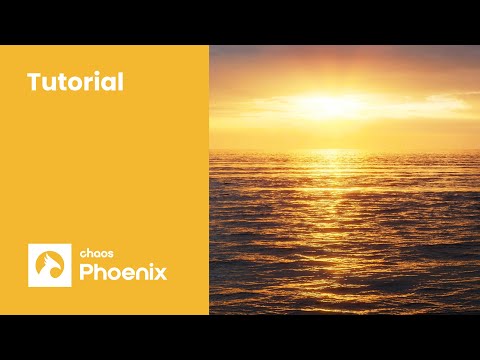
Comment