For some time I'm trying to achieve certain look of fire breath
Here is some reference:
but I need some bigger, with, more smoke and not necessarily based on fluid (like in flame thrower)
Current problems I have:
Simulation
Gaseous fuel:
When i Use fuel as a gas it is hard to achieve clean and stable fire cone (it often breaks due advection like in video 4 and 5)
Fluid fuel
Fluid fuel makes better results - cone is stable even in small discharges, fuel tend to be generated inside the stream
Sometimes some weird splashes appears (0:03 in video 7 and 8 )
cone of fire
I am trying to have some stable cone, which is affected by turbulence only on the sides - core stream should be stable
turbulence
It is hard to set a very small turbulence - not small in dynamics but in scale - video 7 and 8 were made in 10x greater scale than other videos but turbulence is acting the same way (I've disabled vorticity and randomnes, but in other test it looked the same way)
solid fuel
In other test i tried to make a surface which generates fluid - a substitute for kind of solid fluid - but when I use gaseous approach it tends to be blown away or burned out to fast
What I need is stable fluid which tend to spread fire and burn long time
Flames
I need to have a some sticky flames (using liquid fluid helps but not much) which have some strong convection
Rendering
Motion Blur
It seems that mblur can't be assigned to VrayEnvFog
In connection with "ignore alpha" for fire it seems to produce some artefacts (invisible stream) visible in video no. 8
strange cone of appearing fire, which occludes main fire cone - visible in video no. 8
Opacity:
to achieve certain look of fire and smoke I use opacity from smoke and I set ignore alpha for fire (with curve modification for brightness) - this causes (so I assume) that fire itself don't cast shadow and issues with motion blur
Lighting:
using phoenix lights causes weird flickering and issues with shadows - visible hard shadows
GI - still didn't find proper GI settings fast and accurate enough
I've run many test, not everything is posted
Recently I tried to play with SPF parameters - I didn't realized they have so much impact for high speed simulation
I am not sure which methods are best for this kind of simulation - I tried various combination, but for now I stickied to smooth + classic
This simulations is made for a dragon - so it will move and will use it a lot.
For sure I will need some solution for burning grass or buildings
I will appreciate some suggestions
Here are some test I've made so far:
1.
2.
3.
4.
5.
6.
7.
8.
Here is some reference:
but I need some bigger, with, more smoke and not necessarily based on fluid (like in flame thrower)
Current problems I have:
Simulation
Gaseous fuel:
When i Use fuel as a gas it is hard to achieve clean and stable fire cone (it often breaks due advection like in video 4 and 5)
Fluid fuel
Fluid fuel makes better results - cone is stable even in small discharges, fuel tend to be generated inside the stream
Sometimes some weird splashes appears (0:03 in video 7 and 8 )
cone of fire
I am trying to have some stable cone, which is affected by turbulence only on the sides - core stream should be stable
turbulence
It is hard to set a very small turbulence - not small in dynamics but in scale - video 7 and 8 were made in 10x greater scale than other videos but turbulence is acting the same way (I've disabled vorticity and randomnes, but in other test it looked the same way)
solid fuel
In other test i tried to make a surface which generates fluid - a substitute for kind of solid fluid - but when I use gaseous approach it tends to be blown away or burned out to fast
What I need is stable fluid which tend to spread fire and burn long time
Flames
I need to have a some sticky flames (using liquid fluid helps but not much) which have some strong convection
Rendering
Motion Blur
It seems that mblur can't be assigned to VrayEnvFog
In connection with "ignore alpha" for fire it seems to produce some artefacts (invisible stream) visible in video no. 8
strange cone of appearing fire, which occludes main fire cone - visible in video no. 8
Opacity:
to achieve certain look of fire and smoke I use opacity from smoke and I set ignore alpha for fire (with curve modification for brightness) - this causes (so I assume) that fire itself don't cast shadow and issues with motion blur
Lighting:
using phoenix lights causes weird flickering and issues with shadows - visible hard shadows
GI - still didn't find proper GI settings fast and accurate enough
I've run many test, not everything is posted
Recently I tried to play with SPF parameters - I didn't realized they have so much impact for high speed simulation
I am not sure which methods are best for this kind of simulation - I tried various combination, but for now I stickied to smooth + classic
This simulations is made for a dragon - so it will move and will use it a lot.
For sure I will need some solution for burning grass or buildings
I will appreciate some suggestions
Here are some test I've made so far:
1.
2.
3.
4.
5.
6.
7.
8.







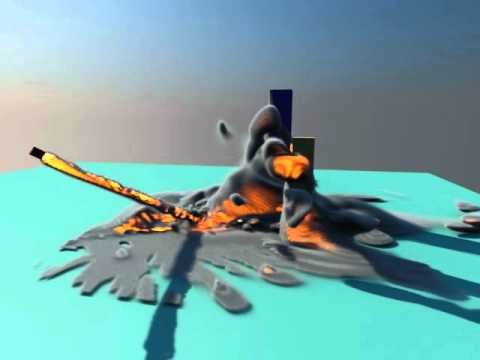


Comment