Dear V-Ray users,
with our prorender PRM for V-Ray Next Denoiser tool you can easily accelerate and distribute denoising jobs on your renderfarm. As you can see it in the video (here shown for V-Ray 3.x versions), the GUI gives you control of the most important parameters. With this new version (PRM for V-Ray Next versions) the new denoise element modes (all / marked / custom elements) are also supported.
Youtube video/link:
https://youtu.be/UKsd3RGMfVQ
With the prorender PRM for V-Ray denoiser tool (here shown for V-Ray 3.x versions) it's very easy to submit and manage denoising jobs on a renderfarm.
prorender PRM for V-Ray Next Denoiser tool
Scope of functions:
-accelerate and distribute V-Ray denoising jobs on a renderfarm
-easy GUI usage with drag'n'drop
-save/load presets for changing vdenoise settings quickly
-works with Autodesk Backburner render manager
-supports CPU/GPU denoising with CPU fallback mode
Software prerequisites:
-Windows 7, 8.1, 10, Server with Microsoft .NET Framework 4 or higher
-Autodesk Backburner
-Chaosgroup V-Ray Denoiser
The tool helps you to accelerate your denoising jobs and offers you following advantages:
-easy-to-use denoising saves rendering time & hardware costs and helps you to get faster rendering results and therefore increases your profit & competitiveness
-saving extra costs for separate render manager software - Autodesk Backburner comes with Autodesk products
-drag'n'drop and one-click job submission
-flexible & customizable settings of vdenoise parameters with the easy-to-use GUI
-save/load presets for changing vdenoise settings quickly
-selectable denoise elements support (all / marked / custom elements)
-selectable render servers or render server groups for rendering the denoising jobs
-selectable image ranges stillframe, frame list, sequences or step sequences
-selectable output directory for denoised images
-suitable for the professional usage
-compact & clear GUI design
-ready-to-use, requires no extra and time consuming scripting knowledges and helps you to focus on your visualization works
If you want to buy the software please use the contact & registration form:
https://www.prorender.de/renderservi...strierung.html
More Infos about the prorender Denoising Cloud Service:
https://www.prorender.de/renderservi...-denoiser.html
prorender | Renderfarm & Render Service
https://www.prorender.de
Please use any online translator tool to translate to your required language.
with our prorender PRM for V-Ray Next Denoiser tool you can easily accelerate and distribute denoising jobs on your renderfarm. As you can see it in the video (here shown for V-Ray 3.x versions), the GUI gives you control of the most important parameters. With this new version (PRM for V-Ray Next versions) the new denoise element modes (all / marked / custom elements) are also supported.
Youtube video/link:
https://youtu.be/UKsd3RGMfVQ
With the prorender PRM for V-Ray denoiser tool (here shown for V-Ray 3.x versions) it's very easy to submit and manage denoising jobs on a renderfarm.
prorender PRM for V-Ray Next Denoiser tool
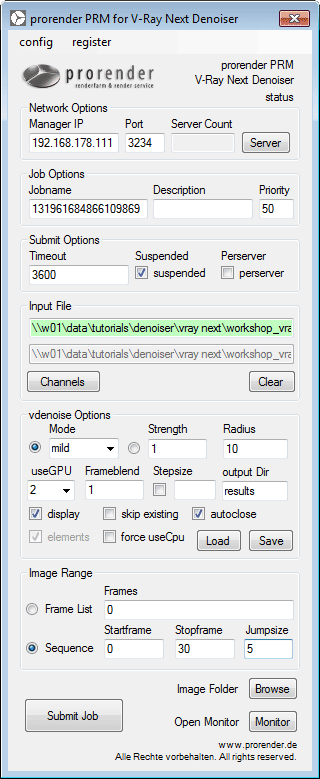 main application |
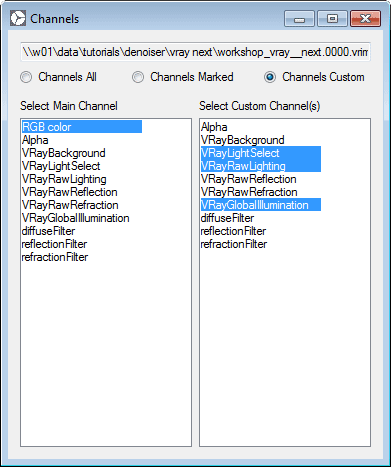 denoise channel modes |
Scope of functions:
-accelerate and distribute V-Ray denoising jobs on a renderfarm
-easy GUI usage with drag'n'drop
-save/load presets for changing vdenoise settings quickly
-works with Autodesk Backburner render manager
-supports CPU/GPU denoising with CPU fallback mode
Software prerequisites:
-Windows 7, 8.1, 10, Server with Microsoft .NET Framework 4 or higher
-Autodesk Backburner
-Chaosgroup V-Ray Denoiser
The tool helps you to accelerate your denoising jobs and offers you following advantages:
-easy-to-use denoising saves rendering time & hardware costs and helps you to get faster rendering results and therefore increases your profit & competitiveness
-saving extra costs for separate render manager software - Autodesk Backburner comes with Autodesk products
-drag'n'drop and one-click job submission
-flexible & customizable settings of vdenoise parameters with the easy-to-use GUI
-save/load presets for changing vdenoise settings quickly
-selectable denoise elements support (all / marked / custom elements)
-selectable render servers or render server groups for rendering the denoising jobs
-selectable image ranges stillframe, frame list, sequences or step sequences
-selectable output directory for denoised images
-suitable for the professional usage
-compact & clear GUI design
-ready-to-use, requires no extra and time consuming scripting knowledges and helps you to focus on your visualization works
If you want to buy the software please use the contact & registration form:
https://www.prorender.de/renderservi...strierung.html
More Infos about the prorender Denoising Cloud Service:
https://www.prorender.de/renderservi...-denoiser.html
prorender | Renderfarm & Render Service
https://www.prorender.de
Please use any online translator tool to translate to your required language.
