Dear Group,
I am attempting to render a scene using a Paul Debevec HDRI given here:
http://gl.ict.usc.edu/skyprobes/
using VRay 1.5. It is my understanding that using a HDR in conjunction with the VRay light allows for the HDRI to act as a direct light (i.e. cast shadows). I have had some problems with achieve my desired results. I remember seeing a video that vlado produced demonstrating this new feature. I used the following hdri map from the collection:
probe_12-10_anglemap.hdr
Here is my result:
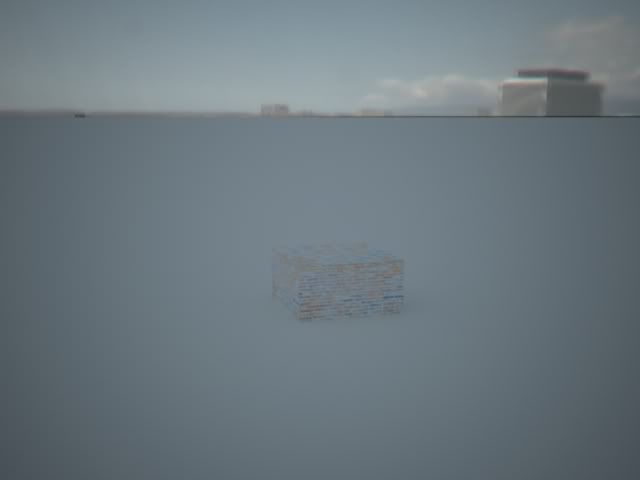
As you can see, there are no direct light produced by the HDRI. I took a look at the frame from vlado's animation and the map did produce a shadow. Can anyone here create a tutorial or provide some tips as to how to use this feature. The VRay 1.5 user's manual really doesn't provide much direction. I think it would be a good idea (for posterity) for creating a tip/tutorial for a small interior scene along with an exterior with a huge sky hdri map. I tried tinkering with many parameters but I got nowhere. Can anyone help?
Thanks
Marcus
I am attempting to render a scene using a Paul Debevec HDRI given here:
http://gl.ict.usc.edu/skyprobes/
using VRay 1.5. It is my understanding that using a HDR in conjunction with the VRay light allows for the HDRI to act as a direct light (i.e. cast shadows). I have had some problems with achieve my desired results. I remember seeing a video that vlado produced demonstrating this new feature. I used the following hdri map from the collection:
probe_12-10_anglemap.hdr
Here is my result:
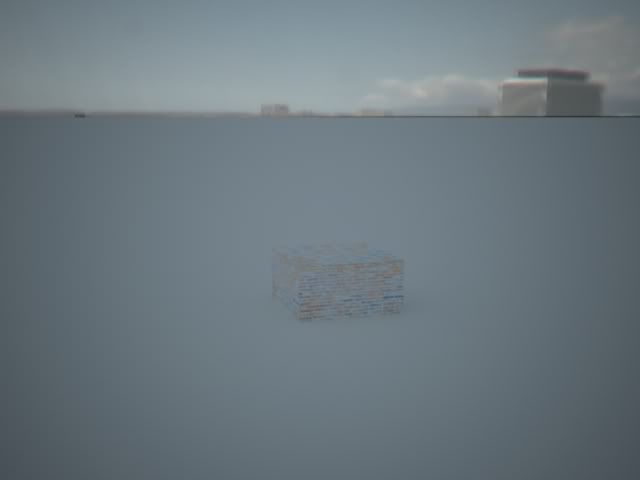
As you can see, there are no direct light produced by the HDRI. I took a look at the frame from vlado's animation and the map did produce a shadow. Can anyone here create a tutorial or provide some tips as to how to use this feature. The VRay 1.5 user's manual really doesn't provide much direction. I think it would be a good idea (for posterity) for creating a tip/tutorial for a small interior scene along with an exterior with a huge sky hdri map. I tried tinkering with many parameters but I got nowhere. Can anyone help?
Thanks
Marcus
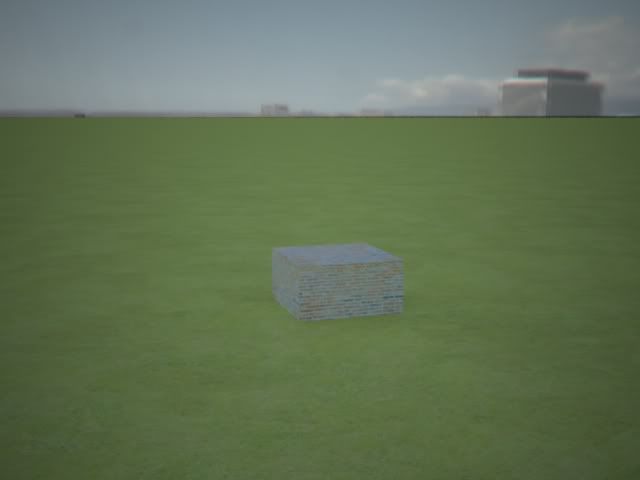

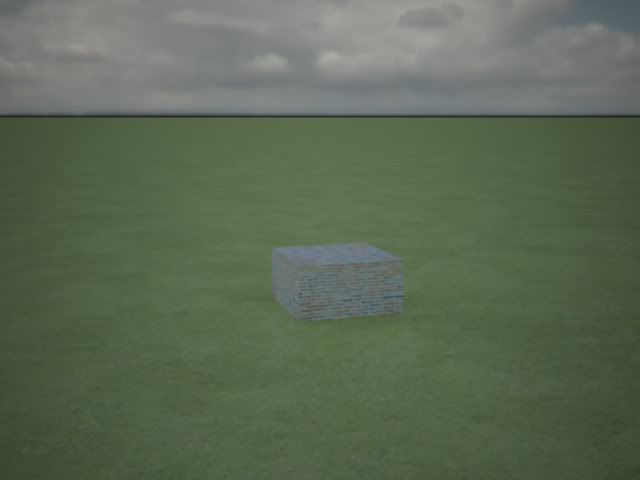



Comment