Thank you Paul.
I was never too impressed with those direct captures of sunlight for rendering. I think it's mostly Debevec's theoretical practice to demonstrate that it is possible.
I was never too impressed with those direct captures of sunlight for rendering. I think it's mostly Debevec's theoretical practice to demonstrate that it is possible.



 Hope, you got what I was talking about
Hope, you got what I was talking about 
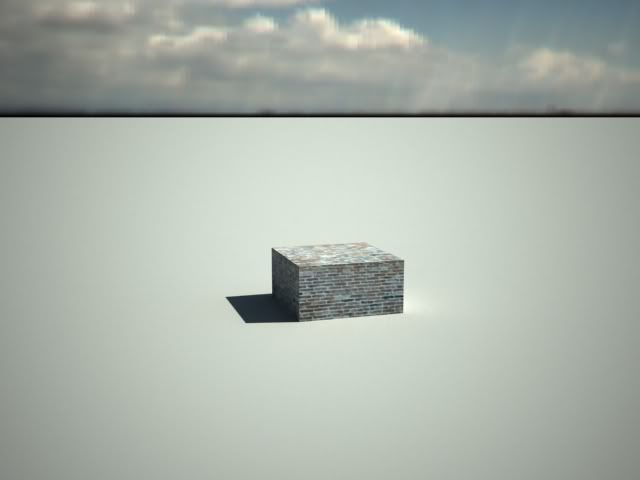
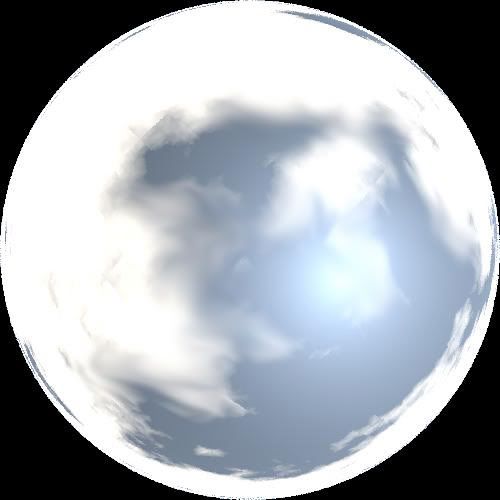
Comment