hi all
I don't understand the difference between the vrayhelp and my own expierence with vraysun and sky.
the help shows this:
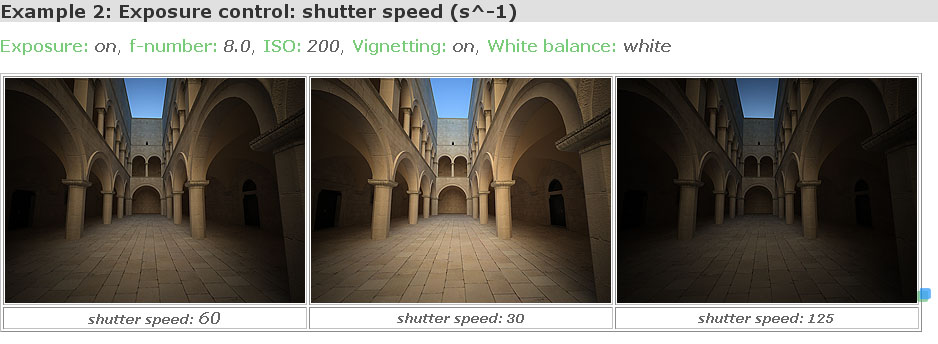
the problem for me is the brightness of the sky. in the examples the sky is always lit right and bright, wihle the brightness of the images changes. that's correct.
but if I want to copy that, this happens:



my settings are:
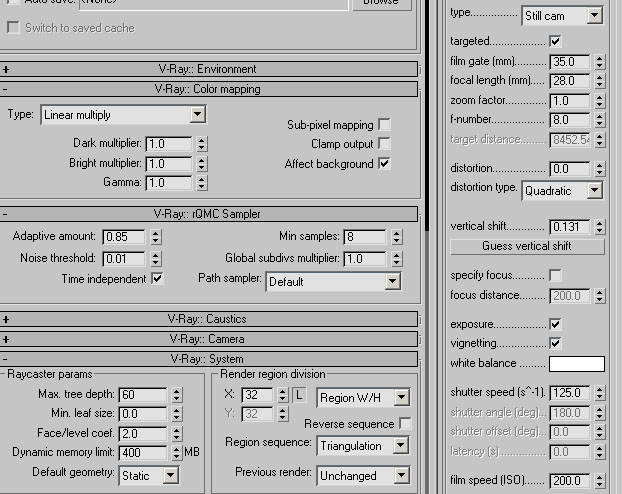
the only things that changes is the shutter speed. 125, 250, 500
the vraysun and sky are default.
vlado, wich colormapping did you use for the renderings in the help?
I also think the vignetting is very strong, is that right? I know my material for the walls appears almost white, but it isn't, it's 200, 200, 200.
It would be great to get some tips. thanks in advance.
best regards
themaxxer
I don't understand the difference between the vrayhelp and my own expierence with vraysun and sky.
the help shows this:
the problem for me is the brightness of the sky. in the examples the sky is always lit right and bright, wihle the brightness of the images changes. that's correct.
but if I want to copy that, this happens:
my settings are:
the only things that changes is the shutter speed. 125, 250, 500
the vraysun and sky are default.
vlado, wich colormapping did you use for the renderings in the help?
I also think the vignetting is very strong, is that right? I know my material for the walls appears almost white, but it isn't, it's 200, 200, 200.
It would be great to get some tips. thanks in advance.
best regards
themaxxer





 the saved image looks like the one without srgb.
the saved image looks like the one without srgb.
Comment