I thought 1.0 would produce the same results as having detail enhancement turned off. That's sure what the help file makes it sound.
Can someone explain this better? I can't seem to understand how the numbers work. I like to know the scale of things before I just go changing numbers around (although, I have done some of that already).
Can someone explain this better? I can't seem to understand how the numbers work. I like to know the scale of things before I just go changing numbers around (although, I have done some of that already).
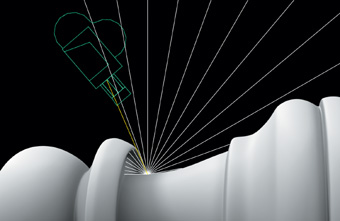



Comment