Hi,
I have a plane object that I've divided into a few segments (using an editpoly on top). I selected a few polygons and assigned a UVW map with channel 1 to it. Assigned another UVW map to the rest of the polys with map channel 2.
The polys with different channels have also different material ID assigments (so it's a multi material).
Added a VRayDisplacement on top of this plane object and rendered away. However, the VRayDisplacementMod always displaces the whole object (in this case the plane) as opposed to only the polys that have channel 1 assigned to them.
What am I missing?
Thanks!
I have a plane object that I've divided into a few segments (using an editpoly on top). I selected a few polygons and assigned a UVW map with channel 1 to it. Assigned another UVW map to the rest of the polys with map channel 2.
The polys with different channels have also different material ID assigments (so it's a multi material).
Added a VRayDisplacement on top of this plane object and rendered away. However, the VRayDisplacementMod always displaces the whole object (in this case the plane) as opposed to only the polys that have channel 1 assigned to them.
What am I missing?
Thanks!




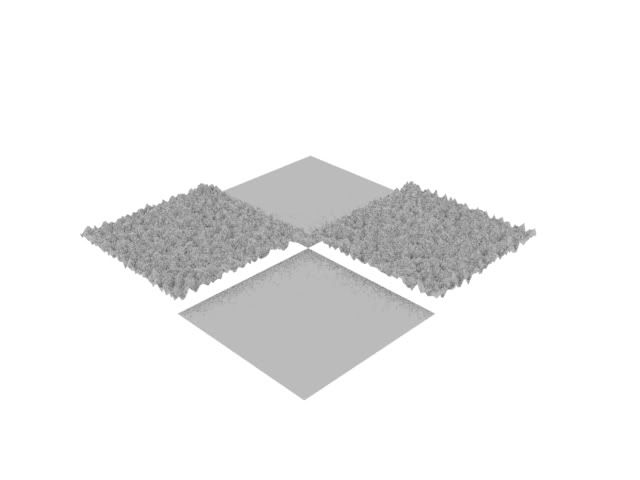
Comment