Hi All,
I am trying to render some elements in Vray but am going wrong somewhere.
Is there a tutorial anywhere???
I have the vrimg file path set, render to memory frame buffer un-checked.
In render elements I have selected VRayBackground and a few others and set the path,name and file type as tiff also I have checked the enable box.
When I hit render it renders my vrimg file but not the render elements.
Where am I going wrong???.
I am trying to render some elements in Vray but am going wrong somewhere.
Is there a tutorial anywhere???
I have the vrimg file path set, render to memory frame buffer un-checked.
In render elements I have selected VRayBackground and a few others and set the path,name and file type as tiff also I have checked the enable box.
When I hit render it renders my vrimg file but not the render elements.
Where am I going wrong???.
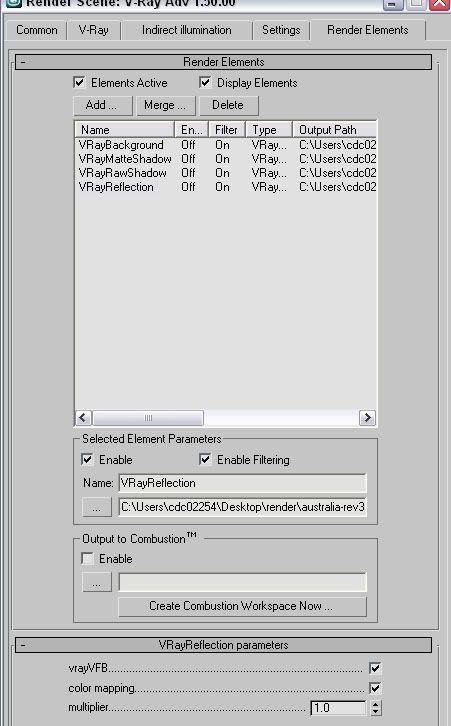
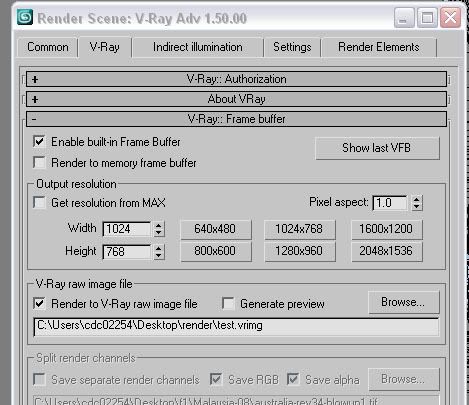
Comment