I want to make this grass to have that freshly mowed look to it that you see with the lines in it. kind of like in the image link i provided. would just a gradient ramp in the diffuse channel work,
http://riversaredamp.files.wordpress...owed-grass.jpg

http://riversaredamp.files.wordpress...owed-grass.jpg

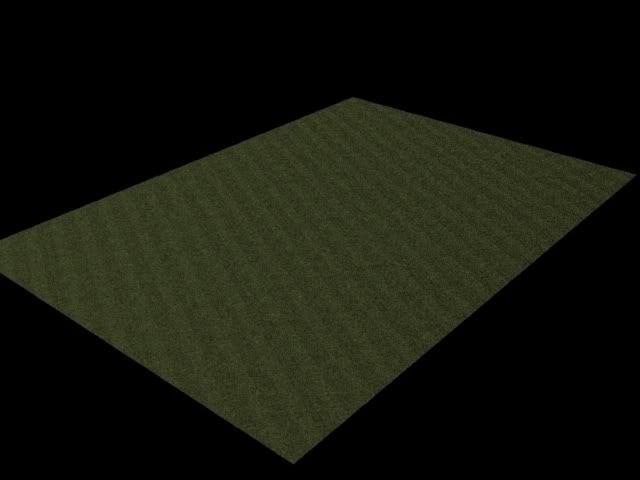

Comment