Hi guys,
I have a flickering problem with my newly finished interior scene (which some of you might remember from an earlier post).
I tried reading through the big thread on flickering issues, but got even more confused as to what to alter
Here's a link to a very small sample to illustrate the problem (0.5 meg - 1 sec. long)
https://download.yousendit.com/Q01HTG0rdzg3bUJMWEE9PQ
At the moment each frame takes anything from 35-45 minutes to render. I have to do about 500 frames in all, so I'm really hoping my problem can be solved without increasing the rendertime too much...
Below is a screen grab of my settings:
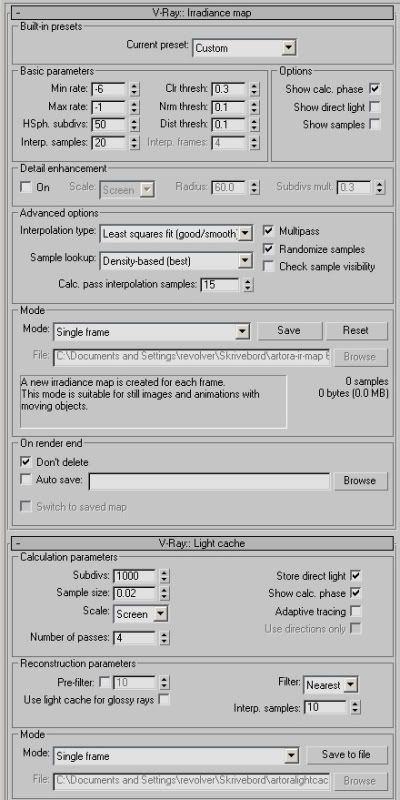
Hopefully one of you more experienced users can pinpoint the problem easily.
thanks for your help!
Anders
I have a flickering problem with my newly finished interior scene (which some of you might remember from an earlier post).
I tried reading through the big thread on flickering issues, but got even more confused as to what to alter

Here's a link to a very small sample to illustrate the problem (0.5 meg - 1 sec. long)
https://download.yousendit.com/Q01HTG0rdzg3bUJMWEE9PQ
At the moment each frame takes anything from 35-45 minutes to render. I have to do about 500 frames in all, so I'm really hoping my problem can be solved without increasing the rendertime too much...
Below is a screen grab of my settings:
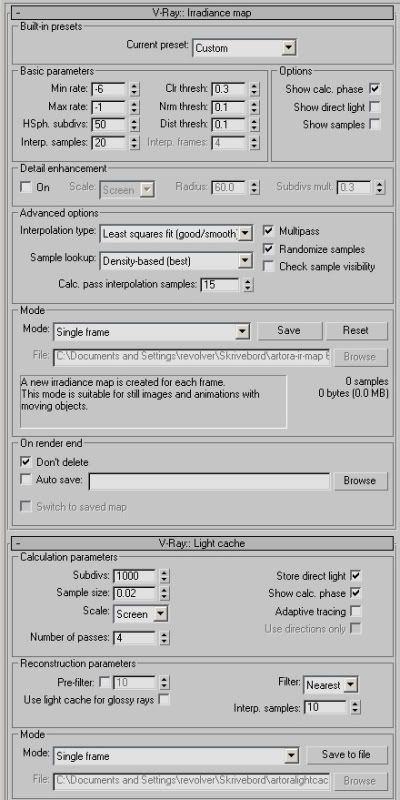
Hopefully one of you more experienced users can pinpoint the problem easily.
thanks for your help!
Anders



Comment