I have looked all over the forums and can't seem to find anything about the procedure for rendering when you have animated lights (lights turning on and off). Would this be the same procedure as what I would do for an animated object with animation-prepass and animation-rendering modes?
I've been having a devil of a time getting them to look right. Most of the time its seems like the maps run off with no problems, but when I try to load them it takes forever to render, and it not even close to the same as when I render a frame by itself.
Anybody have some advice on how to do this?
Thanks!
peakyfreak
I've been having a devil of a time getting them to look right. Most of the time its seems like the maps run off with no problems, but when I try to load them it takes forever to render, and it not even close to the same as when I render a frame by itself.
Anybody have some advice on how to do this?
Thanks!
peakyfreak
 It looks awesome in my head...its just getting it to work in Vray that I'm running into problems.
It looks awesome in my head...its just getting it to work in Vray that I'm running into problems.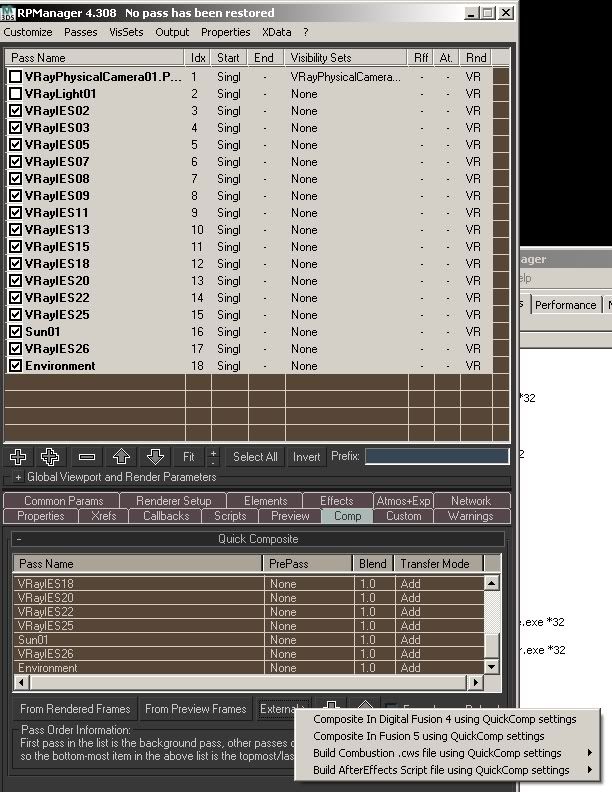
Comment