Is there any way to get photon mapping to work with vray area shadows ?
The problem is, if you set up a scene with hard Vray shadows, photon mapping for the secondary bounce (stored in the irradience map), with the primary bounce set to irradience map everything works just fine.
But if you switch to area shadows the photon map calculates as it did with hard shadows, but the irradience map calculates the area shadows in a slightly different place (possibly the centre of the area light volume). This creates a problem in that at best you get a ghost second bright/dark area, but at worst you get two different shadow/bright areas.
Any ideas ?
The problem is, if you set up a scene with hard Vray shadows, photon mapping for the secondary bounce (stored in the irradience map), with the primary bounce set to irradience map everything works just fine.
But if you switch to area shadows the photon map calculates as it did with hard shadows, but the irradience map calculates the area shadows in a slightly different place (possibly the centre of the area light volume). This creates a problem in that at best you get a ghost second bright/dark area, but at worst you get two different shadow/bright areas.
Any ideas ?
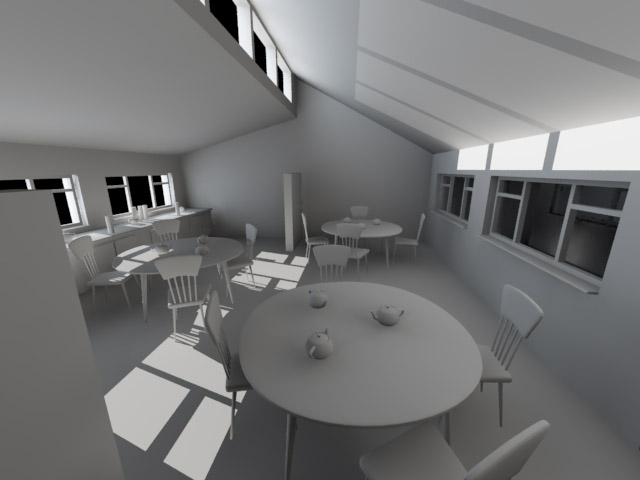
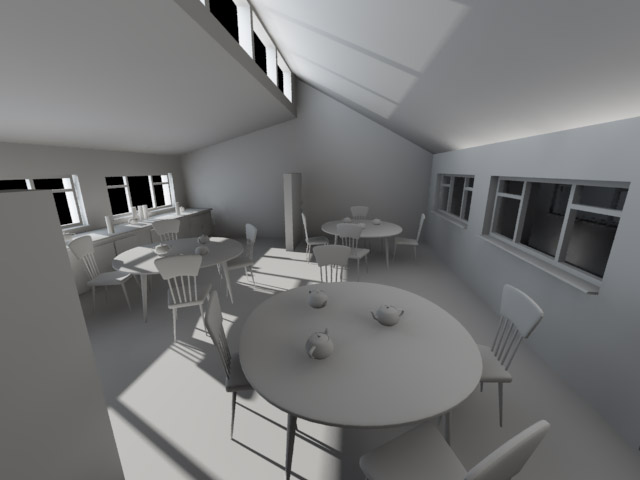
Comment