http://forums.cgsociety.org/showthre...5&page=1&pp=15
Thought I'd link in here to a tool i wrote, it replaces the modal 3dsmax Object Properties window, with one that's non-modal (means it doesn't lock out the rest of max) and allows you to do things like change selection with it open and I've also put in the VRay properties as a tab so it's all in one lovely place of usefulness.
Thought I'd link in here to a tool i wrote, it replaces the modal 3dsmax Object Properties window, with one that's non-modal (means it doesn't lock out the rest of max) and allows you to do things like change selection with it open and I've also put in the VRay properties as a tab so it's all in one lovely place of usefulness.
[Find my latest post on CGTalk for the latest version of the script.]
It's always annoyed me that the Object Properties window is modal (locks out the rest of the max interface), someone mentioned in one the various 3dsmax rant threads that it annoys the hell out of them, and I thought, hang on that can't be too difficult to re-make.
So I've written a new one in maxscript! This is non-modal, so you can change your selection with it open and see your changes in real-time.
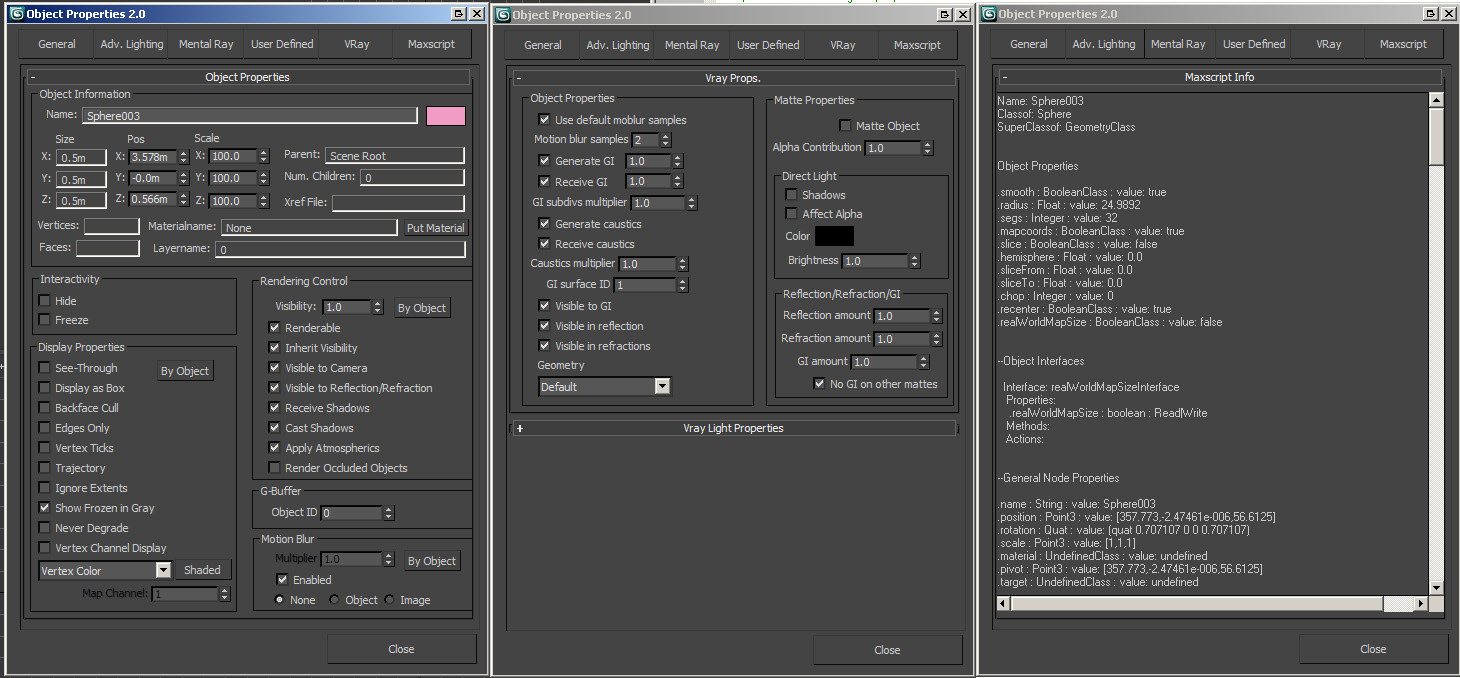
I'm planning on adding some extended features and some more useful features. I'm welcoming suggestions of what you'd like to see added in. It's very handy as allows you to animate visibility without having to constantly open and close the dialog.
I've added in all the tabs you'd expected as well as the VRay Object Properties tab and a very useful Maxscript tab which tells you everything about all the properties to do with that object, modifier, material, interfaces etc.
It's being used in production and has no known major bugs....
It's always annoyed me that the Object Properties window is modal (locks out the rest of the max interface), someone mentioned in one the various 3dsmax rant threads that it annoys the hell out of them, and I thought, hang on that can't be too difficult to re-make.
So I've written a new one in maxscript! This is non-modal, so you can change your selection with it open and see your changes in real-time.
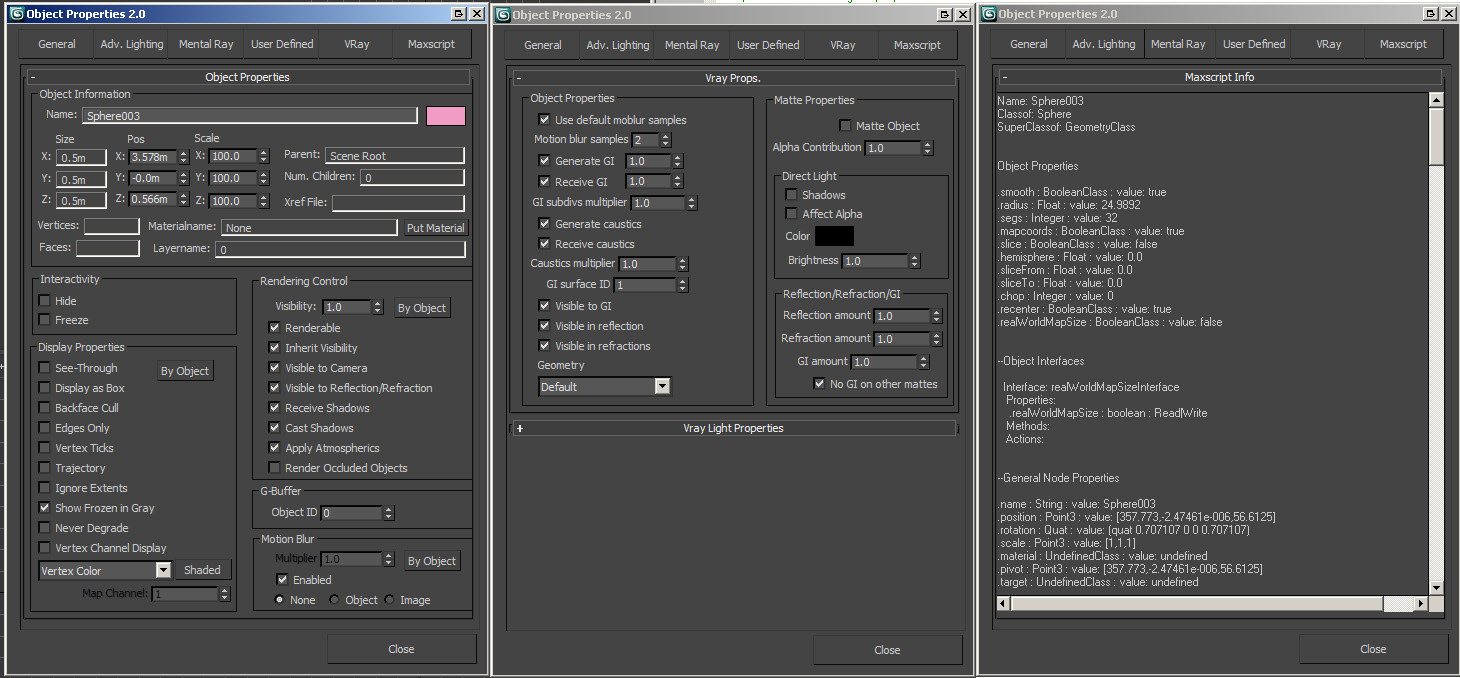
I'm planning on adding some extended features and some more useful features. I'm welcoming suggestions of what you'd like to see added in. It's very handy as allows you to animate visibility without having to constantly open and close the dialog.
I've added in all the tabs you'd expected as well as the VRay Object Properties tab and a very useful Maxscript tab which tells you everything about all the properties to do with that object, modifier, material, interfaces etc.
It's being used in production and has no known major bugs....


Comment