Is it possible to render a region that is not a square.
For instance I am trying to render a series of images that are very high resolution with a square aspect ratio. Lets say 3000 by 3000 for each.. However I only need about half of those pixels. Specifically if you draw a triangle with 2 points touching the bottom corners of the frame and the third touches the middle of the top of the frame, that is the area that is required.
As far as I can tell the only way to accomplish this rendering of the area that is required is to render the entire image, so each render has to calculate and render twice what is needed. Which has to be rendered 8 times per frame, and about 17,000 frames.. So I would rather not have to double that render load.
I was hoping there is essentially a mask you can put into the rendered area that will cut off any calculation and rendering of certain areas of the screen, that would be perfect. But I do not see anything like that.
Any ideas would be greatly appreciated.
Thank you
For instance I am trying to render a series of images that are very high resolution with a square aspect ratio. Lets say 3000 by 3000 for each.. However I only need about half of those pixels. Specifically if you draw a triangle with 2 points touching the bottom corners of the frame and the third touches the middle of the top of the frame, that is the area that is required.
As far as I can tell the only way to accomplish this rendering of the area that is required is to render the entire image, so each render has to calculate and render twice what is needed. Which has to be rendered 8 times per frame, and about 17,000 frames.. So I would rather not have to double that render load.
I was hoping there is essentially a mask you can put into the rendered area that will cut off any calculation and rendering of certain areas of the screen, that would be perfect. But I do not see anything like that.
Any ideas would be greatly appreciated.
Thank you
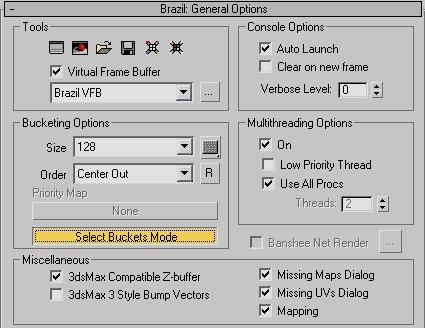
Comment