Hello all!
I'm stuck with creating matte passes which contrain reflections and shadows, to overlay onto an existing render.
Basically, I want to render the scene without any props (in this case the teapots) and then re-render the image with the props in place, but using the matte options to cut out the props, shadows and reflections, and then overlay them onto the first render, so it looks perfect.
If you see here, this is the render with everything visible....
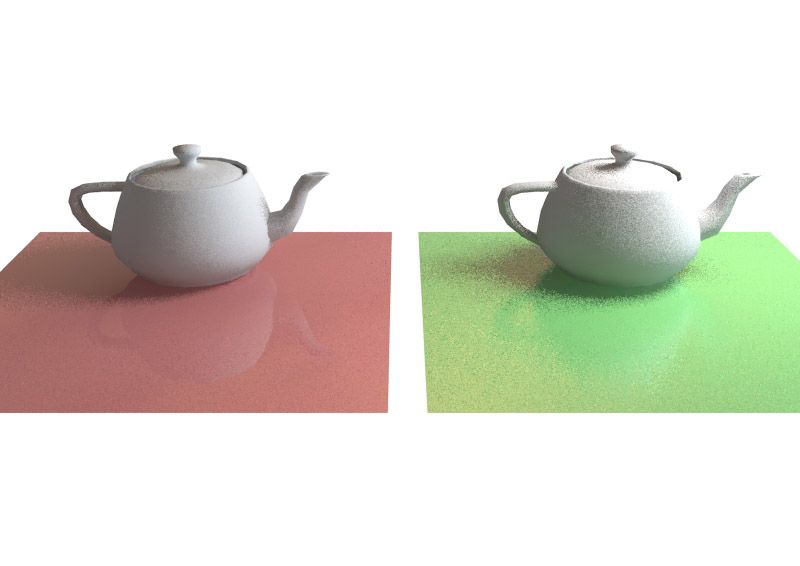
And here is the render with the teapots hidden
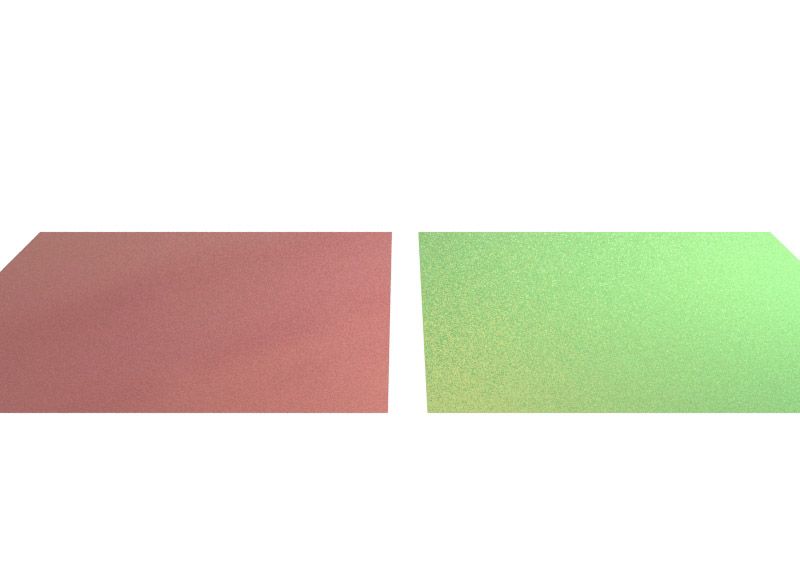
And here is the render with the teapots rendered as a seperate pass, alpha used, and overlaid onto the hidden teapot pass.
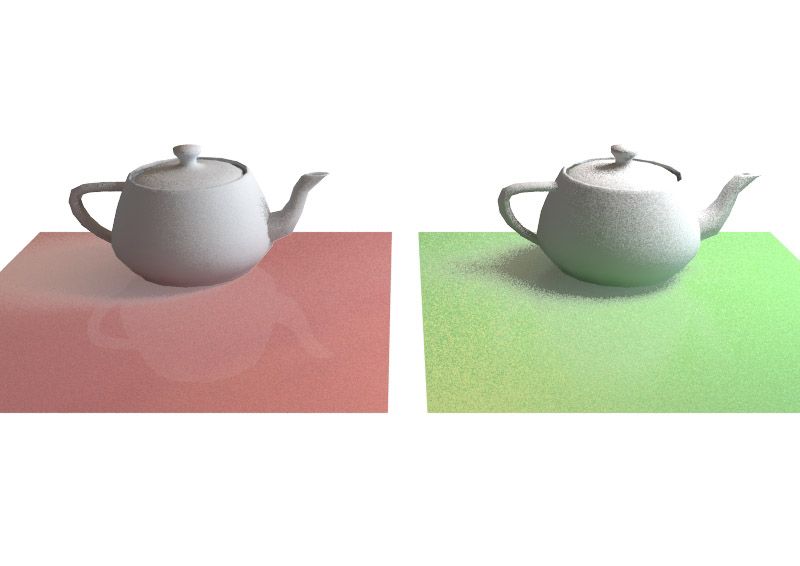
As you can see the difference between the 1st and 3rd image is quite different, the shadows are grey instead of black, and the reflections lack detail, lighting, etc, as it looks more like a cutout than a true reflection.
By the way I followed the mintviz tutorial, as that was the "best" one I could find.
Perhaps I'm missing something, or asking the impossible? If anyone has any tips or advice they would be really appreciated!!
Thanks,
Dean
I'm stuck with creating matte passes which contrain reflections and shadows, to overlay onto an existing render.
Basically, I want to render the scene without any props (in this case the teapots) and then re-render the image with the props in place, but using the matte options to cut out the props, shadows and reflections, and then overlay them onto the first render, so it looks perfect.
If you see here, this is the render with everything visible....
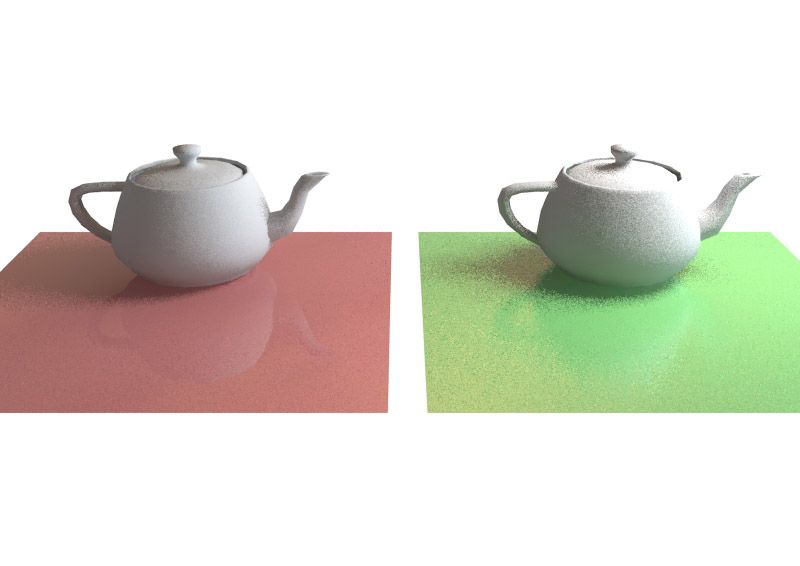
And here is the render with the teapots hidden
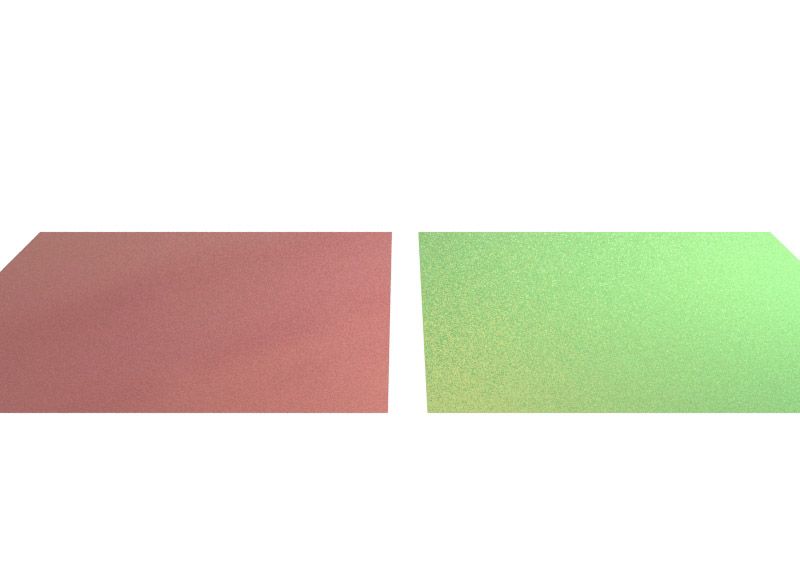
And here is the render with the teapots rendered as a seperate pass, alpha used, and overlaid onto the hidden teapot pass.
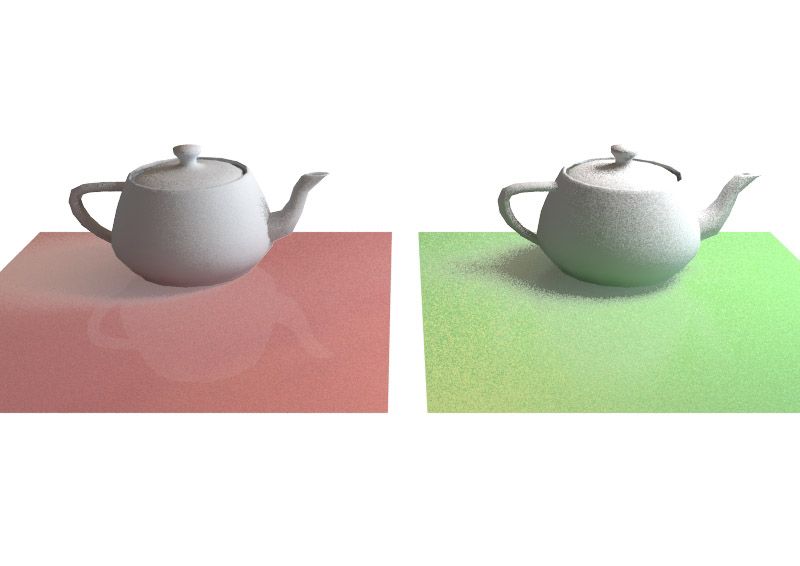
As you can see the difference between the 1st and 3rd image is quite different, the shadows are grey instead of black, and the reflections lack detail, lighting, etc, as it looks more like a cutout than a true reflection.
By the way I followed the mintviz tutorial, as that was the "best" one I could find.
Perhaps I'm missing something, or asking the impossible? If anyone has any tips or advice they would be really appreciated!!
Thanks,
Dean
Comment